Basic cw setup, The spot switch, Using the internal keyer – Elecraft K2 Owner's Manual User Manual
Page 101
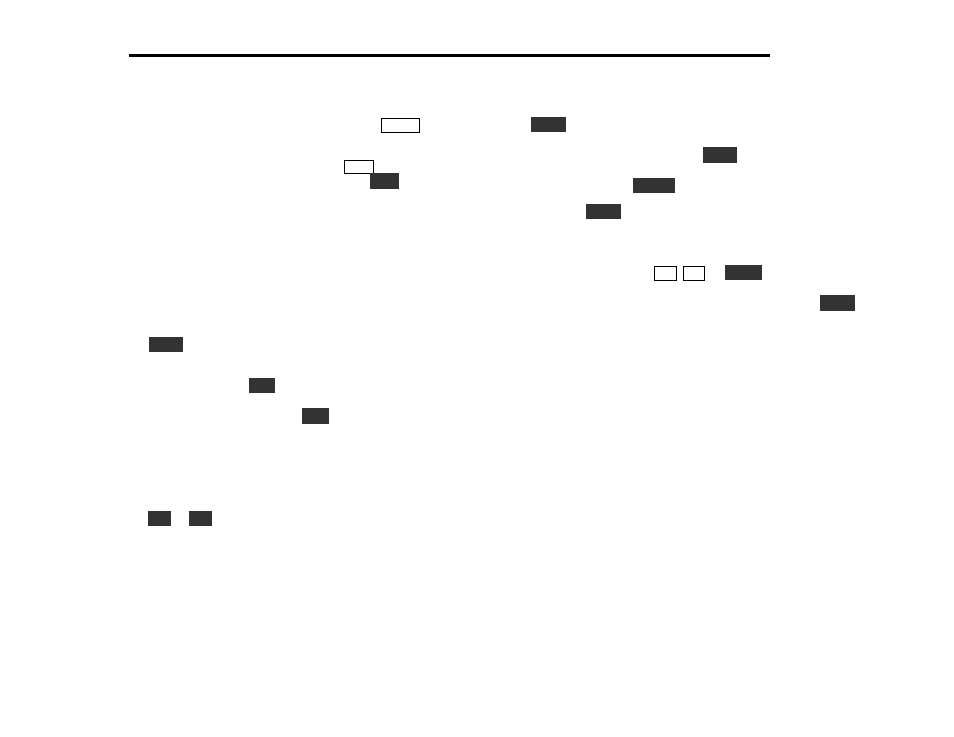
100
E
LECRAFT
®
Basic CW Setup
Mode Selection: To place the rig in CW mode, tap the
M O D E
switch
until the mode indicator changes to C.
Filter Selection: Select a crystal filter using the
X F I L
switch. FL1 is
usually configured as the widest filter. Similarly, use
AF I L
to select an
audio filter (requires KAF2 or KDSP2). Note: If you have the KSB2
installed, you can use CAL FIL to configure FL1 as OP1 (SSB
option filter) in CW and CW reverse modes, and leave FL2-4 at the
narrower factory defaults (0.7, 0.4, and 0.2). Details on how to do this
setup can be found in the SSB adapter manual.
CW Frequency Display: In CW mode, the frequency shown on the
LCD takes into account an offset equal to your sidetone pitch. This
allows you to determine a station's actual carrier frequency by
matching their pitch to your sidetone, rather than by zero-beating the
signal. The
S P O T
switch can be used for this purpose.
Operate vs. Test mode: If you want to try out the keying without
actually transmitting, hold the
V O X
switch until the display shows
T E S T
. The mode letter C on the LCD will flash to remind you that
you have disabled transmit. Holding the
V O X
switch in again returns
to OPERate.
Sidetone Setup: Key the rig in TEST mode and listen to the
sidetone volume and pitch. To change the volume, use the menu’s ST
L
entry (sidetone level). The pitch can be changed using the ST P
entry (sidetone pitch). ST L is used often, so you might want to
assign it to
P F 1
or
P F 2
(see Advanced Operating Features).
Break-in (QSK) delay: The QSK delay is set using the T - R menu
option. A setting of 0.00 is fastest, although you may prefer the
break-in sound with 0.01 selected, especially when using
headphones. 0.05 is about right for casual operation. You can select a
longer delay (up to 2.5 seconds) for slower CW work or to prevent un-
muting when sending a repeating beacon message.
The SPOT Switch
The
S P O T
switch can be used to zero-in on received signals or to test
your sidetone pitch quickly, without having to key the transmitter or
enter the menu. It’s important to use
S P O T
before using CW reverse.
Once a signal has been SPOTted, you’ll only hear a slight change in
pitch when you use the
C W R V
switch.
When you use
S P O T
, receiver audio will not be muted. This allows
you to listen to another station and turn the VFO knob until the pitch
of the received signal matches that of the sidetone. Once the two
match, you’ll be very close to the station’s frequency if you call.
(Exception: If you’re using
R I T
,
X I T
, or
S P L I T
, your transmit and
receive frequencies will differ by more than just the normal
transmit/receive offset. Turn off these features when using
S P O T
.)
Matching audio pitch may be difficult for some operators. Basically,
you’ll need to tune the VFO up and down until the station you’re
hearing seems to "disappear" under the sidetone--that is, until you
can’t hear any difference between the two. When this happens, you’ll
know the two pitches are matched.
Using the Internal Keyer
Two menu entries are provided to set up the keyer:
IAB allows you to select Iambic mode A or B. (Mode A is
similar to Curtis mode A; mode B is similar to Super CMOS
Keyer III mode B. If you aren't sure which to use, start with mode
A, which has less critical timing requirements.)
INP selects paddle normal (PDLn), paddle reverse (PDLr), or
hand key/ext. keyer (HAND)
These settings are stored in EEPROM, so you won’t lose them when
you turn power off.
Use the KEYER control to select the desired CW speed. The display
shows the speed in WPM as soon as you start turning the knob. You
can adjust the keyer speed even while transmitting.
