Elecraft K2 Owner's Manual User Manual
Page 53
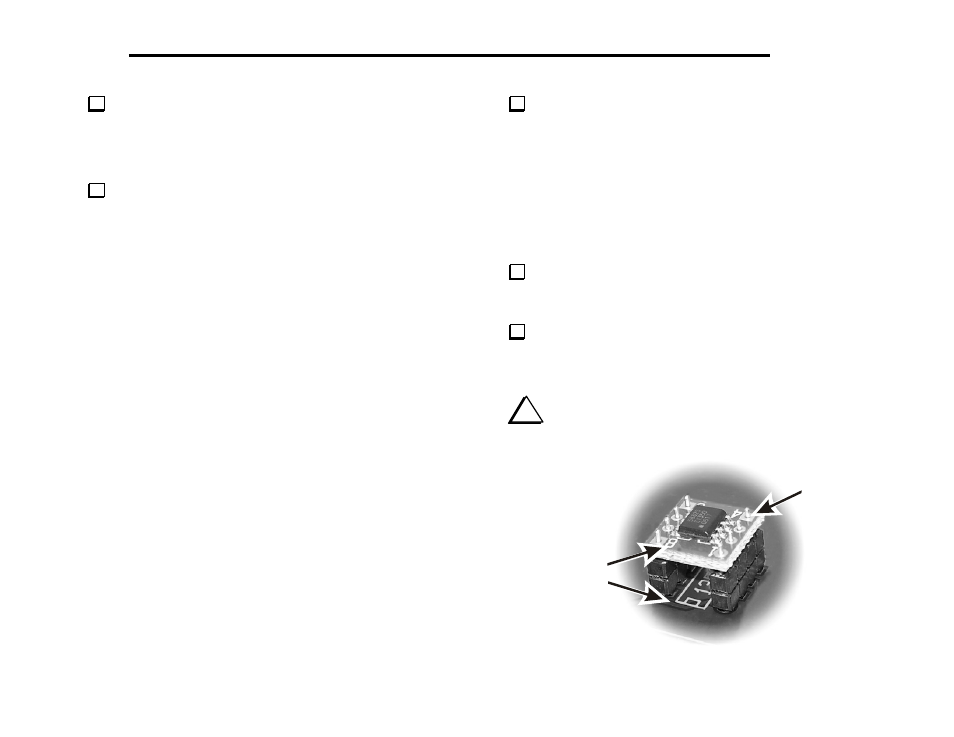
52
E
LECRAFT
®
Sort all of the remaining capacitors by value to reduce the
possibility of assembly errors in the next step. If you are unsure of any
capacitor’s value and do not have a capacitance meter, the pictures in
the parts list (Appendix A) may help.
Install the following capacitors, starting with C86 in the front-left
corner. Integer values are in pF and fractional values are in µF.
__ C86, 0.1 (104)
__ C84, 120 (121)
__ C85, 120 (121)
__ C100, .001 (102)
__ C95, .01 (103)
__ C96, 1 µF (105)
__ C71, 82 (82)
__ C72, 270 (271)
__ C73, 47 (47)
__ C74, 20 (20)
__ C82, .001 (102)
__ C80, .001 (102)
__ C81, .001 (102)
__ C79, .001 (102)
__ C59, 0.1 (104)
__ C38, .001 (102)
__ C55, .01 (103)
__ C61, .01 (103)
__ C58, .01 (103)
__ C65, 0.1 (104)
__ C54, .01 (103)
__ C68, 10 pF (10)
__ C64, .001 (102)
__ C67, 0.1 (104)
__ C63, .01 (103)
__ C92, .022 (223)
__ C94, 0.047 (473)
__ C89, .001 (102)
__ C87, .01 (103)
__ C175, .01 (103)
__ C62, .01 (103)
__ C154, 100 (101)
__ C144, 100 (101)
__ C156, .047 (473)
__ C158, .01 (103)
__ C53, .01 (103)
__ C52, .01 (103)
__ C141, .01 (103)
__ C57, .001 (102)
__ C146, .01 (103)
__ C151, 0.1 (104)
__ C145, .01 (103)
__ C153, 68 (68)
__ C155, .01 (103)
__ C172, .01 (103)
__ C177, .022 (223)
__ C174, 82 (82)
__ C173, 220 (221)
__ C178, 0.1 (104)
__ C176, 0.1 (104)
__ C165, .01 (103)
__ C169, 390 (391)
__ C168, .01 (103)
__ C160, .01 (103)
__ C159, .01 (103)
__ C143, .01 (103)
__ C142, .01 (103)
__ C163, .01 (103)
__ C162, .047 (473)
__ C164, .01 (103)
__ C170, .047 (473)
__ C166, .047 (473)
__ C179, 100 (101)
__ C182, 180 (181)
__ C184, .01 (103)
__ C185, 0.1 (104)
__ C181, .01 (103)
Install the following ICs, aligning the notched end of each IC with
the notch on its component outline. U6 is at the front-left.
__ U6, LMC662
__ U5, LTC1451
__ U4, MC145170
__ U3, LT1252
__ U10, NE602
__ U9, LT1252
__ U11, NE602
Note: A surface-mount RoHS compliant, version of the MC1350
integrated circuit is used at U12. This device is furnished pre-installed
on a tiny printed circuit board that mounts in the space originally
provided for the 8-pin dual in-line (DIP) version of the part.
Locate the SMT1A board and the two four-pin headers provided.
Insert the pins of the headers into the solder pads in the SMT1A board
as shown below.
Position the SMT1A board and headers into the solder pads for
MC1350 U12 as shown below. Be sure pins 1 and 8 on the SMT1A
board are at the end with the notch shown in the outline on the RF
board.
i
When soldering the header pins, do not apply heat for
more than two or three seconds at a time to avoid melting the
plastic header.
Pins 1 and 8
must be at
end above
the notch
outline on
the board
Solder
(8 places
on top)
