Assembly, part i – Elecraft K2 Owner's Manual User Manual
Page 36
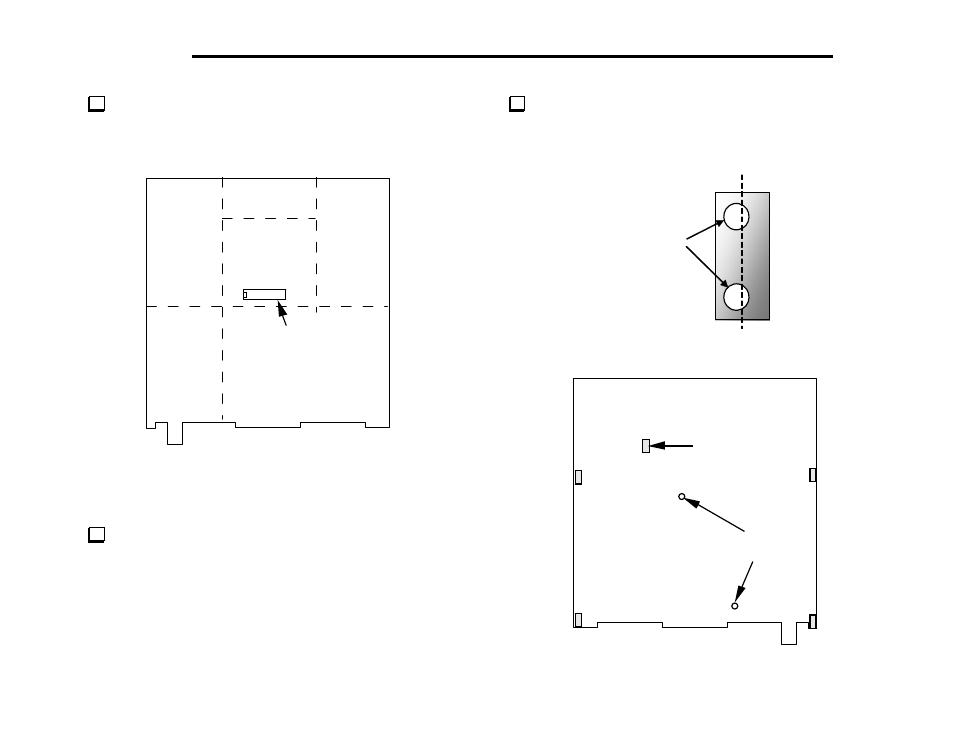
E
LECRAFT
®
35
Take a moment to familiarize yourself with the RF board using
Figure 6-1 to identify the major sections. If you flip the board over
you’ll see that there are a few components on the bottom of the board,
primarily in the transmitter section.
T-R Switch
Band-Pass XMTR Low-pass
Filters Filters
U1 (I/O Controller)
Synthesizer RCVR
Figure 6-1
Assembly, Part I
Locate a 2-D fastener and hold it vertically as shown in Figure
6-2. Looking at a side with two holes, note that the holes are offset
from the center. When you install the fasteners in the following step,
be sure to position them so that the holes in the fastener are shifted in
the same direction as the holes in the PC board outlines on the bottom
of the board.
Install 2-D fasteners at 5 locations on the bottom of the board as
shown in Figure 6-3. Secure each fastener from the top side of the
board using two chassis screws (black, 3/16" [4.7 mm]) and two #4
lock washers. The washers go on the top side of the board.
Holes offset
from center
Figure 6-2
Figure 6-3
(Bottom of board)
1/4"
Standoffs
2-D Fasteners
(5)
