Elecraft K2 Owner's Manual User Manual
Page 12
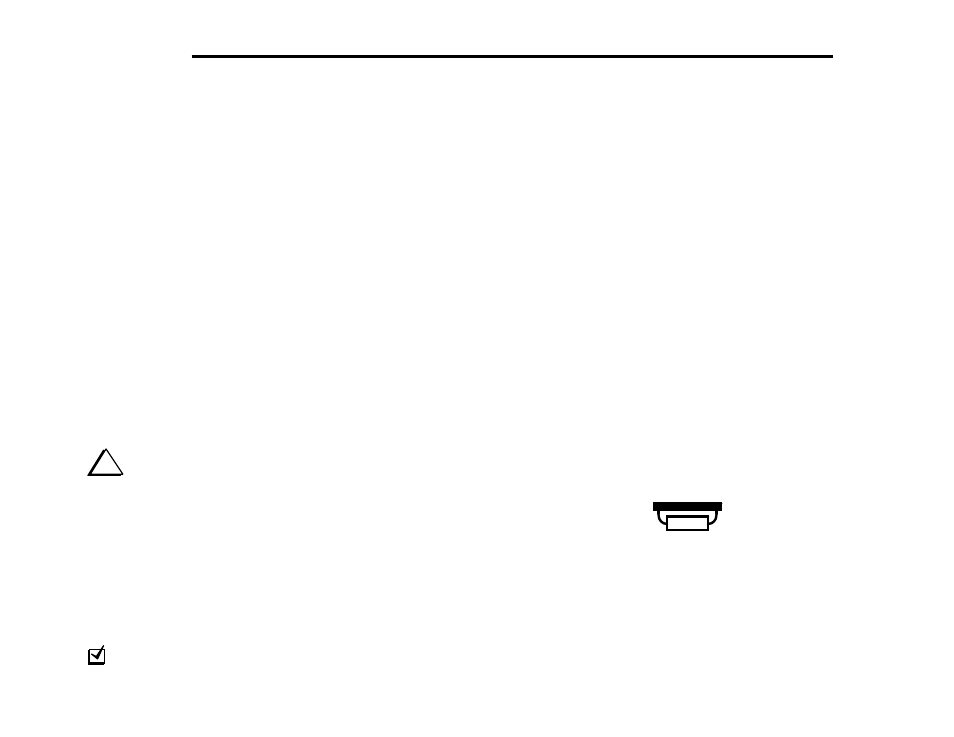
E
LECRAFT
®
11
In addition to the tools supplied, you will need these standard tools:
Fine-tip soldering iron, 20-40 watt (temperature-controlled
preferred, with 700 or 800°F tip [370-430°C]
IC-grade, small-diameter (.031") solder (DO NOT use acid-core
solder, water-soluble flux solder, additional flux, or solvents of
any kind, which will void your warranty)
Desoldering tools (wick, solder-sucker, etc.)
Needle-nose pliers
Small-point diagonal cutters, preferably flush-cutting
Small Phillips screwdriver
Jeweler’s flat-blade screwdriver
While not required, the following items are recommended:
DMM (digital multimeter) for doing resistance and voltage
checks. A DMM with capacitance measurement capability is
strongly recommended (see Identifying Capacitors).
Magnifying glass
Conductive wrist strap
Assembly Notes
i
This symbol is used to alert you to important information
about assembly, alignment, or operation of the K2.
Photographs
You should review the photographs in Appendix D to get an idea of
what the completed PC board assemblies look like.
Step-by-Step Assembly
Each step in the assembly process is accompanied by a check-box:
In some steps you will actually be installing multiple components of a
particular type. In this case the instructions will be followed by a table
listing all of the components to be installed, so you won’t need to refer
to the parts list during assembly. The order that the components are
installed corresponds to their PCB locations.
Do not skip any assembly steps; you may find that you’ve installed
one component that hinders the installation of another.
Forming component leads: In a few cases you’ll find that the space
provided for a component on the PC board is larger than the distance
between the leads on the part itself. In such cases, you’ll need to
carefully bend the leads out and then down to fit the given space.
Always use needle-nose pliers to accomplish this task, and bend the
leads–don’t tug on them. This is especially important with capacitor
leads, which are fragile.
Bottom-Mounted Components
A number of components in the K2 are mounted on the bottom of the
PC boards to improve component spacing or for electrical reasons.
Component outline symbols are provided on both sides of each board,
so it will always be clear which side a particular component goes on.
You’ll be able to tell the top of the board from the bottom easily: the
top side has far more parts. Bottom-mounted parts are identified on the
schematic by this symbol:
Top/bottom interference: In a few cases, top-mounted parts may
interfere with the trimming and soldering of a bottom-mounted part. In
this case, pre-trim the leads of the bottom-mounted part before final
placement, and solder it on the bottom rather than on the top. (Since all
holes are plated-through, you can solder on either side.)
