Elecraft K2 Owner's Manual User Manual
Page 48
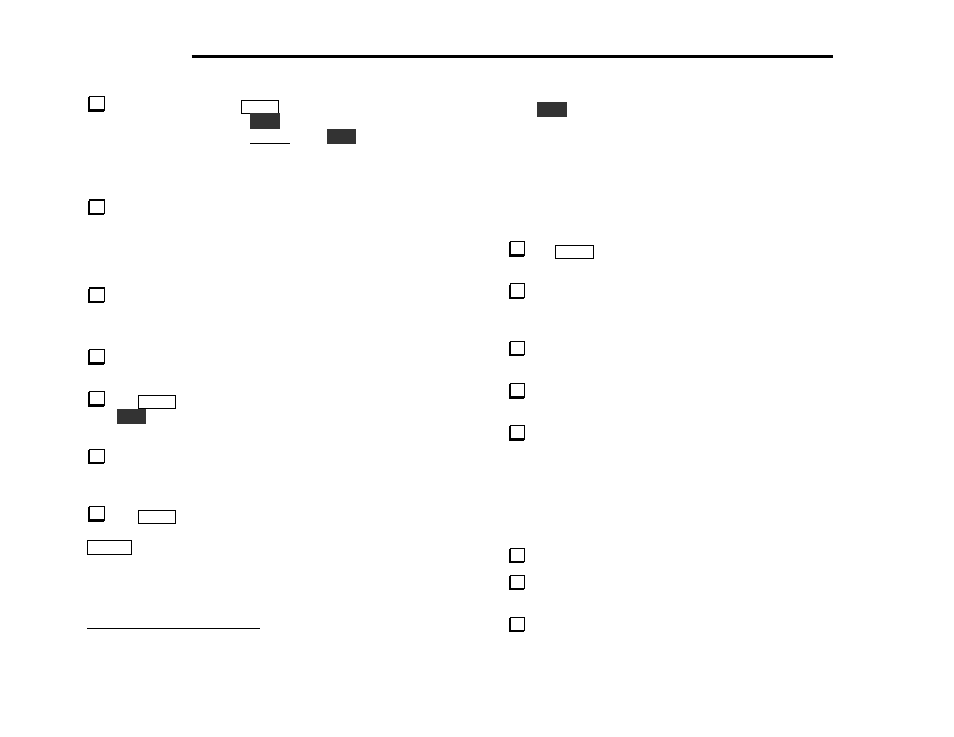
E
LECRAFT
®
47
Turn on the K2 and tap
M E N U
to bring up the menu, then scroll
to the CAL menu entry. Hold
E D I T
, then scroll the CAL parameter
until the display shows CAL FCTR. Hold
E D I T
again to activate
the frequency counter function of the CAL sub-menu. The LCD
should show 00000.00. (The frequency counter circuitry is
sensitive, so it may pick up a stray signal and show it on the display.)
To test the counter, you can read the frequency of the 4 MHz
oscillator on the Control board. Touch the counter probe tip to the left
side of trimmer capacitor C22, which is just below U1, the
microcontroller. The LCD should now read within +/- .02 kHz of
0 4 00 0 .0 0
.
8
Remove the frequency counter probe.
Audio Amplifier and Tone Generator Test
Plug in a pair of low-impedance (4 to 32 ohm) headphones,
stereo or mono.
Tap
M E N U
and scroll to the sidetone level menu entry (ST L).
Hold
E D I T
to activate the sidetone. You should now hear a clean 600-
Hz audio tone. Turning the VFO knob should vary the volume.
Notice that turning the AF GAIN control does not affect the
sidetone volume. The sidetone is injected into the AF amplifier after
the volume control, so AF GAIN affects only the receiver volume.
Tap
M E N U
to turn off the sidetone, then scroll up to the sidetone
pitch menu entry (ST P) using the VFO knob or by tapping the
B AN D +
switch. The display will show:
ST P 0.60
8
This is not a valid indication of how well the 4 MHz oscillator is calibrated,
since this oscillator is used as the reference for the frequency counter itself.
The 4 MHz counter will be calibrated in a later step.
This indicates that the sidetone pitch is set for 0.60 kHz (600 Hz).
Hold
E D I T
to turn on the sidetone, then vary the VFO knob. The pitch
of the sidetone should change to match the display.
Keyer
In the following steps you’ll test the keyer (audio tone generation
only). This tests the keyer jack, speed control, and potentiometer read
circuits, including the A-to-D converter on the microcontroller.
Tap
M O D E
until C is displayed at the right end of the LCD,
indicating CW mode.
Plug a keyer paddle into the key jack. The plug must be stereo (2
circuit). A mono plug will key the transmitter continuously. (A mating
stereo plug for the keyer jack is supplied with the kit.)
Using the menu’s INP entry, set up the keyer input for either
P D L n
or PDLr as described previously.
Adjust the KEYER control. As soon as you turn it, the display
should show the keying speed (approx. 9-50 WPM).
While listening with headphones, test the keyer paddle to verify
that both dot and dash are working.
Note: No sidetone will be generated when LSB or USB mode is
selected (L or U).
Setting the AGC Threshold
Make sure the RF GAIN control is rotated fully clockwise.
Locate potentiometer R1 on the Control board (right side, as
viewed from the front of the K2).
Set your DMM for DC volts. Connect the (-) lead of the DMM to
one of the ground jumpers or to the K2 chassis ground.
