Transverter bands (trn1-trn6) – Elecraft K2 Owner's Manual User Manual
Page 110
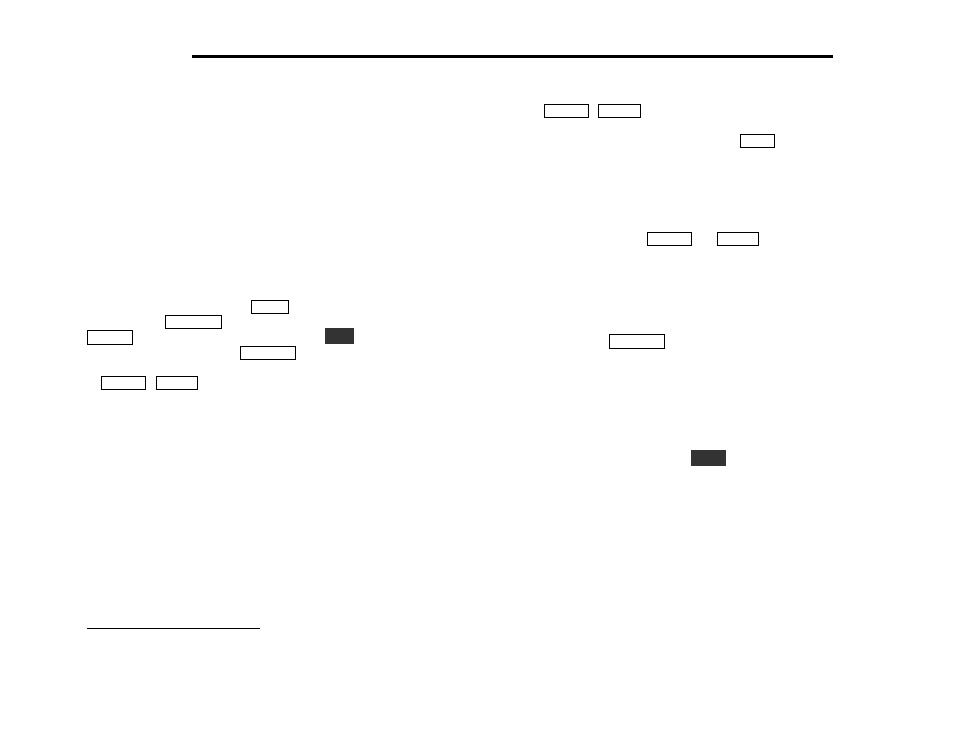
E
LECRAFT
®
109
Transverter Bands (TRN1-TRN6)
Six user-definable bands are provided for use with transverters. Once
enabled individually using the TRN1-3 / 4-6 menu entries, these
bands will appear in the band rotation following 10 meters. You can
use Elecraft XV-Series transverters and most other transverter types
with the K2.
Transverter switching: Up to six Elecraft XV-Series transverters can
be controlled automatically using the K60XV option (60 meter adapter
and low-level transverter I/O). Refer to the K60XV manual for further
details.
Transverter configuration: These bands are set up using the T RN 1 -
3 / 4 -6
menu entries. First, tap
M E N U
, select the secondary menu
(SEC) using
D I S P L AY
, and scroll to TRN1, 2, or 3. (Tapping
A N T 1 / 2
switches to TRN4-6.) Next, hold
E D I T
to highlight the first
parameter. You can then tap
D I S P L AY
to rotate through the
parameters. Finally, change parameters as needed using the VFO knob
or
B AN D +
/
B AN D -
. Changes take effect when you exit EDIT mode.
ON
/ OFF Set
to
ON
to enable this transverter band
RF
Transverter operating frequency (0-999 MHz;
GHz digits not used)
I F
K2 band to use as the I.F. (7, 14, 21, or 28
MHz)
19
O F S
Display offset (+/- 9.99 kHz); calibrate based
on transverter oscillator offset, if any
OUT
Power output limit, L0.01-L1.27 mW
(requires K60XV) or H00.0-H12.7 watts;
can reduce setting using POWER control
ADR
Elecraft XV-Series transverter selection
address (see K60XV manual)
19
When you first select a different I.F., the displayed A and B VFOs may end
up outside the intended RF band. To correct this, tune the VFO up or down to
the desired frequency, or use direct frequency entry.
Using transverter bands: When you switch to a transverter band
(using
B AN D +
/
B AN D -
), the message TRN1, 2 or 3 is flashed.
The LCD shows up to 999 MHz by shifting one place to the right.
Note: If you select 10 Hz tuning steps with
R AT E
, the hundreds of
MHz digit will briefly disappear so you can see the 10-Hz digit.
Direct Frequency Entry on transverter bands is in-band only. For
bands over 99 MHz, the first digit is made part of the prompt. For
example, on a transverter band in the 430 MHz range, you'd see
- - - - 4 when you hold
B AN D +
and
B AN D -
together to initiate
Direct Frequency Entry. To get to 432.100 MHz, you'd then enter
3 2 10 0
.
Controlling transverter relays: The 8R HOLD feature can prevent
excessive transverter relay switching in CW mode. To change the 8R
HOLD setting, locate the T-R menu entry (primary menu), edit the
parameter, and tap
D I S P L A Y
to select 8r hold. (This is the default
setting and is recommended for use in all operating modes, whether or
not transverters are used.)
Using the K60XV option with transverters: In addition to 60 meter
coverage, the K60XV option provides a low-level, split RX/TX path
transverter interface. This interface can be selected on a per-
transverter-band basis by adjusting the OUT field for an output value
in milliwatts (L0.01-L1.27). In
T U N E
mode, power in mW is
displayed, plus LP for "low power" (e.g. P1.00 LP).
The K60XV also provides a buffered relay keying output, and logic
outputs for transverter switching. Additional control capabilities are
available with the Elecraft KRC2 programmable band decoder. (Refer
to the K60XV and KRC2 manuals.)
ATU considerations: Use caution when connecting both a
transverter and an HF antenna to the KAT2: you could accidentally
transmit at high power into the transverter. For example, suppose
that you have TRN1 set up for an I.F. of 14 MHz and a 1.0-watt
power limit. If you switch the K2 to 14 MHz--where there is no power
limit--you must remember not to transmit into the KAT2 antenna jack
that is connected to the transverter.
