Alignment and test, part 1 – Elecraft K2 Owner's Manual User Manual
Page 44
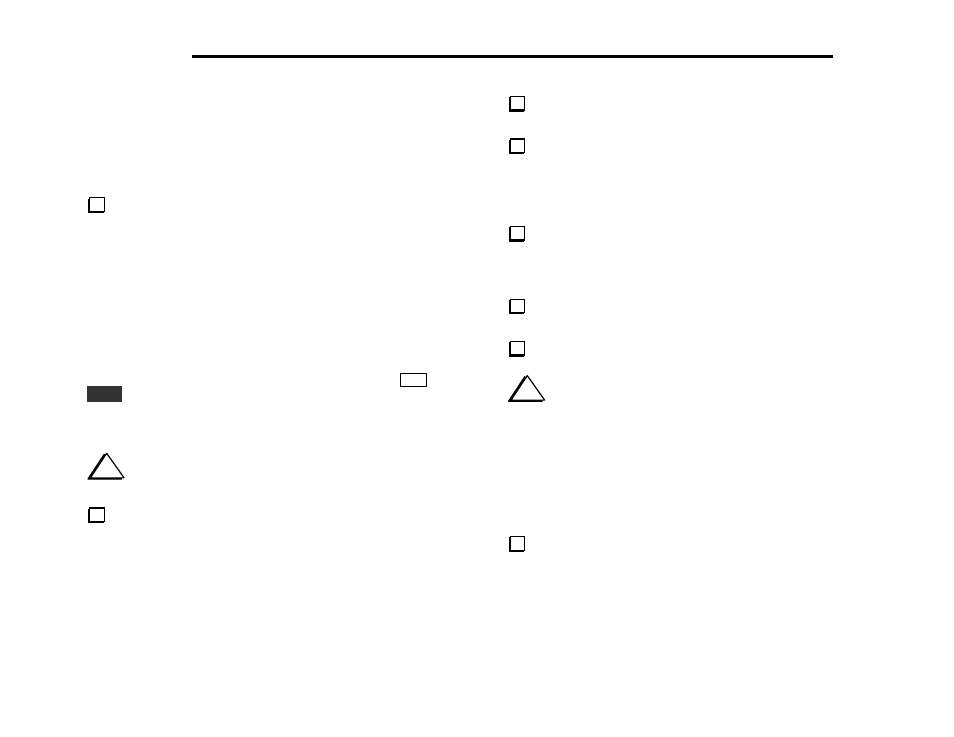
E
LECRAFT
®
43
Alignment and Test, Part 1
In this section you’ll test most of the circuits on the Control board and
front panel. Along the way you’ll become familiar with basic
operation of the K2, including use of the front panel switches, display,
and menu.
Before proceeding with initial test, turn to the first page of the
Operation section of the manual to familiarize yourself with the K2’s
front panel layout. Do not turn on power to the K2 at this time.
The Tap/Hold Rule
Each of the push-button switches on the front panel has two functions,
one activated by a TAP (short press) and the other activated by a
HOLD (long press, about 1/2 second). The upper label on each switch
shows the TAP function (white lettering), and the lower label shows
the HOLD function (yellow lettering). To highlight this in the text, we
use two different typographical styles to identify switches:
T AP
and
H O L D
.
Initial Test
i
If any test or alignment step fails, refer to the Troubleshooting
section (Appendix E).
Set the controls on the front panel as follows:
AF GAIN:
midway (12 o’clock)
RF GAIN:
maximum (clockwise)
KEYER: midway
POWER: minimum
(counter-clockwise)
OFFSET: midway
Locate P7 on the Control board. A shorting jumper should be
installed onto the two pins of P7 nearest the "P7" label.
For the remaining test and alignment steps, you’ll need a well-
regulated 12-14 V power supply or a battery. A power supply rated at
300 mA or more of output current will suffice for the tests in Parts I
and II, but higher currents (3-3.5 A) will be needed for transmitter
tests in Part III.
If your power supply or battery does not already have a plug that
mates with the power jack (J3), use the supplied mating plug and
prepare a suitable power cable. The center lead of the plug is positive
(+).
Make sure the K2 is turned OFF (power switch S1 out). Plug
your power supply or battery into J3 on the rear panel.
Fold the tilt stand out to improve the viewing angle if desired.
i
If you see or smell smoke when you turn the K2 on for the first
time, turn off power and disconnect the power supply immediately.
Normally, you should hear the relays being reset by the I/O controller.
Next, nonvolatile configuration memory (EEPROM) will be
initialized. This process takes approximately 10 seconds. During this
period, you should see INFO 201 on the LCD. Displays of this
kind are referred to as "INFO messages," and are used to alert you to
possible problems. In this case, the info message is just a reminder that
EEPROM has been initialized.
Turn on the K2 using S1. After about 10 seconds, you should see
the default K2 frequency display for 40 meters: 7100.00c. The
letter C indicates CW mode. The annunciator for VFO A will also be
turned on. (If you see any other INFO messages or the display does
not come on, refer to Troubleshooting.)
