Cw reverse, Sidetone pitch and receive offset – Elecraft K2 Owner's Manual User Manual
Page 102
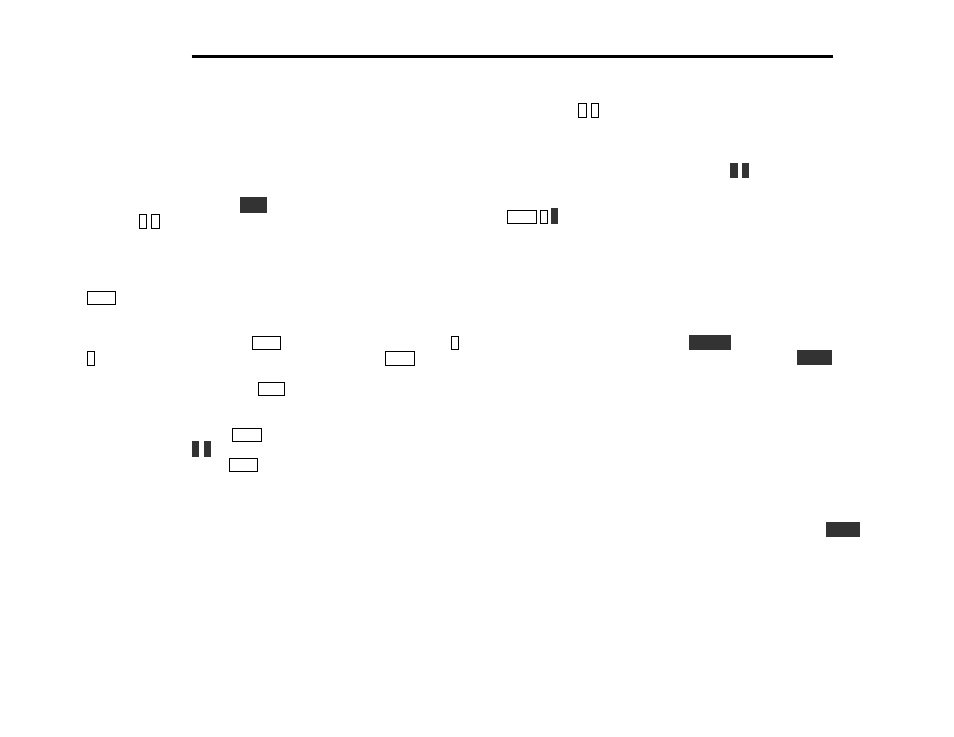
E
LECRAFT
®
101
Message Memories
The K2 provides nine CW message memories of 250 bytes each.
Playback features include message repeat and 1-level chaining. CW
messages can only be recorded using a keyer paddle connected
directly to the K2's key jack. Set INP to PDLn or PDLr.
To record a message: Hold
R E C
, and when prompted tap a numbered
switch (#
0
-
8
) to select one of the nine message buffers. The display
will then show REC 250, indicating that 250 bytes of storage are
available in this message buffer. This number will count down toward
0 as long as you are sending. Whenever you stop sending, up to two
standard-length word spaces will be inserted. To stop recording, tap
M S G
. If you do this before starting to send, the original message
contents will not be lost.
To play back a message: Tap
M S G
, then select a message buffer (#
0
-
8
). Message play can be canceled at any time by hitting
M S G
again or
by tapping the keyer paddle. To listen to a message without
transmitting, use TEST mode (
V O X
switch).
Auto-Repeat: Any message memory can be auto-repeated when
played. To auto-repeat, tap
M S G
as usual, then hold the desired
numbered switch (#
0
-
8
). The message will then play back
continuously until you tap
M S G
again or hit your key or paddle. The
buffer # will flash at the end of each transmission (e.g., B6).
Note: You cannot change the frequency with the VFO knob during a
repeating message, but you can use RIT (if enabled) to listen above
and below your receive frequency between calls.
Setting the Auto-Repeat Interval: The length of the pause between
messages during auto-repeat can be programmed using the RPT menu
entry (0-255 sec.). Long delays are useful for beacons.
Message Chaining and chain/repeat: While a message is playing,
you can tap #
0
-
8
to chain a message onto the end of the current one.
The buffer number will be displayed twice: once when you hit the
numbered switch, and again when the chained message starts. To
chain a repeating message onto the current message, HOLD rather
than TAP the numbered switch (i.e., use #
0
-
8
). Chaining is useful
during contests. For example, you might set up message 5 as "QSL
73" and message 6 as "CQ TEST DE N6KR." You could then hit
M S G
5
6
at the end of a QSO to sign with the previous contact, then
begin a repeating CQ.
CW Reverse
CW Reverse allows you to listen to CW using the opposite sideband.
Sometimes this can eliminate or reduce interference from a strong
station without reducing the strength of the desired signal. To switch
to the opposite sideband, hold the
C W R V
(CW reverse) switch. A bar
will appear above the mode letter C on the LCD. (Use
S P O T
first to
stay on frequency when you switch to CW reverse.)
Sidetone Pitch and Receive Offset
When you change the sidetone pitch using the ST P menu entry,
you’re also changing the CW receive offset. The two always match
within approximately 10 Hz. This ensures that when you listen to other
stations at same pitch as the sidetone, your transmitted signal will be
right on that station’s frequency.
To see how the receive offset tracks the sidetone pitch: Use
S P O T
to
tune in a station at your current sidetone pitch as described earlier.
Then use ST P to change the pitch. As soon as you exit the menu,
you’ll notice that the station you were listening to has also been shifted
to the new sidetone pitch.
Changing the sidetone pitch does not automatically re-adjust the BFO
frequencies in relation to the crystal filter passband. So if you change
your sidetone pitch, you should use CAL FIL to manually optimize
the BFO settings.
