Elecraft K2 Owner's Manual User Manual
Page 38
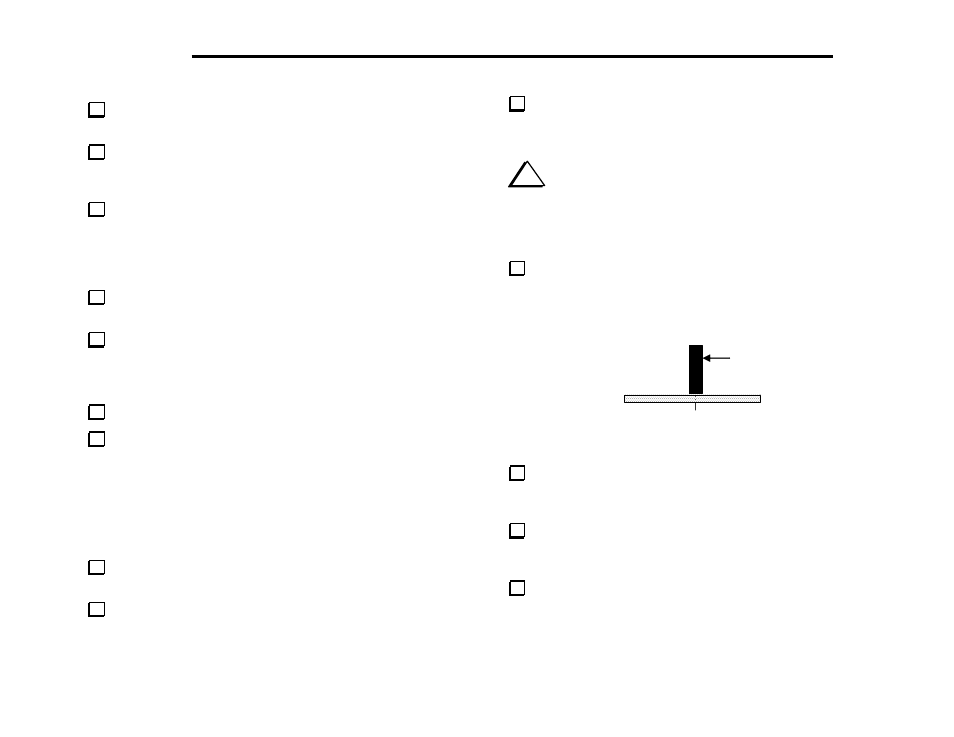
E
LECRAFT
®
37
Install the self-resetting fuse, F1, near D10. F1 is yellow and
looks like a square-bodied capacitor. One side is labeled "G300".
Install the key jack, J1, at the back-left corner of the board.
Before soldering, make sure that the jack is aligned with its PC board
outline.
Install the headphone jack, J2, on the small board extension near
the front left corner. The pins on J2 are not very long, so they will be
nearly flush with the bottom of the board. Solder the pin closest to the
front edge first (ground), then verify that the jack is seated flat on its
plastic nubs before soldering the remaining pins.
Install the power switch, S1, at the right front corner. (S1's key
cap will be installed later.)
Install the DC input jack, J3, at the back right corner. The 3 leads
on the jack must be lined up with the slot-shaped holes in the
component outline. If the holes are a tight fit, press firmly until the
connector snaps into position.
Install the antenna jack, J4 (BNC), just to the left of J3.
Install the following components near U1 (at the middle of the
board). You may need to confirm the part number of U2 (78L06),
since it is easy to confuse it with U8 (78L05). Use a magnifying glass
if necessary.
__ U2 (78L06)
__ C139, 0.1 (104)
__ C140, .001 (102)
__ R64, 100 (BRN-BLK-BRN)
Install the ceramic resonator, Z5, near U1. (Z5 looks like a
capacitor with 3 pins.) It can be installed in either orientation.
Install R65 (10 k, BRN-BLK-ORG) on the bottom of the board,
near U1.
Install D8 and D18 (1N4148), on the bottom of the board, toward
the right edge. Make sure the banded end of each diode is aligned with
the band on its component outline.
i
In the steps that follow you’ll install the connectors that mate
with the control and Front Panel boards. These connectors must be
installed properly to ensure reliable mechanical connection. They are
very difficult to remove once installed, so follow all instructions
carefully. Review Figure 3-3 (page 8) for correct placement.
Install the 6-pin, single-row female connector, J6, which is just
left of the power switch. It must be seated vertically on the board and
must not be tilted (Figure 6-4). Solder just one pin near the center of
J6.
J6
Figure 6-4
If J6 does not appear to be completely flush with the board, re-
heat the soldered pin and press down. Once it is installed correctly,
solder the remaining pins.
Install the 20-pin, dual-row female connector, J8, near the front
left corner of the board. Use the same technique you used for J6. This
connector must be seated flush with the board before soldering.
Install 36-pin dual-row female connector J7 in the same manner
as J6 and J8.
