Elecraft K2 Owner's Manual User Manual
Page 31
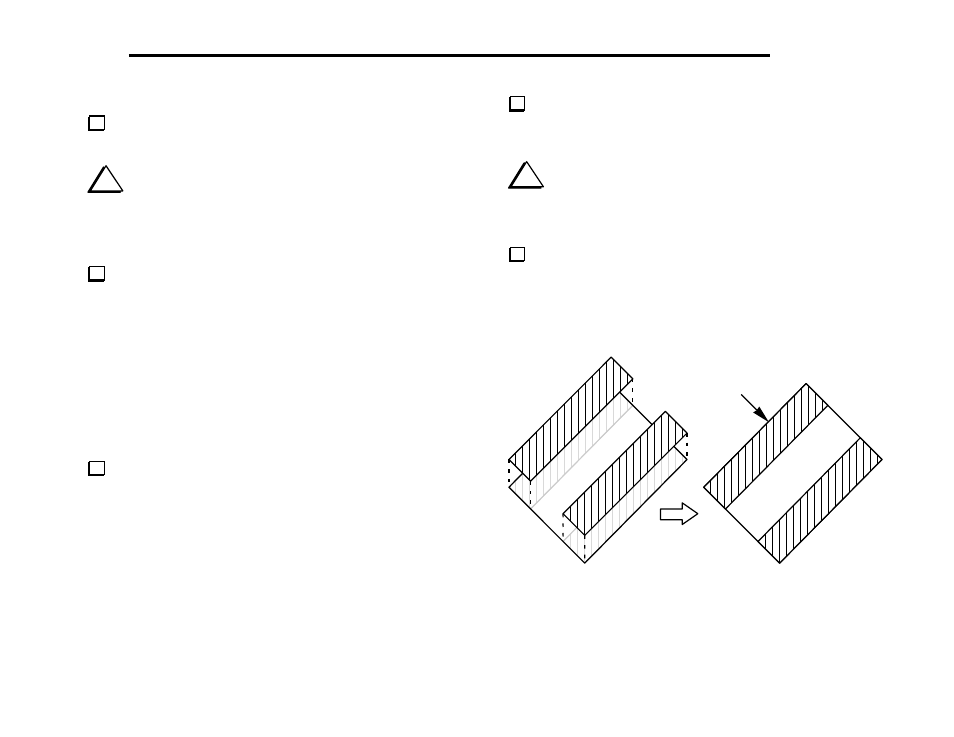
30
E
LECRAFT
®
Front Panel Final Assembly
Locate the front panel chassis piece. Place it on a soft cloth to
protect the finish and labeling.
i
In the following step, the paint masking material will be
removed from the inside of the front panel. The masking material
is usually green, but may appear gray because of paint overspray.
DO NOT remove the masking material from the other chassis
pieces at this time.
Some holes in the front panel were masked on the inside surface
during painting. If masking tape (usually green in color) is still
present, you'll need to remove it. The holes that are masked are in the
four corners, along the top and bottom edges.
Masking tape should be removed as follows:
Using a blunt instrument such as a ball-point pen, push on the tape
through a hole until the tape begins to lift away from the surface.
Peel the tape completely off, using a sharp tool if necessary. Be
careful not to nick or scratch the outer surface of the panel.
After removing any masking tape, place the front panel chassis
piece face-down, with the large, round microphone jack hole on the
right.
Locate the green plastic bargraph filter and two pieces of double-
backed tape. These items will be found in a small bag with the serial
number label.
i
Caution: The adhesive on the double-backed tape is very
strong. Once you position the tape on the green filter, you will not
be able to remove it. Be very careful to align the tape with the long
edges of the filter as explained below.
Remove the white paper backing from one side of each piece of
tape. Attach the tape to the long edges of the green filter (Figure 5-13).
Be careful not to get any adhesive on the center portion of the filter,
since it might be visible after installation.
Figure 5-13
align edge of tape
with filter
