Calibration functions – Elecraft K2 Owner's Manual User Manual
Page 91
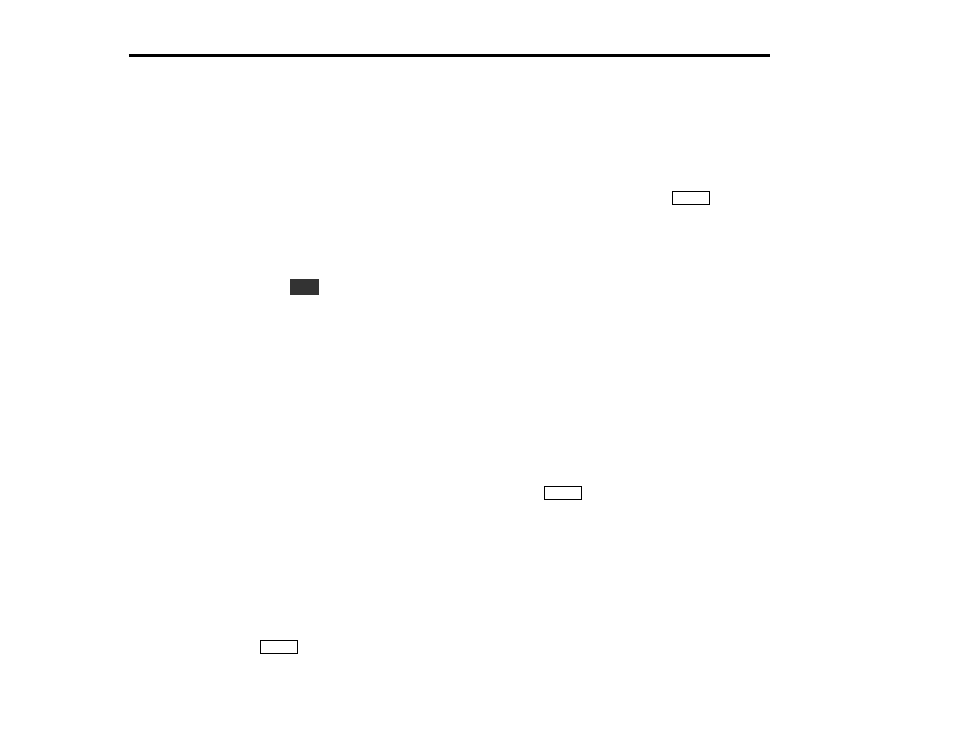
90
E
LECRAFT
®
Calibration Functions
The CAL menu provides the following functions:
F C T R
Frequency counter
CUR
Programmable transmit current limit
T P A
PA temperature set (see KPA100 manual)
S L O
S-meter zero set
S HI
S-meter full-scale sensitivity set
P L L
VFO
linearization
F I L
Filter settings (see next page)
After selecting a CAL function, hold
E D I T
to activate it.
Frequency Counter (CAL FCTR)
CAL FCTR
displays the frequency of the signal at P6 on the
Control board during alignment (see page 63).
Transmit Current Limit (CAL CUR)
C A L C U R
allows you to set a safe maximum transmit current. The
recommended setting is 3.50 A. A lower setting may be appropriate
if you're using 5 watts or less, or if your power supply has a lower
current rating.
S-meter Calibration (CAL S LO, CAL S HI)
To set the S-meter zero level:
1. Disconnect the antenna.
2. Make sure the RF GAIN control is fully clockwise (max gain).
3. Select CAL S LO in the menu.
4. Turn the VFO knob until the left-most bargraph segment is just
barely turned off .
5. Exit CAL mode by tapping
M E N U
.
To set S-meter sensitivity:
1. Disconnect the antenna.
2. Turn the RF GAIN control fully counter-clockwise (minimum gain).
3. Select CAL S HI in the menu.
4. Turn the VFO knob until the right-most bargraph segment is just
barely turned on.
5. Exit CAL mode by tapping
M E N U
.
Note: The S-meter must be recalibrated anytime the AGC threshold is
changed. The AGC threshold adjustment is described on page 47.
To set calibrate the S-meter S-9 level:
If you have an Elecraft XG1 or XG2 test oscillator or other calibrated
signal source, you may use it to calibrate your S-meter to indicate S-9
when the signal level at the antenna jack is 50 µV as follows:
1. Disconnect the antenna from the K2 and attach your test oscillator
or signal generator.
2. Turn the RF GAIN fully clockwise (maximum gain).
3. Set the test oscillator or signal generator for an output of 50
microvolts (-73 dBm).
4. Tune in the test oscillator or signal generator and adjust the tuning
for maximum indicated signal.
5. Select CAL S HI in the menu.
6. Turn the K2 main tuning knob until the S-meter indicates S-9 on the
bargraph.
7. Tap
M E N U
to exit CAL mode.
