Elecraft K2 Owner's Manual User Manual
Page 46
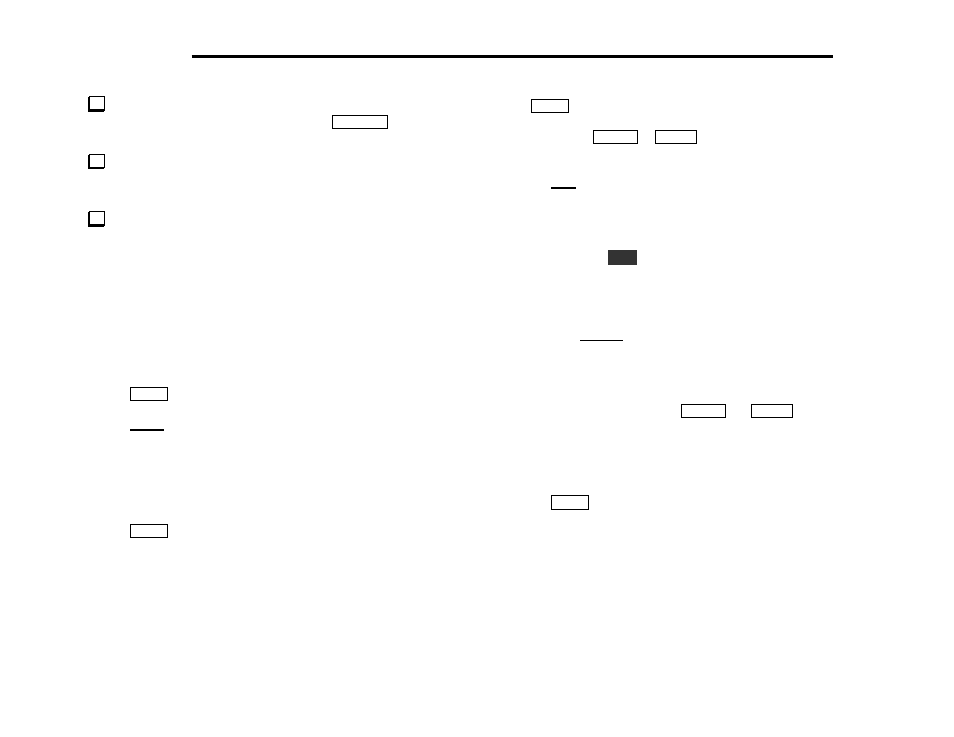
E
LECRAFT
®
45
Move the voltage select jumper (Control board, P7) toward P5.
Select voltage/current display mode using the
D I S P L AY
switch. The
voltage reading on the LCD should go to 00.0.
To test the voltage probe, touch the tinned end of the hookup
wire to pin 1 of the I/O controller, U1 (RF board). The voltage
displayed on the LCD should be approximately 6 V.
Return the voltage select jumper to the "12 V" position.
Note: Always disconnect the voltage probe when it is not in use.
It may cause shorts or noise pickup if left inside the K2 during normal
operation
Menu Tutorial
We’ll present a brief tutorial on using the menu here. A complete list
of menu functions can be found in the Operation section.
Tap the
M E N U
switch on the K2. The first entry will be displayed:
S T L
040
This is the sidetone level menu entry. 040 is the associated
parameter, in this case the sidetone volume setting. The row of
annunciators under ST L serves as an underline, indicating that
turning the VFO knob will change the menu entries.
Tap the
M E N U
switch again and you’ll return to the frequency or
voltage/current display, depending on what display mode was selected
when you entered the menu.
Tap
M E N U
again to bring up the menu. Turn the VFO knob now, and
you’ll see the other menu entries and their parameters scroll by. (You
can also tap the
B AN D +
or
B AN D -
switches to scroll through menu
entries.) Scroll the menu until you see
I N P
HAND
This menu entry is used to select the keying device. HAND means
that the key jack is configured for a hand key or external keyer.
Press and hold the
E D I T
switch for 1/2 second to activate the EDIT
function. (Remember the TAP/HOLD rule: when you HOLD a switch
in, you activate the function indicated by the lower label on the
switch.) The display should now show:
I N P
HAND
Notice that the underline has moved to the parameter (HAND). This
tells you that you’re in EDIT mode, and that turning the VFO knob
will now change the parameter for the current menu entry. You can
also change the parameter using
B AN D +
and
B AN D -
.
Turn the VFO knob now to see the various keying input selections.
P D L n
and PDLr configure the key jack for a keyer paddle, wired
for either normal (tip = dot) or reverse (tip = dash) operation.
Tap the
M E N U
switch again to exit EDIT mode. The underline should
return to the menu entry.
