Assembly, part ii – Elecraft K2 Owner's Manual User Manual
Page 50
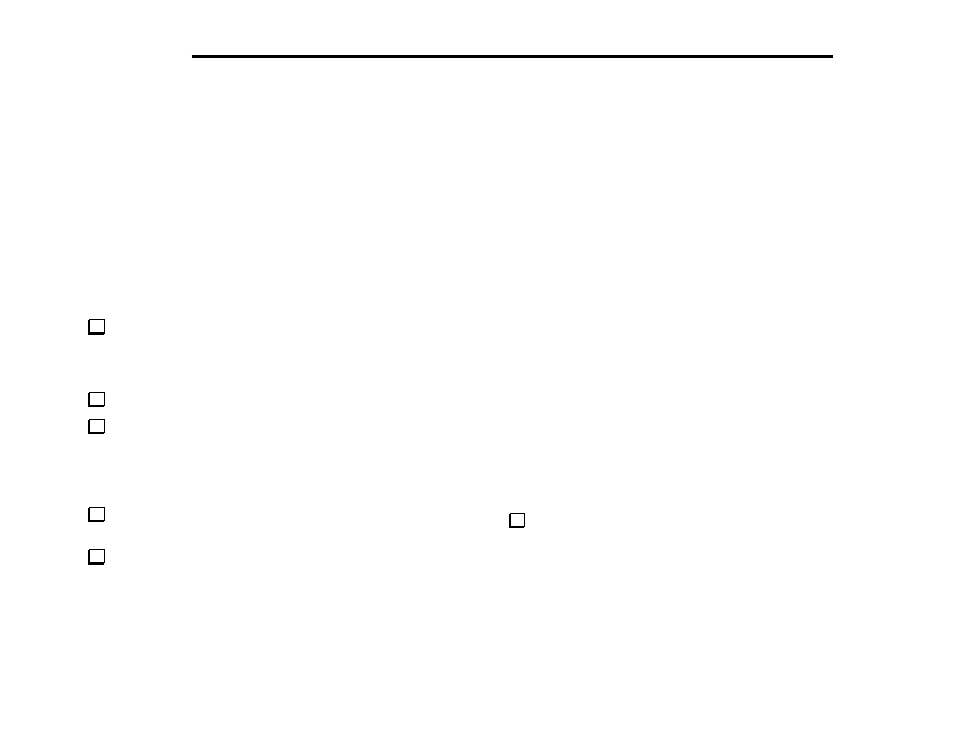
E
LECRAFT
®
49
Assembly, Part II
In this section you’ll install the components for the synthesizer and
receiver circuits. Most of the components to be installed are on the
front half of the board (see Figure 6-1). After all of the parts are
installed, individual stages will be aligned and tested. Detailed
troubleshooting procedures are provided in the Troubleshooting
section should you need them (Appendix E). The supplied RF probe
will be very useful if you need to do signal tracing. RF probe assembly
instructions start on page 9 of Appendix E.
In some steps a large number of components will be installed, then
soldered as a group. Check for unsoldered leads after completing each
group. A final complete check will be done later.
Remove the screws holding the Control board to the Front Panel
board, then unplug the Control board. To avoid damaging any Control
board components, use the long-handled Allen wrench as described in
Part I.
Remove the bottom cover (six screws).
Remove the screws from the front panel assembly and unplug it
from the RF board. Pull it straight out from the bottom edge, near the
middle of the panel. This may be easier to do with the transceiver
sitting on its right side so that you can steady it with one hand and pull
with the other.
Remove the side panels by taking out the two screws along the
bottom edge of each panel.
Install the following 1/4-watt resistors, orienting them so that the
first band is at the left or toward the back of the board. The resistors
are listed in the order they appear on the RF board, starting with R9
(near the left edge, about halfway back).
Note: Remember to complete each line of resistors before proceeding
to the next line (i.e., install R9, then R16, then R10).
__ R9, 100 k (BRN-BLK-YEL)
__ R16, 100 k (BRN-BLK-YEL)
__ R10, 470 (YEL-VIO-BRN)
__ R31, 10 k (BRN-BLK-ORG)
__ R32, 10 k (BRN-BLK-ORG)
__ R33, 15 k (BRN-GRN-ORG)
__ R30, 120 (BRN-RED-BRN)
__ R28, 27 k (RED-VIO-ORG)
__ R20, 270 (RED-VIO-BRN)
__ R21, 100 k (BRN-BLK-YEL)
__ R22, 3.3 M (ORG-ORG-GRN)
__ R25, 2.7 k (RED-VIO-RED)
__ R24, 2.7 k (RED-VIO-RED)
__ R15, 33 (ORG-ORG-BLK)
__ R14, 10 k (BRN-BLK-ORG)
__ R13, 10 k (BRN-BLK-ORG)
__ R12, 560 (GRN-BLU-BRN)
__ R17, 100 k (BRN-BLK-YEL) __ R11, 560 (GRN-BLU-BRN)
__ R5, 2.7 k (RED-VIO-RED)
__ R78, 22 (RED-RED-BLK)
__ R6, 100 (BRN-BLK-BRN)
__ R7, 68 (BLU-GRY-BLK)
__ R8, 100 (BRN-BLK-BRN)
__ R92, 33 (ORG-ORG-BLK)
__ R91, 820 (GRY-RED-BRN)
__ R93, 820 (GRY-RED-BRN)
__ R72, 470 (YEL-VIO-BRN)
__ R95, 2.7 k (RED-VIO-RED)
__ R96, 2.7 k (RED-VIO-RED)
__ R74, 47 (YEL-VIO-BLK)
__ R73, 2.7 k (RED-VIO-RED)
__ R97, 33 (ORG-ORG-BLK)
__ R80, 680 (BLU-GRY-BRN)
__ R81, 1.8 k (BRN-GRY-RED)
__ R79, 1.8 k (BRN-GRY-RED)
__ R82, 18 (BRN-GRY-BLK)
__ R101, 10 k (BRN-BLK-ORG)
__ R107,100 k (BRN-BLK-YEL) __ R111 5.6 k (GRN-BLU-RED)
__ R112, 22 (RED-RED-BLK)
__ R90, 470 (YEL-VIO-BRN)
__ R89, 100 (BRN-BLK-BRN)
__ R88, 470 (YEL-VIO-BRN)
__ R84, 18 (BRN-GRY-BLK)
__ R85, 150 (BRN-GRN-BRN)
__ R83, 4.7 ohms (YEL-VIO-GLD)
Install the resistor networks. Start with RP2, which is in the front
left-hand corner. Align the pin 1 mark on each resistor network with
the pin 1 end of its component outline.
__ RP2, 10 k, 8 pins (8A3.103G)
__ RP6, 100 k, 8 pins (8A3.104G)
__ RP4, 100 k, 6 pins (6A3.104G)
__ RP5, 100 k, 6 pins (6A3.104G)
NOTE: RP3 is not used. The Thermistor PC board will be installed at
this location as described on the next page.
