Elecraft KX3 Quick Reference User Manual
Control panel reference, Band selection display, Operating mode and vfo setup
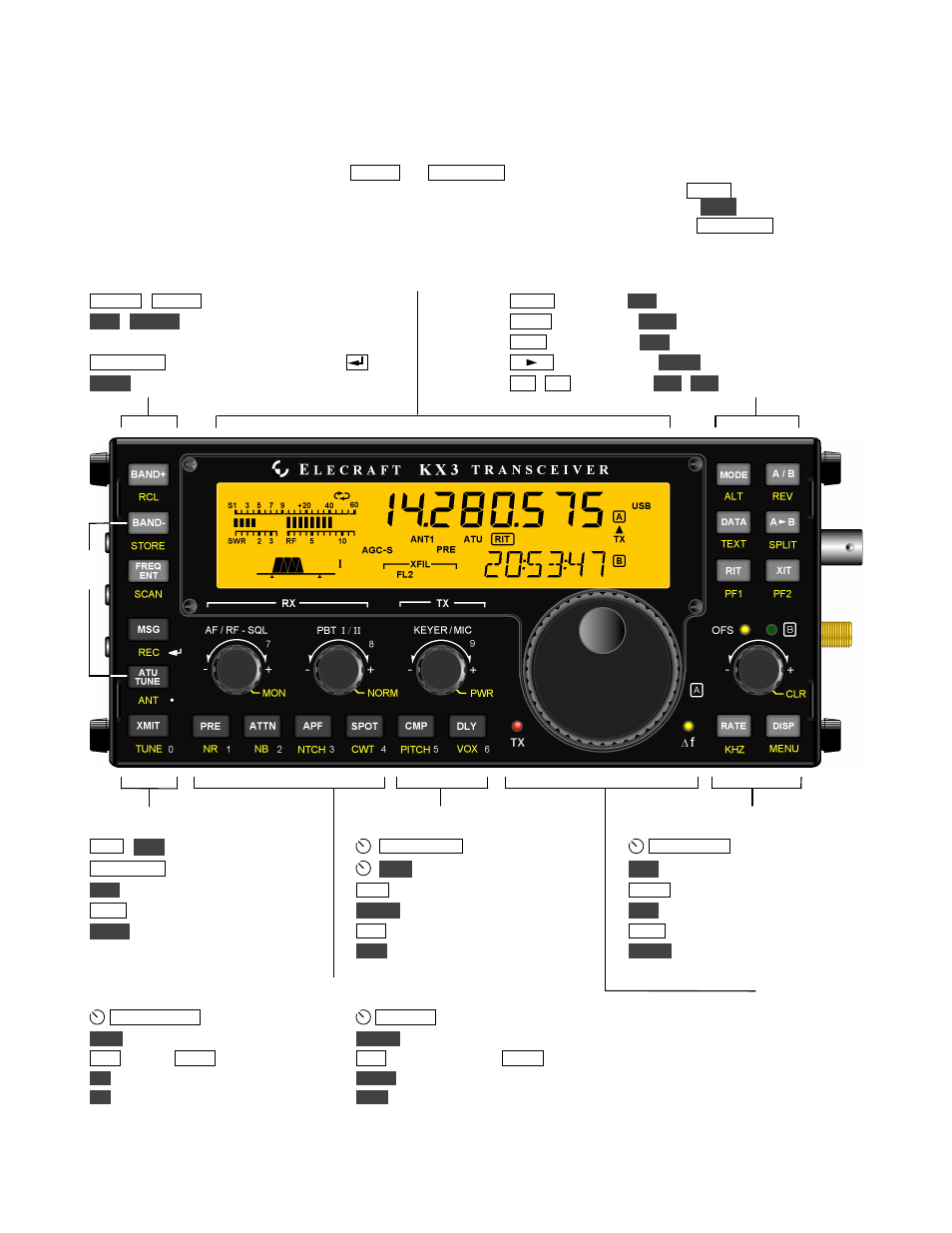
7
Control Panel Reference
All KX3 controls are described briefly here. For full details, refer to subsequent sections.
To Turn Power ON/OFF: Hold both the
B A N D -
and
A T U T U N E
switches for 2 seconds. (
See ON/OFF
label on left side.)
Tap Functions: Tap a switch or knob briefly to activate the function labeled on or above it, e.g.
BAND+
.
Hold Functions: Hold the control for about 1/2 second to activate the function labeled below, e.g.
MENU
.
Numeric Keypad: Switches and knobs at lower-left form a keypad (0-9/decimal/enter). Used with
F R E Q E N T
, etc.
Band Selection
Display
Operating Mode and VFO Setup
B A N D + / B A N D - Band up/down
MO D E Basic mode;
A L T
Alternate mode (e.g. LSB/USB)
R C L
/
S T O R E
Frequency memories;
D A T A Data submode;
T E X T
Text decode setup
per-band: tap 1-4; general purpose (00-99): use VFO A
A / B VFO A/B swap;
R E V
VFO or repeater reverse
F R E Q E N T Direct freq. entry (use # keys, then
)
A B
Copy VFO A to B;
S P L I T
Split RX/TX
S C A N
Scan from VFO A to VFO B
R I T / X I T RX/TX offset;
P F 1
/
P F 2
Prog. function
Transmit / ATU Control Transmit Settings Offset / VFO B and Misc.
MS G /
R E C
Message play/record
K E Y E R / MI C WPM; mic gain
O F S / V F O B RIT/XIT or VFO B
A T U T U N E Start auto. antenna tune
P W R
Set power level
C L R
Clear RIT/XIT offset
A N T
Select ANT. 1/2 (KXAT100 opt.)
C MP Speech compression *
R A T E Select 1 / 10 Hz VFO A/B steps
X MI T Enter transmit mode (PTT)
P I T C H
CW sidetone; FM tone *
K H Z
Select coarse VFO A/B steps
T U N E
Transmit CW carrier at PWR level
D L Y CW QSK delay; VOX delay *
D I S P Show voltage etc. on VFO B *
(or MENU:TUN PWR level, if lower)
V O X
VOX/PTT (CW/voice separate)
ME N U
Use VFO B to select, A to edit
Receive Settings VFO A
A F / R F - S Q L Receiver gain control
P B T I / I I Passband tuning (I=WIDTH/LO, II=SHIFT/HI)
Transmit LED
MO N
Monitor level (CW/voice separate) *
N O R M
Filter passband normalization (per-mode)
Delta-F LED
P R E Preamp; A T T N Attenuator
A P F Audio peaking filter; S P O T CW spot tone
N R
Noise reduction *
N T C H
Autonotch (SSB) or manual notch (CW) *
N B
Noise blanking *
C W T
CW/DATA tuning aid (uses upper portion of S-meter)
* To adjust the parameter for this function, use the knob immediately above the switch.
ON /
OFF
