Elecraft K2 Owner's Manual User Manual
Page 90
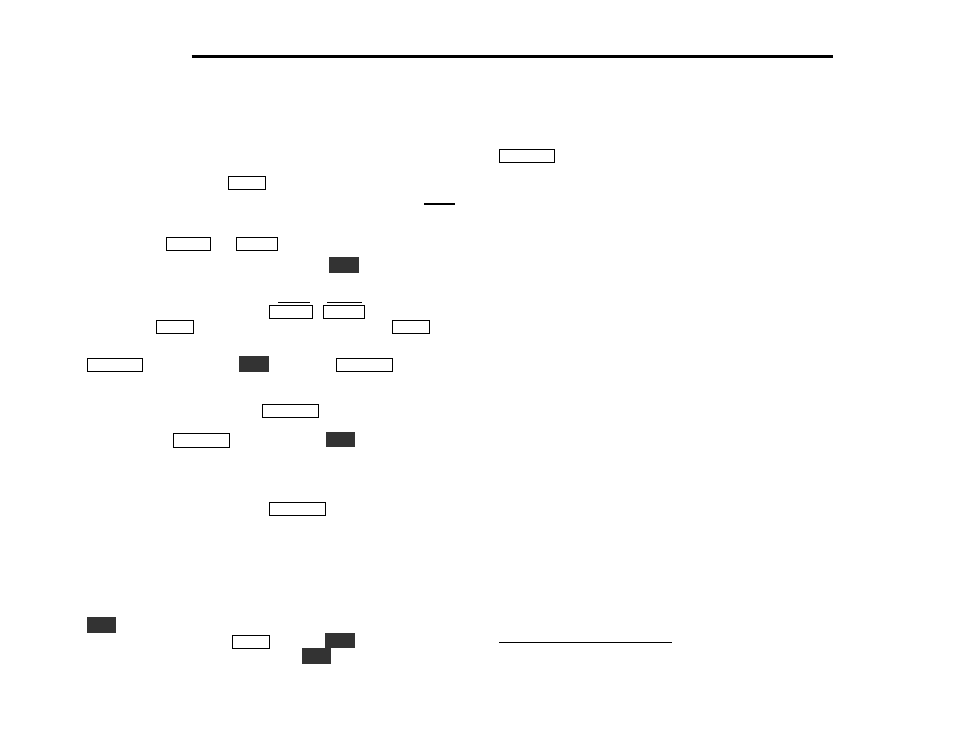
E
LECRAFT
®
89
Using the Menu
There are two menus: primary and secondary. You'll use the primary
menu far more often; see list at right. The secondary menu is
described starting at page 107.
To access the menu: Tap
M E N U
. The display will show the menu
entry last used, with an underline. For example, you might see: L C D
DAY
, indicating that the LCD is in "day" mode (i.e., backlight off).
You can scroll to a desired menu entry by turning the VFO knob or
by tapping the
B AN D +
and
B AN D -
switches.
To modify a menu entry's parameter: Hold
E D I T
to move the
underline to the parameter, rather than the menu entry name. In the
case of LCD, the parameter can be DAY or NITE. Change the
parameter using the VFO knob or
B AN D +
/
B AN D -
. When you’re
finished, tap
M E N U
to return to scrolling. Another tap of
M E N U
will
return you to normal operation.
D I S P L AY
Switch Usage in
E D I T
Mode: The
D I S P L AY
switch is
used to access supplemental parameters when editing certain menu
entries (marked "*" at right). You will normally not need to change
these settings. Entries which use
D I S P L A Y
include:
Entry
D I S P L AY
Switch Usage in
E D I T
mode
S T L
Selects the sidetone source, U6-25 or U8-4. Use
U 8 - 4
(default). When using firmware version
2.04R or later, there are two possible sources (U6-24
and U8-4). When
D I S P L A Y
is tapped in ST P
menu entry, U8-4 will always be displayed.
T - R
Specifies "8R" behavior, 8r hold or 8r nor.
"Hold" mode (default) holds the 8R line low during
the user-programmed QSK delay.
I N P
Selects
auto-detect mode, ADET On (default) or
A D E T O f f
.
E D I T
Shortcut: If the menu entry you want to change is the last one
used, you don't need to tap
M E N U
; just hold
E D I T
. Change the
parameter as usual, then exit by holding
E D I T
once more.
Primary Menu Functions
All primary menu functions are listed below (secondary menu functions
are listed on page 107). Supplemental parameters accessed with
D I S P L AY
are marked (*); see explanation at left.
S T L
sidetone level (volume): 0-255 (Tone Source*)
S T P
sidetone pitch: 0.40 to 0.80 kHz in 10 Hz steps
T - R
QSK delay: 0.00 to 2.55 sec. (8R Mode*)
RPT
CW message repeat interval: 0 to 255 seconds
I N P
CW input selection (Auto-detect on/off*):
P D L n
(internal keyer/norm. w/auto-detect
12
)
P D L r
(internal keyer/reversed w/auto-detect)
HAND
(hand key or external keying device)
I A B
iambic
mode:
A
or B
SSBA
SSB audio level (mic gain): 1, 2, 3, or BAL
SSBC
SSB speech compression level: 1-1 through 4-1;
in RTTY/data mode, a separate compression
level is provided, and the menu entry is SSBCr
L C D
DAY
(backlight off, bargraph bright) or
N I T E
(backlight on, bargraph normal)
GRPH
LED bargraph selection: OFF, DOT, BAR
(OPT BATT overrides GRPH BAR, forcing
DOT
mode)
OPT
receiver
optimization:
PERF o r m a nce
or
B A T T e r y
(see page 104)
A T U
ATU operating mode
RANT
RX antenna: OFF or ON, per-band (page 104)
CAL
calibration submenu (page 90)
P F 1
/ PF2
programmable functions (page 104); can be
assigned to any menu function, SCAN, or
FPon (Fast-Play)
12
If auto-detect is turned on, a computer, hand key, or external keyer can be
connected along with the paddle. See page 99.
