Elecraft K2 Owner's Manual User Manual
Page 76
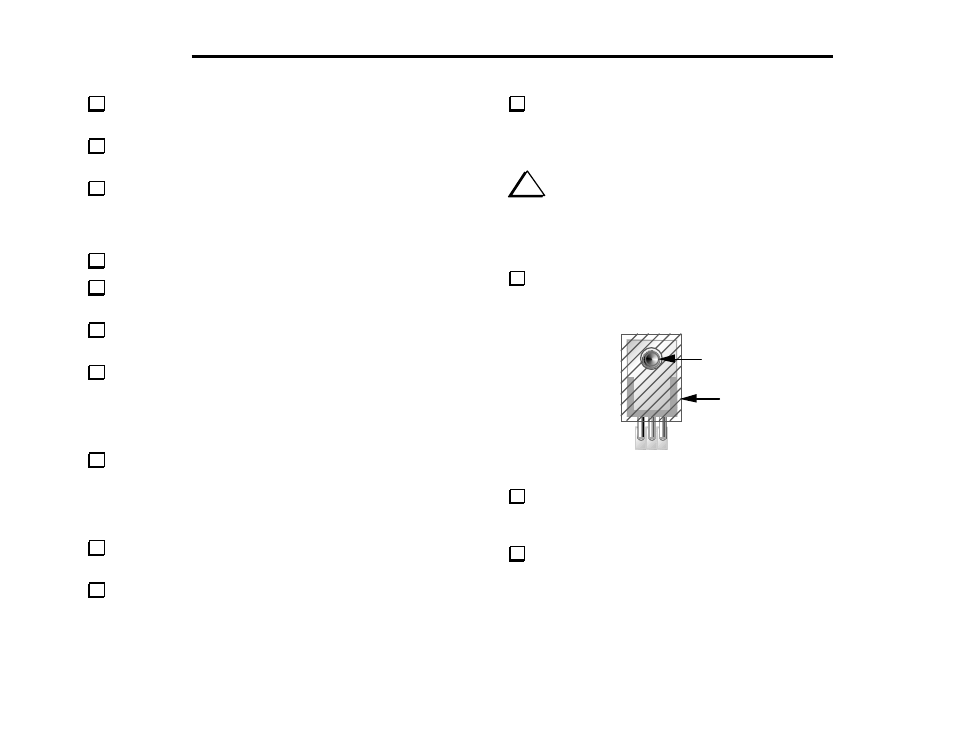
E
LECRAFT
®
75
Install the two side panels and secure with two chassis screws
each as you did in Part I and Part II.
Plug in the front panel assembly and make sure the connectors
are completely mated. Secure the front panel with four chassis screws.
Verify that all components on the bottom of the RF board have an
installed height of 1/4" (6 mm) or less. Capacitors that stand above this
height must be bent downward so that they won’t hit the bottom cover
or heat sink.
Install the bottom cover and secure it using six chassis screws.
Plug in the Control board. Make sure that all three connectors are
completely mated.
Secure the front panel and Control boards together using two
chassis screws.
Locate the heat sink panel. You'll need to remove all of the
masking tape from this panel except that covering the "RCV ANT"
and "XVTR IN/OUT" holes. Use a sharp tool to cut though the tape,
leaving a 1/2" (12 mm) border around these holes. Then peel the tape
off, leaving these holes covered.
Attach two round rubber feet to the heat sink using 4-40 x 7/16"
(11 mm) screws, #4 lock washers, and 4-40 nuts. The screws are
standard steel/zinc-plated, not black anodized. The nuts go on the
inside surface of the heat sink. (The rubber feet can be found with the
MISCELLANEOUS items.)
Remove the finishing nuts and washers from the shafts of the
antenna and key jacks. They will be re-installed later.
Turn the K2 up on its left side. This will keep the PA transistor
screws from slipping out during the following steps.
Remove the 4-40 nuts and #4 lock washers from the mounting
screws for Q7 and Q8, but do not pull the screws out. (If you pull these
screws out, the associated hardware will fall off and will have to be re-
installed.)
i
In the next step you'll install thermal insulation pads on the
power amplifier transistors, Q7 and Q8. These pads must be positioned
correctly to keep the collectors of the transistors from shorting to
ground. Proper positioning is also required to guarantee good heat
conduction.
Place self-adhesive thermal pads on top of Q7 and Q8 as shown
in Figure 6-32, with the hole in the pad centered over the hole in the
transistor tab. The adhesive side must be in contact with the transistor.
4-40 screw
Thermal
Pad
Figure 6-32
Back out the mounting screws for Q7 and Q8 until the ends of the
screws protrude only slightly from the transistor tabs. Keep the K2 on
its left side so the screws don’t slip out further.
Make sure that the thermal pads on Q7 and Q8 are centered, and
that you can see the shoulder washers inside the tab holes. If the
shoulder washers have come out of the tab holes, re-align the PA
transistor hardware as needed.
