Elecraft K2 Owner's Manual User Manual
Page 97
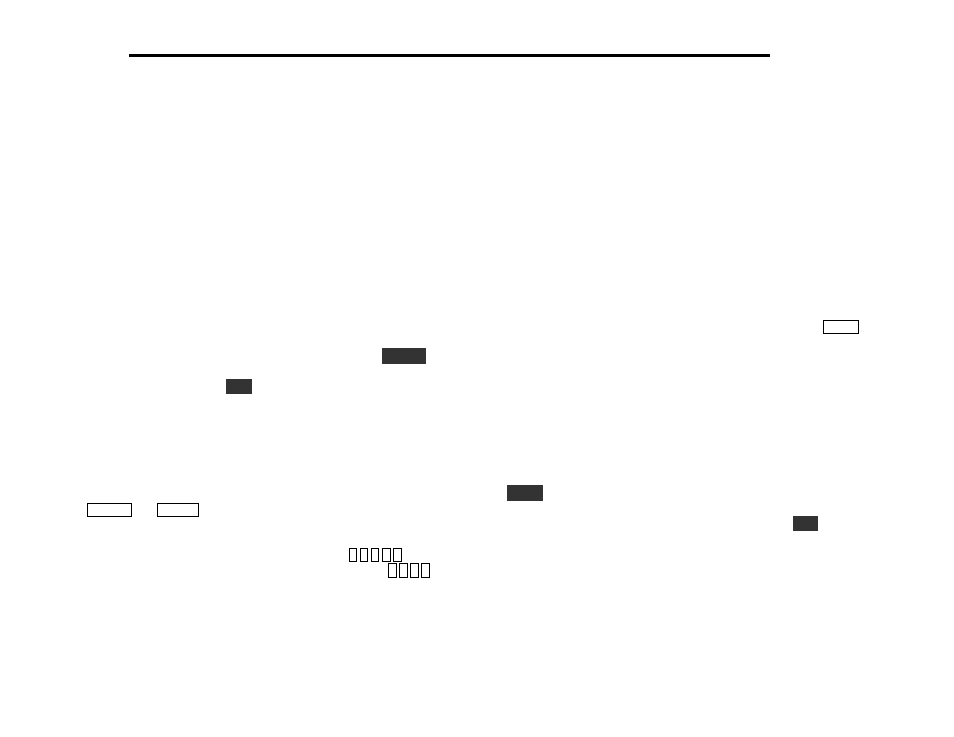
96
E
LECRAFT
®
Default Frequency Memories: When you first turn on the K2, each
band memory is preset as follows:
VFO A is set to the first multiple of 100 kHz above the band edge
(e.g. 7100, 24900).
VFO B is set to the U.S. CW QRP frequency for that band
Other defaults include: CW mode; VFO A; fast AGC; preamp ON
above 40 meters and OFF on 40 m and below; noise blanker OFF
and high threshold; antenna 2 OFF (antenna 1 selected); receive
antenna OFF (normal receive operation)
Memories #1-8 are preset to the same values as the 160-10 meter band
memories, respectively.
Store and Recall: Ten memories are provided, numbered 0 through 9.
Each memory stores the same information that is stored per-band.
To store the current setup in a frequency memory, hold
S T O R E
until
you see ENT 0-9, then tap one of the numeric keypad switches. To
recall a stored setup, hold
R C L
until you see ENT 0-9, then tap the
number of the memory you wish to recall. In both cases you can
cancel the operation by tapping any non-numeric switch.
Note: If you hold rather than tap a numeric keypad digit when doing
either a store or recall, you will initiate scanning. See page 103.
Direct Frequency Entry: To do direct frequency entry, hold both
B AN D +
and
B AN D -
simultaneously. When you see "-----" on the
LCD, release the two switches, then enter the target frequency using
the numeric keypad. To enter a frequency in the 160 meter band, you
must enter 5 digits, starting with a leading 0, e.g.
0
1
8
3
5
. For other
bands below 10 MHz, you need only enter 4 digits (e.g.,
7
0
4
0
). On
transverter bands, direct frequency entry can only be used to go to a
new frequency within the present band. (see TRNx menu entry, page
109).
There are three possible results from using direct frequency entry:
If you enter a frequency within the current band, only the current
VFO will be updated.
If you enter a frequency that is in a different band, a band change
results, and the entire configuration for the target band will be
loaded, except that the current VFO will now be at the frequency
you just entered.
If you enter a frequency that is too far outside any available band,
you’ll be switched to the closest available band, and the frequency
will be set to the one last used on that band. For example, if you
try to switch to 8400 kHz--which is typically outside the range of
the synthesizer--the K2 will switch to 40 meters and setup the
VFOs as they last were on this band.
Tuning Rates: The VFO tuning rate is selected by tapping
R AT E
.
Default tuning rates include 10 Hz, 50 Hz, and 1 kHz per step,
resulting in 1 kHz, 5 kHz, and 100 kHz per VFO knob turn. Other
tuning rates can be selected; see the RATES menu entry (page 107).
The frequency display changes to remind you of the current tuning
rate. At 10 Hz/step, two decimal places are shown (100 Hz and 10
Hz). When you select 50 Hz/step, the 10 Hz digit is blank. When you
select 1 kHz/step, both decimal places are blank.
VFO Lock: The current VFO frequency can be locked by holding the
L O C K
switch until LOC is displayed. The decimal point will then
flash slowly as a reminder. Split Operation: Lock applies only to the
current (receive) VFO. So, while you are holding the
R E V
switch
(temporary VFO reverse), you can change the frequency of the other
VFO (transmit), overriding lock. This is very useful when operating
SPLIT, since it allows you to check and modify your transmit
frequency without unlocking the receive VFO.
Holding the switch again cancels lock and displays NOR (normal).
