Elecraft K2 Owner's Manual User Manual
Page 26
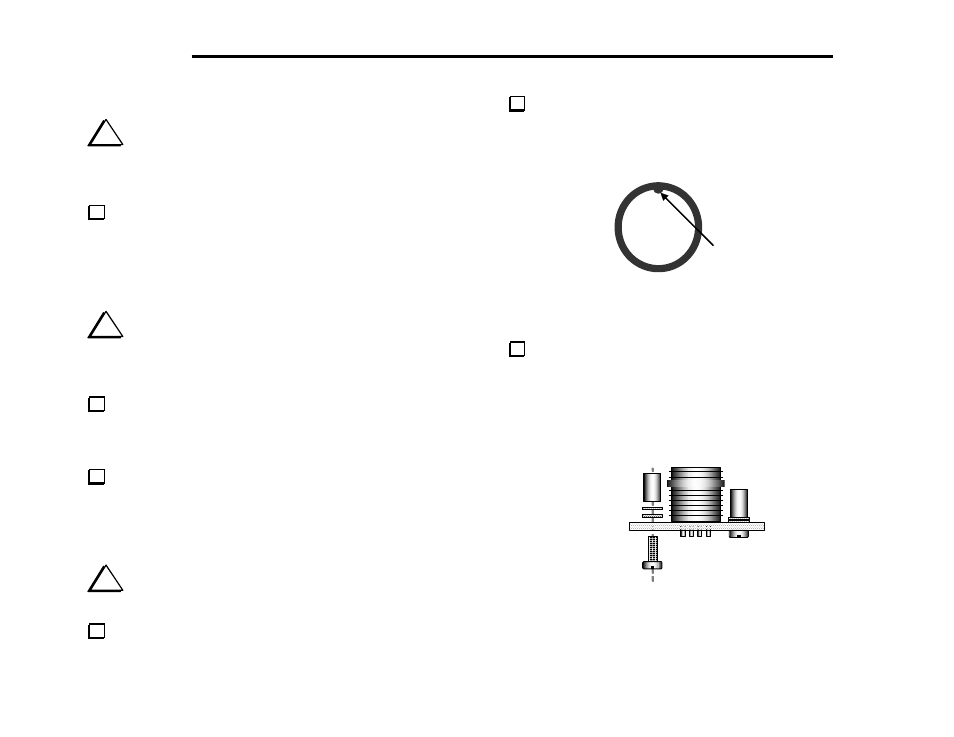
E
LECRAFT
®
25
i
The ICs to be installed in the next step are very sensitive to
static discharge. Touch a grounded surface before handling each
IC. Also note that U4's label will read upside-down (pin 1 at the
right) when properly installed.
Install the following ICs. Before soldering, verify that the ICs are
oriented correctly (pin 1 associated with a round or oval pad).
__ U4, A6B595KA or TPIC6B595
__ U3, A6B595KA or TPIC6B595
__ U2, 74HC165
i
The bargraph LED will be installed in the following two steps.
This component must be seated flat on the PC board or it will interfere
with final front panel assembly. Also, any misalignment will be visible
from the front of the K2.
Locate the bargraph LED, DS2. The bargraph has a beveled
corner or edge that indicates pin 1. Install DS2 as shown by its PC
board outline, just to the left of the LCD. Bend two opposite corner
pins slightly to hold it to the board, then solder only these two pins.
If the bargraph is not perfectly flat against the PC board, re-heat
the solder on the corner pins alternately while pressing it down. There
may be small nubs on the back of the bargraph LED. If so do not
remove them. Simply be sure all four nubs are against the PC board.
Once it is in the correct position, solder the remaining pins.
i
Double check to ensure you have soldered ALL the pins on
the LED bargraph. Many builders miss pin 1.
Remove any hardware supplied with the microphone jack, J2. The
nut and washer will not be used.
Install the microphone jack (J2) in the lower left-hand corner of
the board, with its polarizing nub at the top (Figure 5-4). Press the jack
down until it is completely flat against the PC board. Re-check the
orientation of the polarizing nub before soldering.
Polarizing
nub
Figure 5-4
Install two 3/16" (4.8 mm) diameter x 1/4" (6.4 mm) long round
standoffs on the top of the board, adjacent to the microphone jack
(Figure 5-5). Use two #4 lock washers between each standoff and the
PC board as shown. Secure the standoffs from the bottom side with
chassis screws. Recall that "chassis screw" is short-hand for 3/16" (4.8
mm) long pan-head machine screws.
Figure 5-5
