Basic k2 operation, Mode selection, Receiver configuration – Elecraft K2 Owner's Manual User Manual
Page 95
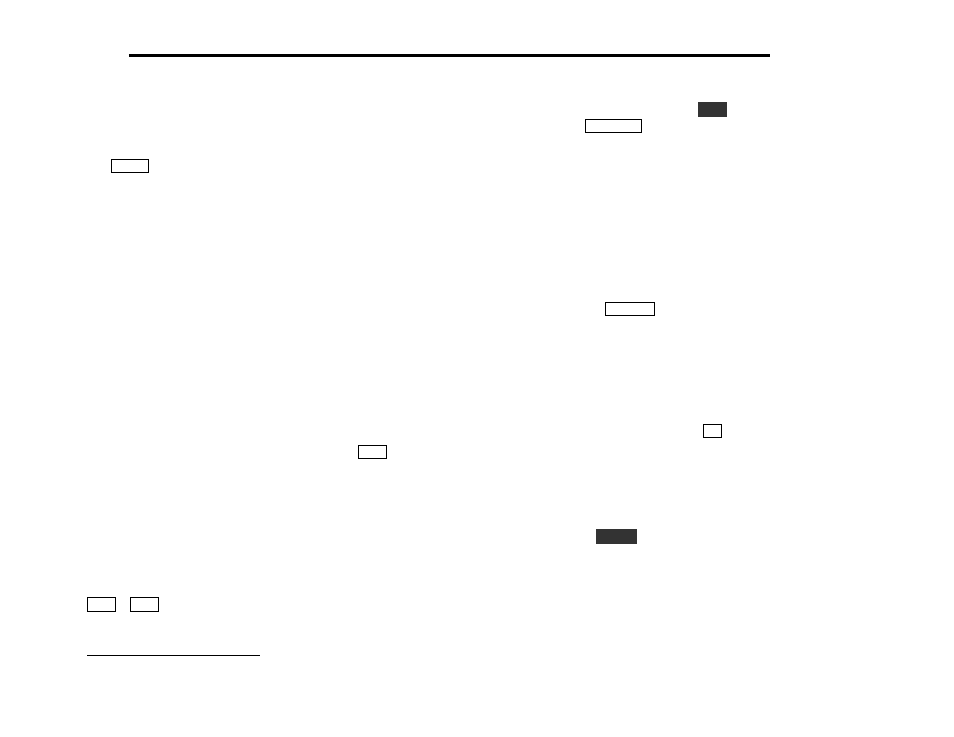
94
E
LECRAFT
®
Basic K2 Operation
Mode Selection
Tap
M O D E
to cycle through the operating modes, noting the change in
the mode indicator letter (C = CW, L = lower sideband, U = upper
sideband). If RTTY/data mode is enabled, r = RTTY/data will also
appear in the mode list (see page 108).
Sideband Inversion: The K2 inverts the sideband on 15 meters and
above due to the frequency mixing scheme (the upper and lower
sidebands of the signal become reversed). In CW Normal mode, the
pitch of CW signals goes up with frequency on the lower bands; on 15
m and up, the pitch goes down with frequency.
Receiver Configuration
Gain Controls: The RF GAIN control should normally be set fully
clockwise. Adjust the AF GAIN control for comfortable volume.
Sidetone volume is set using ST L(page 100).
Crystal Filter Selection: Each operating mode provides up to four
filter settings, FL1-FL4. Bandwidth and BFO settings can be
customized using CAL FIL (page 91)
15
. Tapping
X F I L
cycles
through the filters. FL2, 3, or 4 can also be turned OFF.
Filters and Operating Modes: The CW Normal and CW Reverse
crystal filter selections are tied together. For example, if you switch to
FL2 when in CW Normal mode, CW Reverse also switches to FL2.
The same applies to the LSB and USB modes.
Checking Filter Status: You can check the current filter number and
its bandwidth without changing filters by holding
X F I L
+
AG C
. For example, you might see FL2 0.80c. If a KAF2 or
KDSP2 audio filter is installed and enabled, you'll see audio filter info
after the crystal filter display (e.g. AF1, CF1, SF1).
15
Bandwidth settings below
0 .2 0
may cause excessive signal attenuation.
Audio Filter Control: If you have a KAF2 or KDSP2 option (audio
filter and real-time clock) installed,
AF I L
will control audio filter
selection. Tap
D I S P L AY
to activate other features.
Preamp: The preamp provides about 14 dB gain. If you experience
strong in-band interference, you may want to turn the preamp off.
Attenuator: If necessary, 10 dB of attenuation can be switched in by
turning on the attenuator. This is more effective than using the RF
GAIN control in the case of strong-signal overload.
Scanning: See Advanced Operating Features, page 103.
Antenna Selection: If you're using a KAT2 or KAT100 automatic
antenna tuner, the
AN T 1 / 2
switch will toggle between the two ATU
antenna jacks. This also instantly recalls the ATU's stored L-C
parameters for each antenna. Refer to the relevant ATU manual.
Noise Blanker Controls: The KNB2 option is required to use these
controls. The noise blanker is always turned OFF on power-up, and
you should leave it off unless needed. When it is turned on, the
receiver will be more susceptible to interference from strong signals.
To turn on the noise blanker, tap the
N B
switch. You’ll see NB1,
NB2
, and OFF in that order. The NB1 and NB2 modes provide
short or wide pulse blanking intervals, respectively. One may be more
effective than the other, depending on the type of noise. In either
mode, the NB annunciator will turn on.
The noise blanker provides two thresholds of noise detection: high and
low. If you hold
L E V E L
the noise blanker will toggle between these
two modes, with the display showing HI THR or LO THR. High
threshold is the default and should be used in most cases. If you select
low threshold, the noise blanker may be more effective on certain
types of noise, but it will also leave the receiver more vulnerable to
strong in-band signals. When LO THR is selected, the NB
annunciator flashes as a reminder.
