Assembly, part iii – Elecraft K2 Owner's Manual User Manual
Page 68
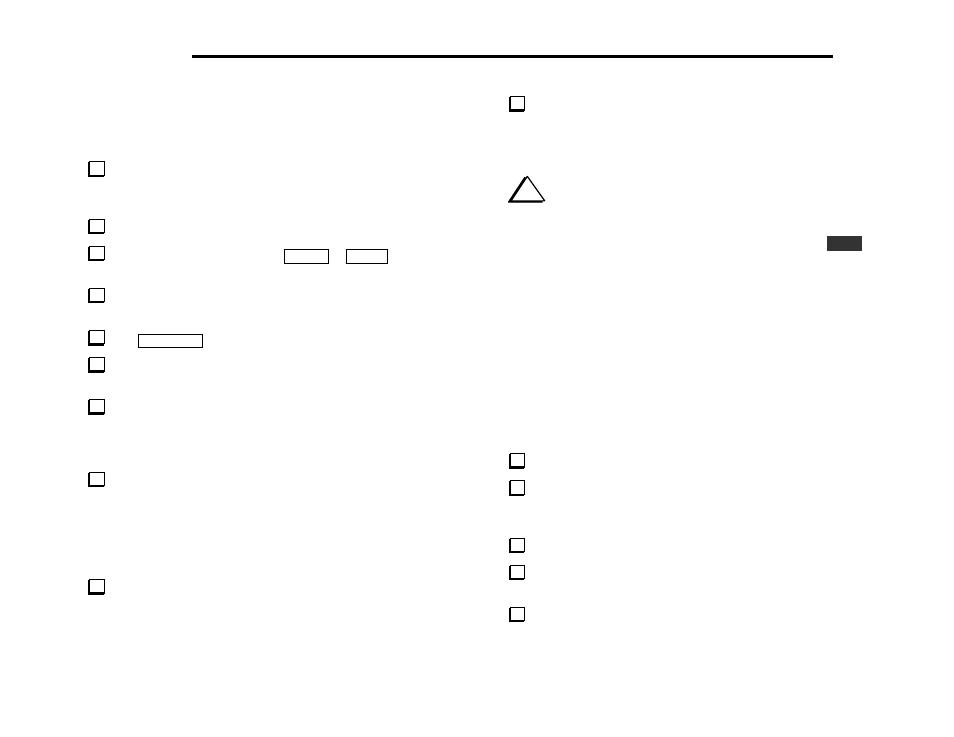
E
LECRAFT
®
67
I.F. Amplifier Alignment
L34, located near the right front corner of the RF board, is used to
peak the output of the I.F. amplifier.
Using the wide end of the plastic tuning tool, adjust the slug in
L34 until it is near the top of the can. Stop turning the slug when it
appears to be at the top or when you feel resistance.
Turn L34’s slug one full turn clockwise (down into the can).
Set the band to 40 meters using
B AN D +
or
B AN D -
. Select CW
Normal and FL2 (700 Hz nominal bandwidth).
Make sure the RF GAIN control is fully clockwise (max. gain).
Disconnect the antenna from J4, if one was connected.
Tap
P R E / A T T N
until the PRE annunciator turns on.
Connect a pair of headphones (stereo or mono) to the front panel
jack, and turn the AF GAIN control to about midway.
Slowly tune the VFO to locate the weak internally-generated
signal near 7000 kHz. If you can't hear the signal at all, you may have
a receiver problem. Try the 40-meter Band Pass Filter Alignment,
below, then refer to Troubleshooting if necessary.
While listening to the signal at 7000 kHz, adjust L34 for best
signal strength and lowest noise. This setting occurs at about 1 to 1.5
turns below the top of the can. (You can use your DMM on AC volts,
at the speaker jack, to obtain a more sensitive indication.)
40-Meter Band Pass Filter Alignment
Connect an antenna or a signal generator to the antenna jack on
the rear panel. If you use a signal generator, set it for approx. 7150
kHz at an output level of about -100 dBm, or strong enough to activate
the S-meter. If you're using an antenna, tune in a signal in the range of
7100-7200 kHz. If you cannot find a signal, you can use atmospheric
noise from the antenna to peak the filter.
Using the plastic tuning tool, adjust both L1 and L2 (back left
corner) for peak signal strength. You may be able to use the bargraph
if the signal is strong enough. If you do not hear any signals or noise,
see Troubleshooting.
i
In CW mode, the frequency shown on the display takes into
account an offset equal to your sidetone pitch. This allows you to
determine a station's actual carrier frequency by matching their pitch
to your sidetone, rather than by zero-beating the signal. The
S P O T
switch can be used for this purpose.
This completes 40-meter receiver alignment. You may wish to become
familiar with the K2’s receiver features before proceeding (see
Operation). In Part III you’ll install the remaining band-pass filters and
align the transmitter and receiver on all bands.
Assembly, Part III
In this final RF board assembly section you’ll install the transmitter
components, as well as the remaining band-pass and low-pass filters.
This will allow you to align and test the K2 on all bands.
Turn off the K2 and disconnect the power supply.
Remove the two screws holding the Front Panel board to the
Control board, then unplug the Control board. Use the long-handled
Allen wrench as described in Part I.
Remove the bottom cover.
Remove the screws from the front panel assembly and unplug it
from the RF board.
Remove the side panels by taking out the two screws along the
bottom edge of each panel.
