Elecraft K1 1.09 F/W User Manual
Elecraft Accessories communication
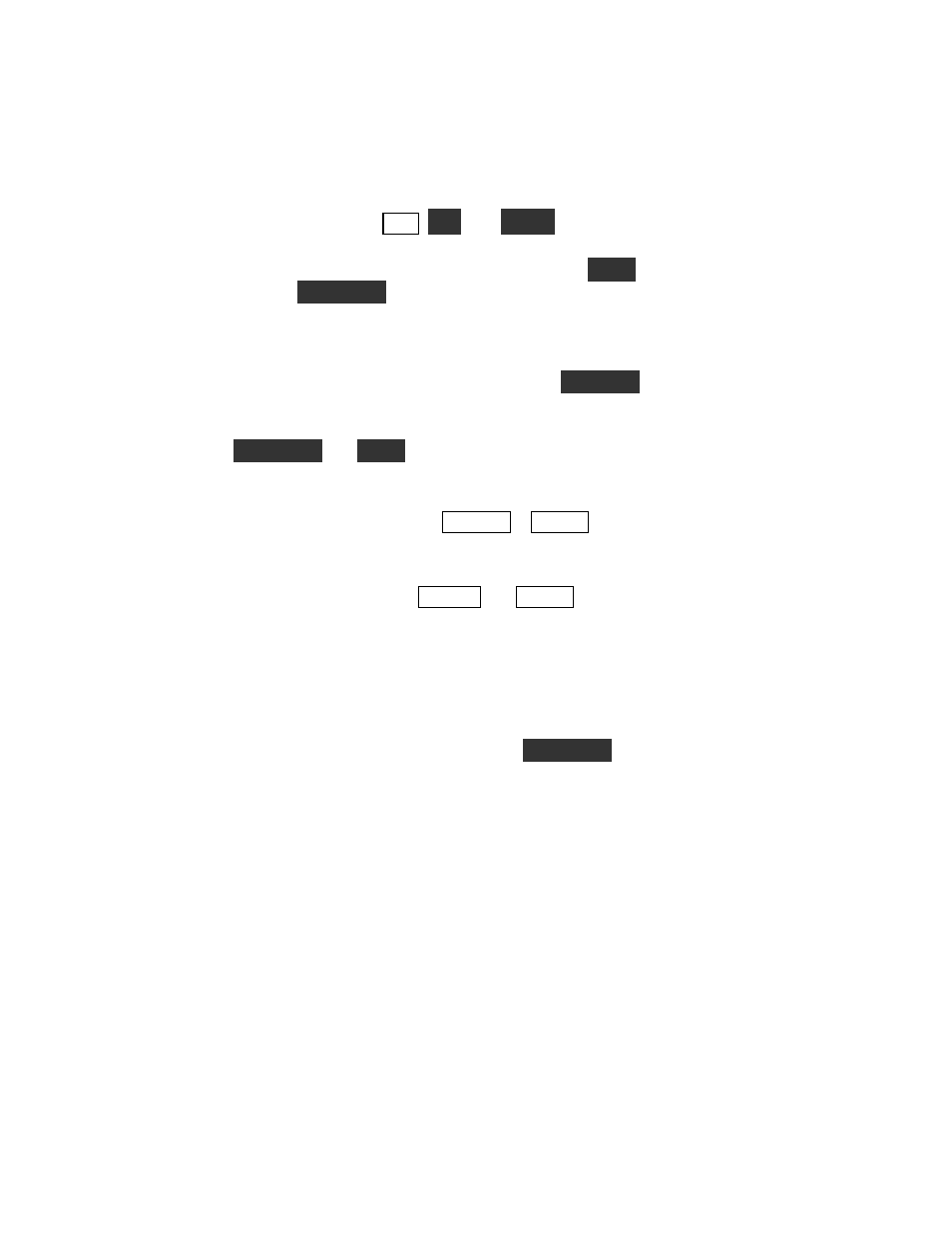
Elecraft K1 Firmware Upgrade, Rev. 109
Jan. 23, 2001
This is an upgrade to the K1’s main microcontroller, U1 on the Front Panel board. (The I/O controller, U1
on the Filter board, is not affected.) The following changes have been made:
§ The KAT1 internal automatic antenna tuner is now supported. Refer to the KAT1 manual for details.
§ Tone feedback is now available for the RIT ,
XIT
, and
ATTN
switches. While this feature will
primarily help sight-impaired operators, others may also find it useful.
To turn on tone feedback, first select the LED menu entry and hold
EDIT
to show the LED mode
(ON or OFF). Then hold
DISPLAY
to toggle the tone feedback on (AF) or off (NOR ), and exit
the menu. Note: The LED mode remains independent of the tone feedback setting.
Once tone feedback is enabled, turning on RIT will produce a medium-pitch tone, turning on XIT a
high-pitch tone, and turning RIT or XIT off a low tone. Turning the attenuator ON/OFF will also
produce medium and low tones. (No tones are produced for the
XIT/PFn
switch if it is programmed
for something other than XIT.)
§ Configuration data (in EEPROM) can now reset to factory defaults if that ever becomes necessary. To
do the reset, hold
DISPLAY
and
EDIT
together on power-up, then release. You should see E09 on
the LCD as an acknowledgement. Turn power off and back on again; you should then see E10,
indicating that the configuration has been reset to defaults.
§ “Fast-Tap” is now easier to use. When tapping WPM+ or WPM- to change the keyer speed, or
when using these keys to change the power output level, you can tap quickly to jump in larger steps.
§ The occasional mystery decimal point that showed up in menu parameters has been eliminated.
§ Power output display (via TUNE mode, i.e. WPM+ and WPM- pressed simultaneously) has been
adjusted slightly to be more accurate.
§ The LO BAT (low battery) warning level has been changed from 11 volts to about 9 volts. This will
prevent excessive battery warnings when the K1 is operating from an 8-AA NiMH or NiCd battery
pack (9.6 volts). NOTE: If you're using a 12-V gel-cell battery, 10.5 volts is the end-of-charge
voltage. You must recharge the battery when it reaches this level to avoid permanent damage.
To make sure that your battery voltage doesn't drop too low, you should occasionally test key-down
battery voltage by using the BAT display mode. (Hold the
DISPLAY
switch twice to get into this
mode; the battery voltage will flash.) In this mode, using TUNE keys the transmitter as usual, but does
not switch to power output display. If the voltage is dropping to anywhere near 8.0V with a NiMH or
NiCd 9.6-V pack (10.5 V with gel-cells), reduce power and recharge the battery as soon as possible.
Installing the New Firmware
1. Turn the K1 off and remove the top cover.
Caution: Touch an unpainted, grounded metal surface often during the installation process to
prevent static discharge that could damage ICs.
2. Remove the four screws holding the front panel assembly in place, and unplug it.
3. Carefully remove the old microprocessor, U1, using a small screwdriver to pry it gently out of its
socket at both ends. Store it in a safe place as a backup.
4. Install the new microcontroller, being careful not to bend any pins. Note the orientation of pin 1.
5. Plug in the front panel board and reinstall its four screws.
6. Turn on the K1 and make sure that you see the normal frequency display.
