Elecraft K2 Owner's Manual User Manual
Page 96
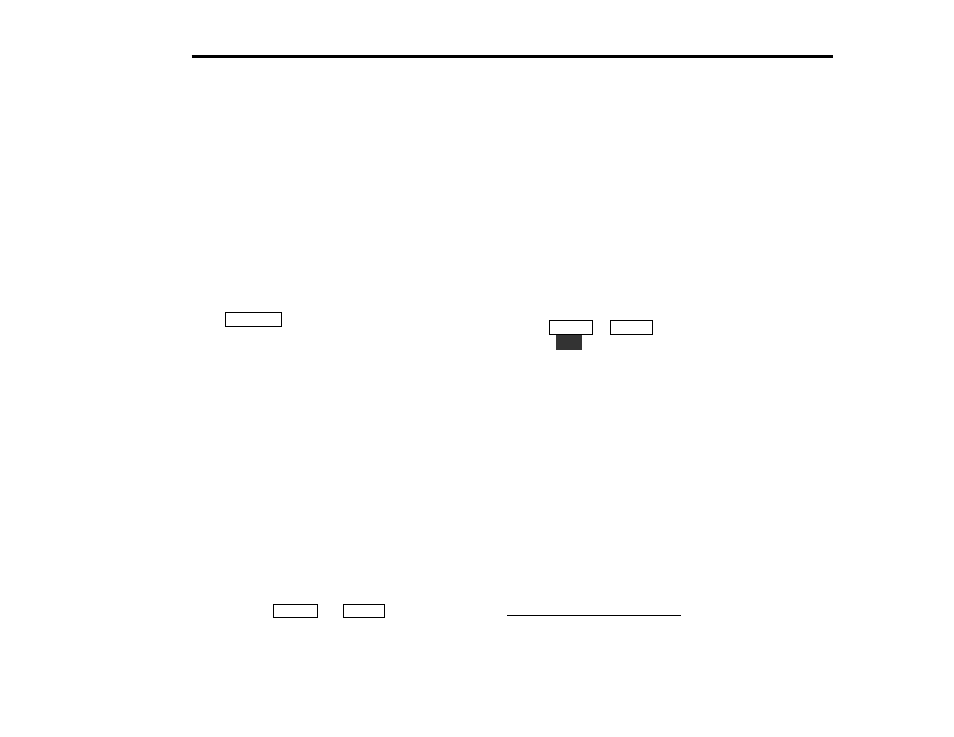
E
LECRAFT
®
95
LCD and Bargraph Configuration
Day/Night Selection: For daytime outdoor operation, use the menu to
select LCD DAY (LCD backlight off, and high-brightness LED
bargraph). Indoors or at night, use LCD NITE (backlight on, reduced
bargraph brightness).
Bargraph Modes: You have a choice of O F F , DOT, or BAR for
the LED bargraph. If you select DOT, just one bargraph segment
representing the current meter level will be illuminated. If you select
BAR
, all LED segments to the left of the current level will also be
illuminated, resulting in a more visible display. OFF mode turns off
the bargraph completely during receive but uses DOT mode on
transmit (see Advanced Operating Features).
Display Modes: Tapping
D I S P L AY
alternates between frequency
display mode and voltage/current display mode. If you have the
KAF2 or KDSP2 option installed (audio filter and real-time-clock), a
time/date display will also be accessible (plus DSP settings in the case
of the KDSP2).
In frequency display mode, the LCD will show the operating
frequency, mode indicator, and any annunciators that are enabled, e.g.
2 4 94 5 .0 4 c
. This is the display you’ll use most often.
In voltage/current display mode, the LCD will show supply voltage
(E) in 0.1 V increments and supply current (I) in 0.02 A increments,
e.g. E13.8i1.40. This is useful for monitoring battery condition. It
can also be used with a simple voltage probe to check DC voltages
inside the K2. Jumper P7, on the Control board, selects either 12 V
monitoring or the voltage probe (P5). If the display shows 0.0 volts,
P7 may be in the probe position.
In time/date/DSP display mode, the LCD will show either time (e.g.
0 8 .0 5 .0 0
) or date (e.g. 11-28-02) or DSP settings. You can toggle
between time and date by holding
B A N D +
and
B A N D -
together.
Refer to the KAF2 or KDSP2 manual for details on setting the time
and date as well as other features.
Frequency and Band Selection
The basic K2 covers 80-10 meters, and you can also tune well above
and below the ham bands.
16
160 meters can be added with the
K160RX option, and 60 meters with the K60XV. 60-meter users will
probably want to set up channel hopping (see page 103).
Transverter Bands: The K2 provides up to six programmable
transverter band displays for use with external transverters. Refer to
the TRNx menu entry (page 109).
Transmit Limits: Some countries require transmit to be disabled
outside of specified amateur bands. If you key the transmitter with the
VFO set outside fixed limits, you’ll see End on the LCD.
You can change bands in one of three ways:
tap
B AN D +
or
B AN D -
hold
R C L
(memory recall); see below
use Direct Frequency Entry (described later)
Whenever you change bands or recall a frequency memory, a number
of parameters are saved in nonvolatile memory (EEPROM). This
update also occurs periodically if you’ve moved the VFO (see Backup
Timer). The parameters that are saved on a per-band basis include:
A and B VFO frequencies and VFO tuning rate
Current VFO (A or B)
Operating mode (CW, USB, LSB) and CW Normal/reverse
AGC slow/fast
Preamp and attenuator on/off
Noise blanker on/off (requires noise blanker option)
ANT1/2 selection (ATU option)
Receive antenna on/off (160 m/RX ant. option)
16
The receiver is not intended to be general coverage; narrow band-pass
filters are used at the front end to reject out-of-band signals. If you attempt to
tune too far outside an available band, receiver sensitivity and transmit power
will greatly decrease, and at some point the synthesizer will lose lock.
