Elecraft K2 Owner's Manual User Manual
Page 106
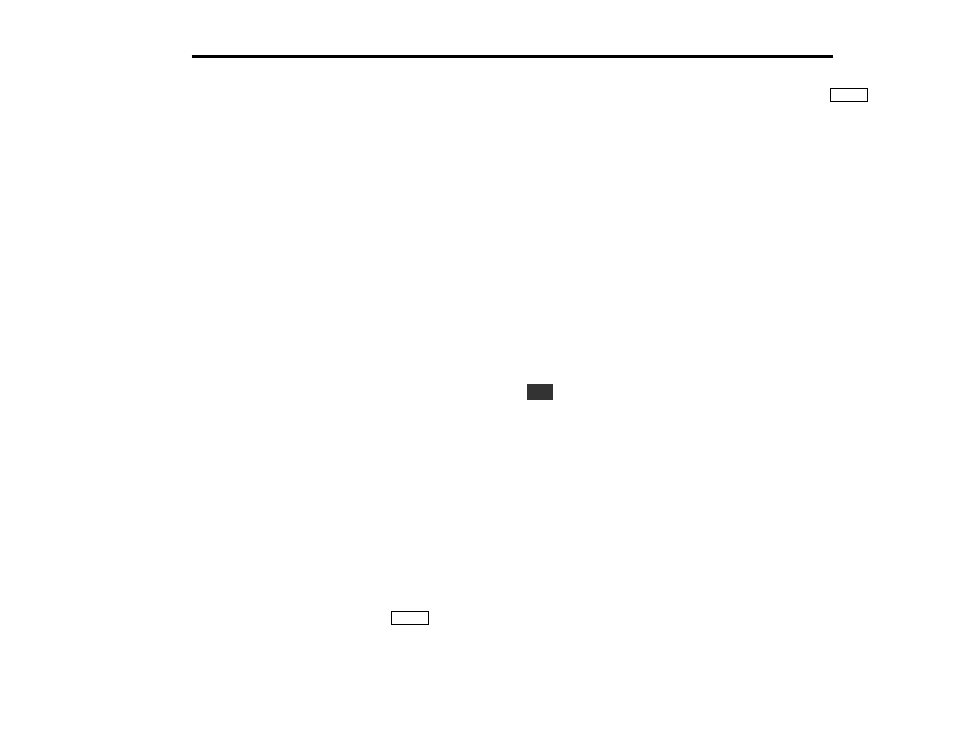
E
LECRAFT
®
105
Frequency Calibration Techniques
The VFO is only as accurate as the 4.000 MHz oscillator on the
Control board, which is calibrated using C22. C22 can be fine-tuned
using one of the following methods:
Using an External Counter or Ham-Band Receiver:
These methods are described in detail in Alignment, Part II (4 MHz
Oscillator Calibration). After setting C22 using either technique, you
must re-run CAL PLL (with the counter probe on TP1). You'll also
need to use CAL FIL (with the probe on TP2) to re-adjust each BFO
setting, which will allow the K2 to store new, more accurate BFO
frequency measurements.
Using a Calibrated Signal Source:
You can calibrate C22 using a signal generator, ham transmitter, or
strong AM carrier such as WWV at 10 MHz. The K2’s receiver is
used to zero-beat this signal to determine how far off the VFO is, then
C22 is adjusted to compensate. Here's the procedure:
1. Select LSB or USB mode on the K2.
2. Zero-beat the calibrated signal source on the K2, then note the
VFO dial error. For example, 10 MHz WWV might zero-beat at
10000.20 kHz. The error is then 10000.20 - 10000.00 = +0.20. Do
not move the VFO from this position.
3. Connect the K2's internal counter to the VCO test point (TP1).
4. Select and activate CAL FCTR using the menu.
5. Note the displayed VCO frequency. (In this example, 14913.88
kHz. Your VCO frequency will be somewhat different.)
6. Subtract the VFO dial error from the VCO to obtain a target VCO
frequency. (In our example, 14913.88 - 0.20 = 14913.68.)
7. Adjust C22 until the VCO is at the target frequency.
8. Re-run CAL PLL (see Calibration Functions). Tap
M E N U
to
exit CAL PLL when "End" appears.
9. Move the counter probe to TP2 (BFO). Using CAL FIL, change
the BFO control parameter for the filter presently being used by at
least one count, then return it to the original setting. Tap
M E N U
to
exit without switching filters. This will force the K2 to re-measure
the BFO frequency.
10. Repeat step 2. If the VFO dial is still off, repeat steps 3 - 9.
11. Modify all BFO settings using CAL FIL (as in step 9).
Firmware Revision Numbers
You can check the K2's main microcontroller and I/O controller
firmware revisions by holding in any switch on power-up. Two
numbers will then be displayed briefly. For example, you might see
2 . 04 P 1 .09
. The first number is the main microcontroller's
firmware revision and letter suffix. The second number is the I/O
controller's firmware revision.
The KAT2 or KAT100 firmware revision is one of the parameters in
the ATU submenu, e.g. F1.00. The KPA100 firmware revision can
be found in the PA submenu. The KSB2 firmware revision can be
obtained by first setting the SSBA menu entry to BAL, then holding
the
V O X
switch. (Return the SSBA menu entry to its normal setting
after checking the firmware revision.)
The firmware revisions for other options may also be accessible; refer
to the individual option manuals.
