Elecraft K2 Owner's Manual User Manual
Page 94
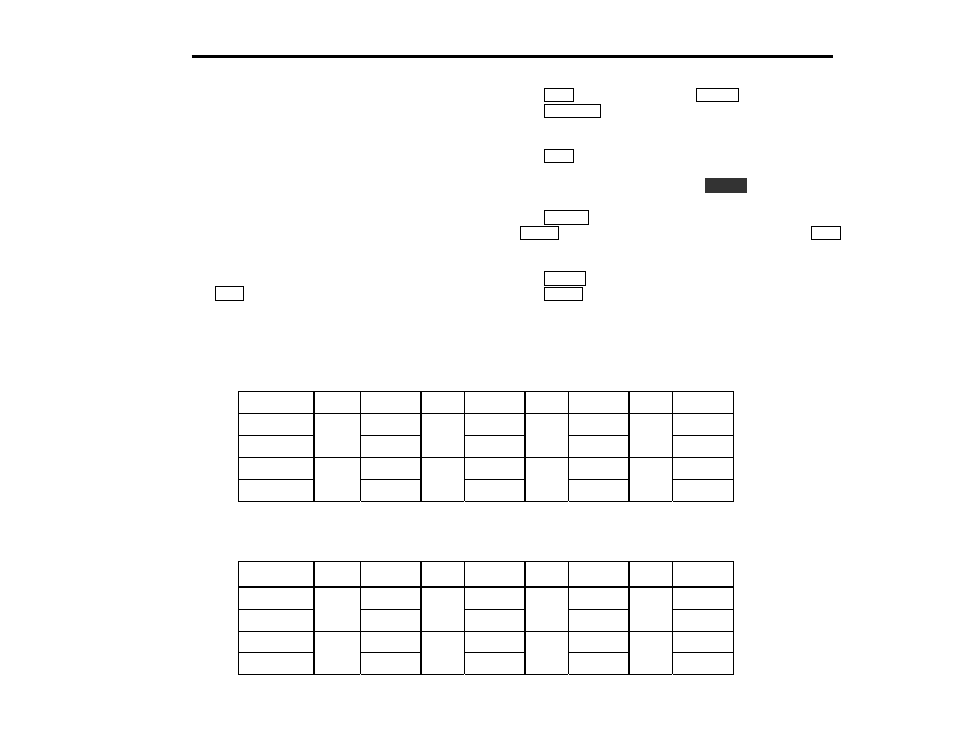
E
LECRAFT
®
93
CAL FIL Example (setting up all filters):
Table 8-1 shows the recommended filer settings for a CW-only K2.
If you already have the SSB adapter installed, use the SSB settings
from the KSB2 manual.
1. Read the CAL FIL instructions on the previous page if you
haven't already. You'll need to be familiar with CAL FIL
displays and controls before proceeding.
2. Do the Basic CAL FIL Setup from the previous page exactly as
described. You should then see a display similar to FL1
1 . 50 c
.
3. Using the VFO knob, set FL1 to the value shown for CW
Normal (1.50). Tap
X F I L
to save the new value and move to
F L 2
. (The CW Reverse bandwidth will also be updated.)
4. Set up FL2, FL3, and FL4 in the same manner.
5. Use
X F I L
to return to FL1. Tap
B AN D -
to show BF1.
6. Tap
D I S P L A Y
to show the actual BFO frequency. Use the VFO
knob to select the value shown in the table. Typically you'll be able
to get to within +/- 20 Hz of the target frequency.
7. Tap
X F I L
to save the new value and move to BF2. Repeat steps 6
and 7 to set up BF2, BF3, and BF4.
8. Switch to CW Reverse by holding
C W R V
. Then repeat steps 6 and
7 for each CW Reverse BFO setting (BF1-BF4).
9. Tap
B AN D +
to return to the filter bandwidth display. Use the
M O D E
switch to select LSB, and return to FL1 using
X F I L
.
10. Set up each LSB filter bandwidth according to the table. (This also
updates the USB filter bandwidths.)
11. Tap
B AN D -
and set up each LSB BFO as you did for CW.
12. Tap
M O D E
to select USB, and set up each USB BFO.
13. If you use settings that differ from the defaults, record them in Table
8-2. Use pencil, since you may change them later.
Table 8-1. Recommended Filter and BFO Settings, CW-only K2
Mode FL1 BF1 FL2 BF2 FL3 BF3 FL4 BF4
CW Norm.
1.50
4913.6
0.70
4913.2
0.40
4913.2
0.20
4913.1
CW
Rev. 4915.0 4914.4 4914.4 4914.4
LSB
2.20
4913.7
2.00
4913.7
1.80
4913.5
1.60
4913.5
USB
4916.0 4915.7 4915.6 4915.3
Table 8-2. Filter and BFO Settings Used (record in pencil)
Mode FL1 BF1 FL2 BF2 FL3 BF3 FL4 BF4
CW Norm.
CW Rev.
LSB
USB
