Elecraft K2 Owner's Manual User Manual
Page 37
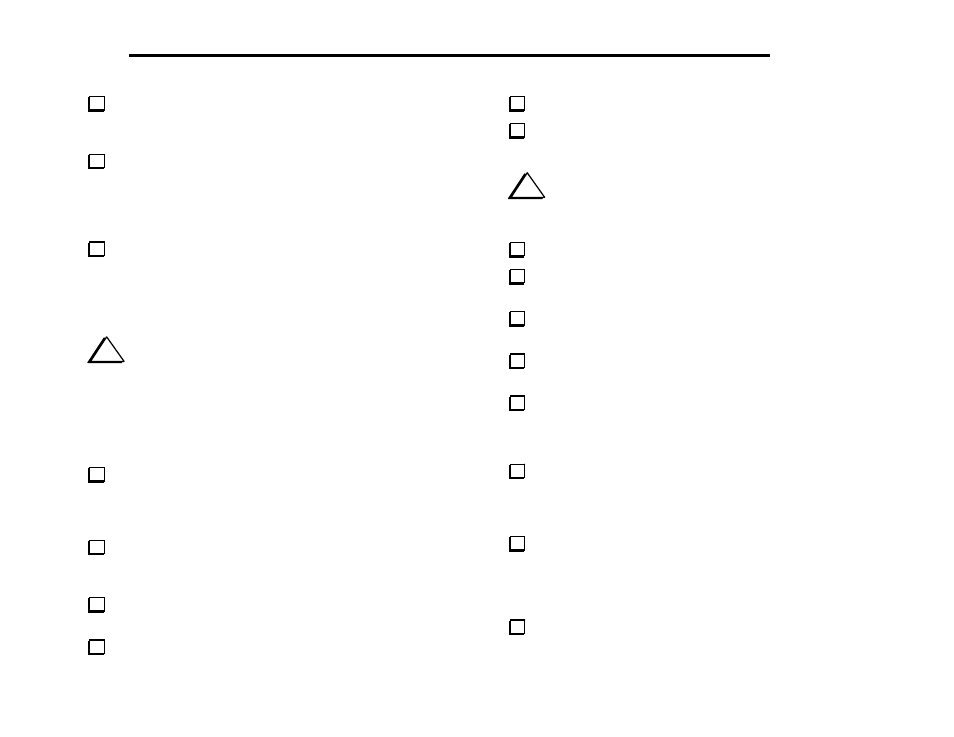
36
E
LECRAFT
®
Make sure that the 2-D fasteners on the edges line up with the
edge of the PC board and do not hang over. If they hang over or do not
match their component outlines, they are installed backwards.
Install two 3/16" (4.8 mm) diameter by 1/4" (6.4 mm) long round
standoffs on the bottom of the board at the locations identified in
Figure 6-3. Secure these standoffs from the top side with chassis
screws and #4 lock washers. Do not put lock washers between the
bottom of the board and the standoffs.
Turn the board back over to the top side. Install the 28-pin IC
socket at U1, near the middle of the board (Figure 6-1). The notched
end of the socket should be at the left. Make sure the socket is flat
against the PC board before soldering. (U1 itself will be installed in a
later step.)
i
In the following steps you will install the latching relays (K1-
K17). Relay pins must not be bent or trimmed, even after placement on
the PC board, as this may cause unreliable mechanical operation.
Since the pins cannot be bent to hold the relays on the board, an
alternative assembly technique using a flat surface must be used. For
this technique to work, the relays must be installed before any of the
taller components.
Place relays K1 through K17 on the top side of the RF board.
One end of each relay has a heavy line printed across the top to
indicate the pin 1 end. This end must be matched with the same end of
the relay’s PC board outline. Do not solder the relays yet.
When all of the relays have been placed on the board, lay a flat
object such as a book or piece of cardboard on top of the relays to keep
them in place, then flip the board over.
Solder only two pins (at opposite corners) on each relay. Do not
bend or trim relay leads.
Turn the board back over and verify that all of the relays are in
the correct orientation and are seated flat on the board.
Solder all of the remaining relay pins.
Install R1 and R2 (220 ohms, RED-RED-BRN), near the back
left corner of the board.
i
To avoid stray signal coupling, all capacitors on the RF board
must be mounted as close to the PC board as possible (without
damaging the leads or their epoxy coating).
Install C1 and C2 (.001 µF, "102"), which are on the left edge.
Install electrolytic capacitors C105 and C106 (2.2 µF), located
near the front-left corner.
Install R35 and R36 (82, GRY-RED-BLK) just to the right of
C105.
Install R115 (.05 ohms, 3 watts) at the front right corner of the
board. Form the leads as indicated by the component outline.
Install the following components to the left of R115.
__ C111, 2.2 µF electrolytic
("+" lead goes into the square pad)
__ R113, 82 (GRY-RED-BLK)
Install the internal speaker connector, P5, which is a 2-pin
connector like that shown in Figure 4-5. P5 is mounted near the on-off
switch (S1). Position the connector as shown by its component outline,
with the vertical locking ramp toward S1.
Install high-current diodes D10 and D12 (large black body),
located near the right edge of the board:
__ D10, 95SQ015
__ D12, SB530 (a 1N5821 may be substituted for D12)
Install the following components near D10:
__ C77, .001 (102)
__ C196, .047 (473)
__ R69, 100 k (BRN-BLK-YEL) __ R66, 2.7 k (RED-VIO-RED)
