Elecraft K2 Owner's Manual User Manual
Page 74
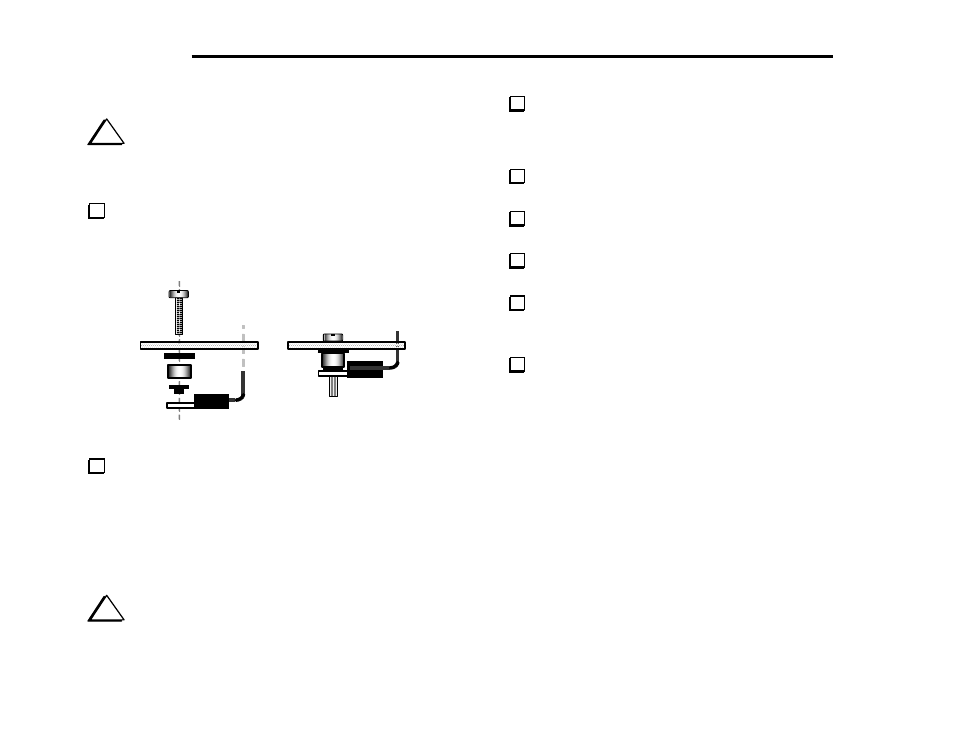
E
LECRAFT
®
73
i
PA transistors Q7 and Q8 (2SC1969) must be installed on the
bottom of the PC board, with their metal tabs facing away from the
board, as explained in the following steps. Locate the component
outlines on the bottom of the board before proceeding.
Prepare the leads of Q7 as shown in Figure 6-31. Bend the leads
upward, away from the tab--the opposite of the way you bent the leads
of Q6. Form the leads using the shaft of a small screwdriver to create
gradual bends. Do not install Q7 yet.
Figure 6-31
Insert a 4-40 x 1/2" (12.7 mm) screw through the PC board hole
for Q7’s tab (see Figure 6-31). Then slip the hardware listed below
onto this mounting screw from the bottom side. (The shoulder washer
can be found with the MISCELLANEOUS components.)
__ #4 fibre washer (black)
__ 1/4" (6.4 mm) dia., 1/8" (3 mm) long phenolic standoff (brown)
__ #4 nylon shoulder washer (black)
i
Do not use any hardware other than that supplied. The height
of the PA transistor assembly is critical for maintaining good heat
dissipation.
Place Q7 on the bottom of the board so that the leads are inserted
into the PC board as indicated by Q7’s component outline. The
mounting screw and hardware should appear as shown in Figure 6-31.
Do not solder yet.
Make sure the smaller part of the shoulder washer is visible
through the hole in Q7’s metal tab.
Secure Q7 and its hardware temporarily using a 4-40 nut and #4
lock washer. Tighten the nut only finger-tight.
Once Q7 and its hardware appears to be parallel to the PC board
as shown in Figure 6-31, solder Q7 on the top of the board.
Repeat the steps above for the other PA transistor, Q8.
Uninstalled Components
Check off the components in the list below, verifying that they are
not yet installed. All of these components are on the top side of the
board. Note: Most of these components are provided with option kits,
as indicated in the list. Some of the connectors can be pre-installed, as
will be explained on the next page.
__ J14 (near antenna jack); supplied with K160RX
__ C13 and __ C14 (in 160 m band-pass filter); supplied with K160RX
__ C75 (synthesizer area); supplied with K160RX
__ J15 (3-pin connector in 40 m band-pass filter); supplied with K60XV
__ J13 (transverter conn., near 40 m band-pass filter); supplied with K60XV
__ D19 and D20 (synthesizer area); supplied with K60XV
__ P6 (near DC input jack); supplied with KAT2 or KPA100
__ P3 (near crystal filter); supplied with KBT2 or KPA100
__ J9, __ J10, and J11 (near crystal filter); supplied with KSB2
__ J12 (near crystal filter); supplied with KNB2
__ J5 (near BFO crystals); reserved for future use
__ X2 (front left corner); not used
