Elecraft K2 Owner's Manual User Manual
Page 71
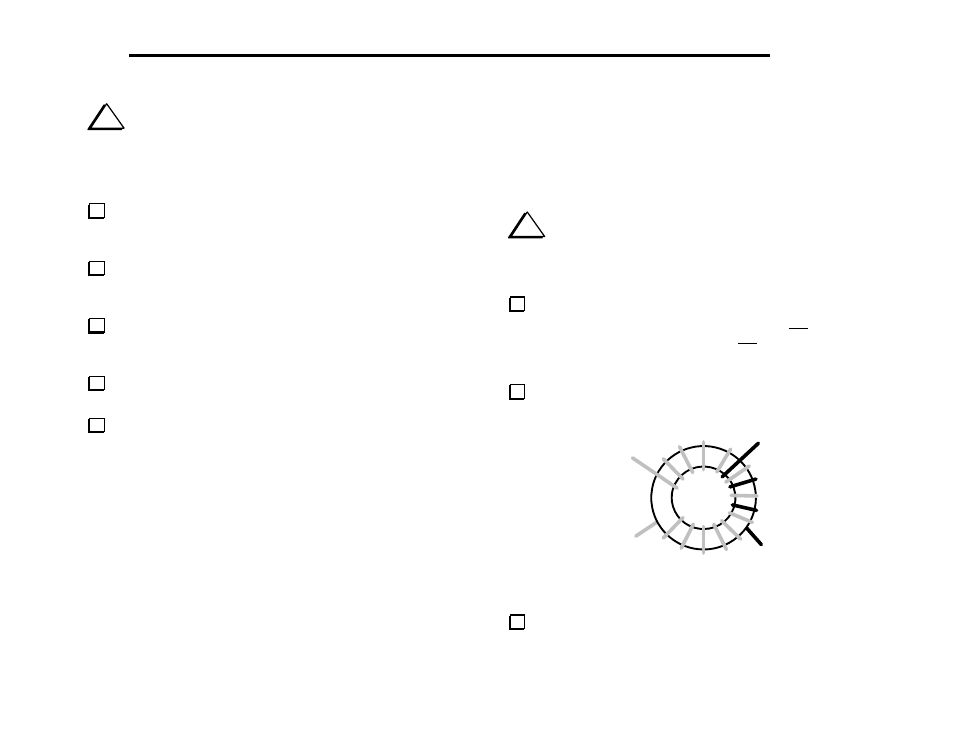
70
E
LECRAFT
®
i
TO-220 package transistors Q6, 7, and 8 look identical, but
Q6 is different. Locate the two 2SC1969’s (labeled "C1969"), Q7 and
Q8, and set them to one side. The remaining transistor, Q6, will be
either a 2SC2166 (C2166) or a 2SC5739 (C5739). This transistor will
be installed first.
Attach a self-adhesive thermal pad to the PC board on top of the
component outline for Q6. The hole in the thermal pad must be aligned
precisely with Q6's mounting hole on the board.
Prepare the leads of Q6 as you did with the voltage regulators on
the Control board (Figure 4-4, page 17), using gradual bends to avoid
lead breakage. Insert Q6 as shown by its component outline.
Secure Q6 to the board using a 4-40 x 3/8" (9.5 mm) screw, #4
lock washer and 4-40 nut. The screw should be inserted from the
bottom side of the RF board; the washer and nut go on the top.
Verify that the body of Q6 is not touching the leads of any
adjacent components, then solder.
Wind and install each of the low-pass filter inductors listed
below, starting at the back-right with L16 and L17 (80 meters). Wind
each of the toroids using the core type and number of turns indicated
(use red enamel wire). Review the toroid winding instructions and
illustrations for RFC14 (Page 55).
__ L16
T44-2 (red), 21 turns
19" (48 cm)
__ L17
T44-2 (red), 21 turns
19" (48 cm)
__ L18
T44-2 (red), 9 turns
10" (25 cm)
__ L19
T44-2 (red), 8 turns
9" (23 cm)
__ L20
T44-2 (red), 7 turns
8" (18 cm)
Note: The black cores below are all of the powdered-iron (ceramic)
type, not ferrite. If necessary you can identify them by measuring their
diameter, which is 0.44" (11 mm), not 3/8" (9.5 mm).
__ L21
T44-10 (black), 9 turns
10" (25 cm)
__ L22
T44-10 (black), 8 turns
9" (23 cm)
__ L23
T44-10 (black), 11 turns
11" (28 cm)
__ L24
T44-10 (black), 10 turns
10" (25 cm)
i
It is very important to wind and install toroidal transformers
T1 through T4 exactly as described in the following steps. Remember
that transformer windings are identified by numbered pairs of leads,
which correspond to the PC board and schematic.
T1 is wound on an FT37-43 ferrite core (dark gray) and has
windings similar to those shown in Figure 6-25. The 1–2 winding is 9
turns of red enamel wire (10", 25 cm). The 3–4 winding is 3 turns of
green enamel wire (5", 13 cm). (The drawing shows more than 9 turns
on the larger winding.)
Prepare T1’s leads as in Part II. Completely remove the
insulation to within about 1/8" (3 mm) of the core, then tin the leads.
4
1
2
3
Figure 6-25
Install T1 horizontally near Q5, inserting the leads into the
matching numbered holes as indicated by the above illustration and by
the component outline.
