Elecraft K2 Owner's Manual User Manual
Page 165
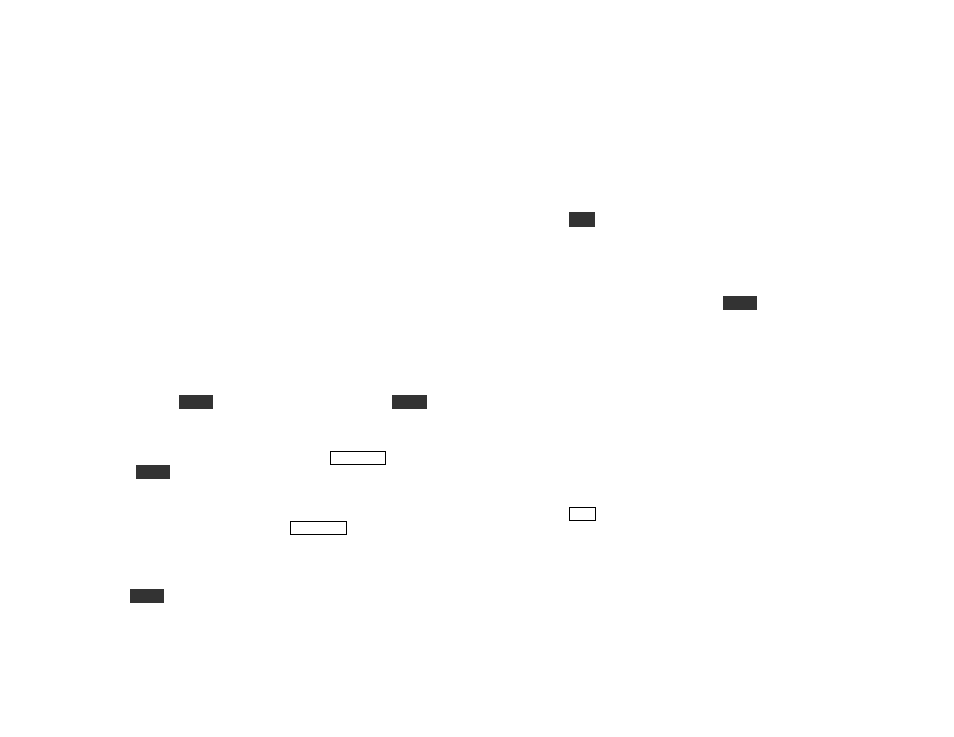
13
4. If you don’t have an RF probe, you can build the one from Figure 1.
Note: do not use the RF probe to directly measure the transmitter’s
power output unless you have the power set for 2 W or less. The 1N34A
diode in the RF probe may be damaged at higher power levels.
5. Test Shared Circuits: Do the receiver signal tracing (above). This tests
a number of circuits that are shared by both transmitter and receiver,
including the VCO, BFO, BFO buffer, T-R switches, band-pass filters,
and low-pass filters. It’s important not to skip this step, even if the
receiver seems to be working correctly. Shared circuits that are working
marginally may affect the transmitter more than the receiver, so their
actual output levels must be measured.
6. Set up the K2 for 40 meters (about 7100 kHz), CW Normal mode.
7. Plug in a 50-ohm dummy load (10-W or higher rating).
8. Set the power level to 5 watts.
9. Connect a hand key or keyer paddle to the key jack.
10. Connect a speaker or headphones.
11. Use the menu to set
ST L
030,
ST P
0.50, and
T-R
0.05.
12. Select hand key mode (
INP HAND
).
13. Set up a transmit current limit of 2.50 amps using
CAL CUR
.
Basic voltage checks (RF schematic, sheet 2)
Note: When using
T U N E
to key the transmitter, be sure to tap
T U N E
again
within 5 seconds or less each time. This will reduce the chance of damaging
any components in the transmitter that are consuming excess power.
1. Switch to voltage/current display mode using
D I S P L AY
.
2. Hold
T U N E
to key the transmitter, and verify that supply voltage does
not drop by more than about 0.8 V. If it drops more than this, either your
power supply is inadequate or the transmitter is drawing excess current.
Actual transmit-mode voltage: _____ V. Current: _____ A.
3. Return to normal display mode using
D I S P L AY
.
4. Measure the key-down DC voltages on the anodes (right end) of D6 and
D7 (near U1, the I/O controller). During transmit, the voltage on the
anode of D7 should be about 8 V, and on D6, near 0 V. Actual TX-mode
voltages, D6: _____ V; D7: _____ V.
5. Use
T U N E
and note the actual power output: _____ W.
Sidetone (Control Board)
Note: If the sidetone is already functioning correctly, you can skip this
section.
1. Make sure you’re in CW mode. The sidetone will not function in SSB
modes.
2. Disconnect the headphones and speaker.
3. Use the menu to set
ST L
to 255 (maximum sidetone level).
4. Use the
V O X
button to select CW TEST mode (the mode letter will then
flash). This is a safe setting for sidetone tests, since there is no power
output.
5. Set your DMM for AC volts, 2 or 3-V range. Touch the positive lead of
the DMM to pin 4 of U8 on the control board (18C452). (This is the
source of the sidetone signal.)
6. Key the transmitter using the hand key (
T U N E
does not activate the
sidetone). Measure the AC voltage on pin 4 of U8. Expected: 2.5 Vrms.
Actual: _____. Un-key the transmitter.
7. Move the DMM probe to the drain of Q5 (control board, 2N7000). Key
the transmitter and measure the AC drain voltage. Expected: 2.4 Vrms.
Actual: _____. If this is zero, either Q5 is defective or there is no drain
voltage supply from pin 1 of U8 (MAX534, D-to-A converter).
8. Measure the AC voltage on pin 7 of U10 (LMC660). Expected: 0.5
Vrms. Actual: _____.
9. Measure the AC voltage on pin 8 of U9 (LM380). Expected: 0.5 Vrms.
Actual: _____.
10. Measure the AC voltage on pin 6 of U9. Expected: 0.5 Vrms. Actual:
_____. This signal should also be present on the speaker jack, P5 pin 1
(RF board).
11. Return the
ST L
setting to 030.
12. Use the
V O X
button to put the transmitter back into
OPERate
mode.
ALC (control board)
1. Make sure the POWER control is set for 5 watts, and that you’re in
CW/Operate mode.
2. Set up the DMM for DC volts, 20 or 30-V range.
3. Power Control Test (VPWR line): The VPWR line, pin 2 of U8
(MAX534), is where transmit power control begins. On key-down, the
microprocessor (U6) starts increasing the voltage on VPWR until it sees
the desired power indication from the RF output detector (RF board,
