Elecraft K2 Owner's Manual User Manual
Page 83
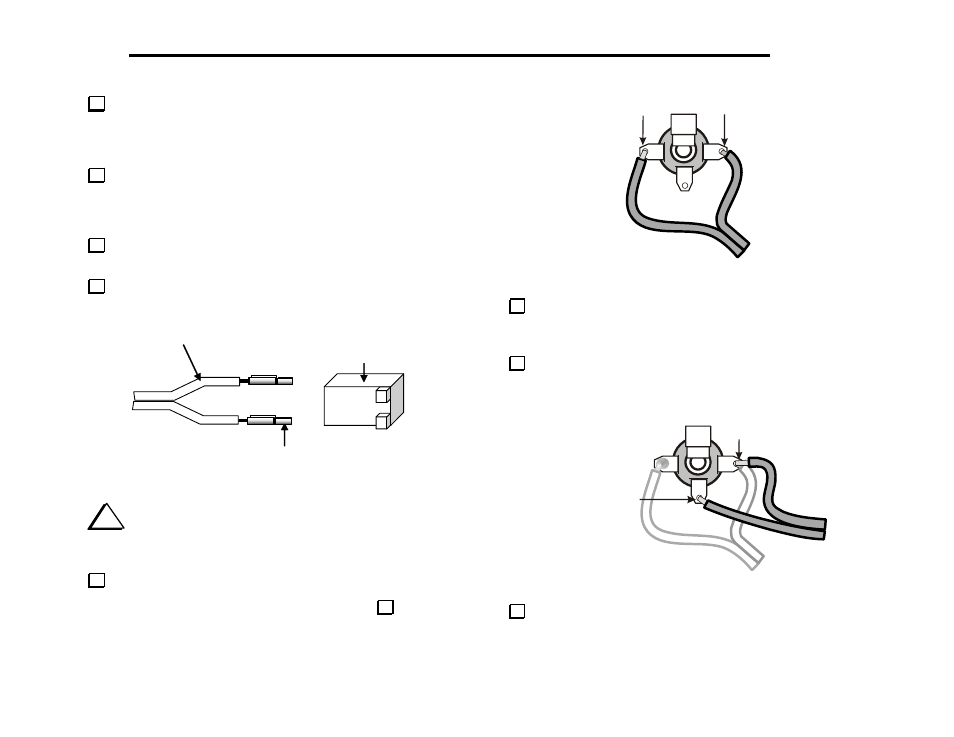
82
E
LECRAFT
®
Using a sharp tool, cut through and peel off about 1/2" x 1/2" (12
x 12 mm) of the masking material covering the EXT SPKR hole.
Note: Leave the other holes covered with masking material until the
associated options are installed.
Install the external speaker jack in the EXT SPKR hole. Orient
the jack as shown in Figure 7-1 and Figure 7-4, with the "AF" tab
nearest the inside of the top cover. (Caution: Mis-identification of the
three tabs could result in a ground short.)
24" (61 cm) of 2-conductor speaker cable is supplied. Cut it into
two pieces, 15" (38 cm) and 9" (23 cm) long.
Solder crimp pins to the two wires at one end of the 15" (38 cm)
length of speaker cable (Figure 7-3).
Pin 1 side
Copper wire
Crimp pin
Housing
Figure 7-3
i
When you insert crimp pins into the housing in the next step,
they should snap into place. Each pin has a small tab on the back that
latches into a hole in the housing when inserted.
Insert the copper wire into the pin 1 position of a two-pin housing
as shown. Insert the other wire into the pin 2 position.
Connect
the other end of this cable to the external speaker jack as shown in
Figure 7-4. The copper wire must be connected to the "AF" lug of the
speaker jack. Solder only the copper wire.
Ground
AF
SP
Copper Wire
(Solder)
Do Not
Solder Yet
Figure 7-4
Connect one end of the 9" (23 cm) speaker cable to the speaker
terminals. The copper wire should be connected to the lug marked (+)
on the speaker. Solder both wires.
Connect the other end of this cable to the external speaker jack as
shown in Figure 7-5. The copper wire must be connected to the lug
marked "SP" below. Solder all three lugs.
Ground
AF
SP
Solder Both
Wires
Copper Wire
(Solder)
Figure 7-5
Use three cable ties at the points shown in Figure 7-1 to hold the
speaker cables in place. (Save the fourth cable tie for use with the
supplied RF probe.) The ties should be pulled tight. Trim any excess
cable tie length.
