Alignment and test, part iii – Elecraft K2 Owner's Manual User Manual
Page 78
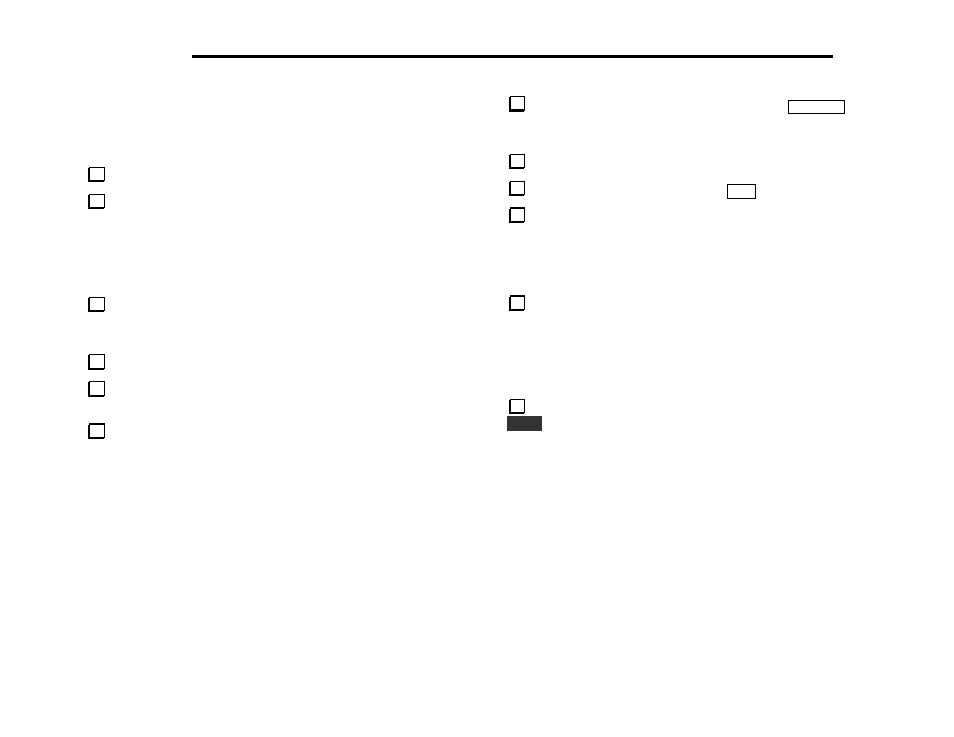
E
LECRAFT
®
77
Alignment and Test, Part III
In this section you’ll complete alignment and test of the K2 on all
bands.
Make sure the power switch, S1, is in the OFF position (out).
Connect your power supply or battery. For transmitter tests, a
battery or well-regulated power supply that can handle at least 2 amps
is recommended. Avoid using a switching power supply unless it is
well shielded and includes EMI filtering. A linear-mode supply will
typically generate much less noise in the HF bands. (See any recent
ARRL Handbook for examples of both types.)
Connect a 50-ohm dummy load such as the Elecraft DL1 to the
antenna jack. The dummy load should be rated at 10 watts or higher.
(The DL1 is rated at 20 watts.)
Connect a pair of headphones and a key or keyer paddle.
Set the POWER control fully counter-clockwise (minimum
power output).
Turn on the K2. You should see ELECRAFT on the LCD,
followed by the frequency display.
Select voltage/current display mode by tapping
D I S P L AY
to
make sure the receiver is not drawing excess current. (Typical current
drain will be 180-250 mA depending on menu settings.)
Return to frequency display mode.
Switch to CW and select FL1 using
X F I L
.
Use the menu to set up the desired CW sidetone volume and pitch
if you have not already done so, using ST L and ST P. The pitch can
be set from 400 to 800 Hz, although 500-600 Hz is recommended. The
sidetone volume and tone will vary a small amount as the pitch is
changed, but it should have a pleasant sinewave sound at any setting.
Set up the desired keying device using INP. If you’re using a
hand key or external keyer, use INP HAND. To use the internal
keyer, select PDLn or PDLr (normal or reverse paddle). You can
also connect a computer or external keyer along with the keyer paddle.
Refer to the Operation section for details on this "auto-detect" feature
(Page 99).
To verify that the sidetone is functioning, hold the
S P O T
switch. Tap any switch to turn the SPOT tone off.
