Elecraft K2 Owner's Manual User Manual
Page 159
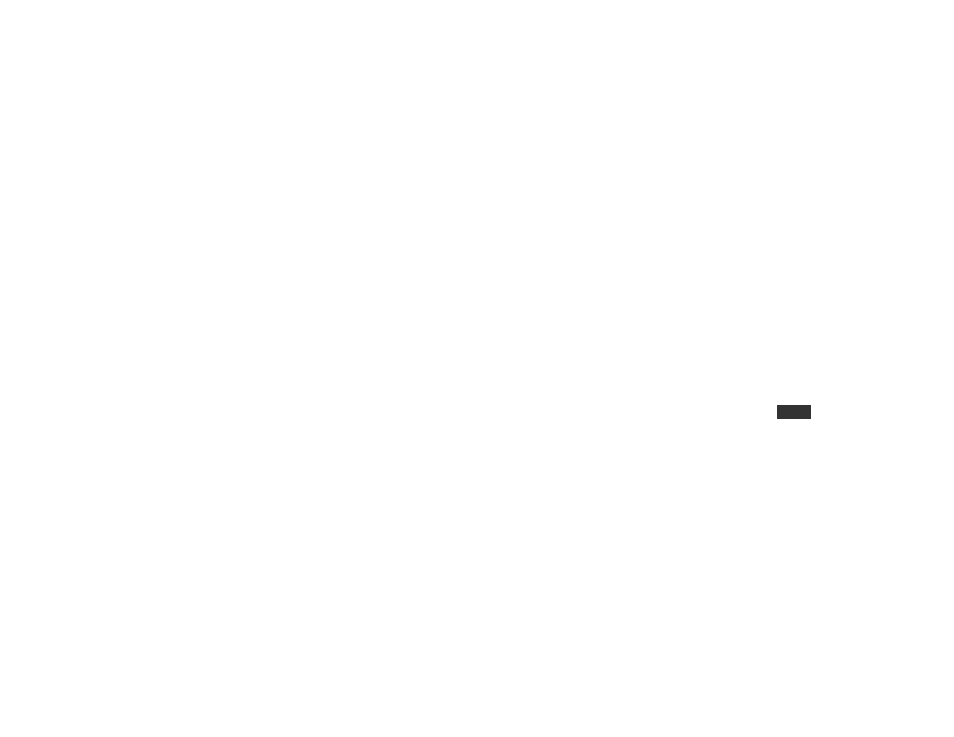
7
140 Receiver current
drain is too high
If you saw the message
I N FO 1 4 0
, your
receive-mode current drain was measured at
over 500 mA during normal operation.
Continue with the checks below.
Use DISPLAY to show voltage and current
on the LCD. If the current shown is > 300
mA with no incoming signal or > 200 mA
with the bargraph turned OFF and no signal,
you may have a short or excessive load on
the 8V or 8R lines (053).
You may have the speaker and/or external
speaker jack wired incorrectly. This can place
a short across the audio amp output, causing
very low audio output (if any) and current as
high as 500 to 800 mA.
Transmitter (150-199)
Problem Troubleshooting
Steps
150 General
Transmitter problem
If power output is too low, go to 155
If power output slowly increases during key-
down, go to 160
If current drain on transmit is too high for the
given power level or you see HI CUR, go to
175
If the transmitter output power seems to be
unstable go to 160
If the transmitter stops transmitting by itself
go to 170
If the keyer isn’t working properly, go to 180
Use the signal tracing procedure
155 Power output is
low or zero
You may have CAL CUR (current limit) set
too low; 2.00 A recommended at 10 W
Check power output when using a 50Ω
dummy load; if the output is correct on a
dummy load but not when using an antenna,
your antenna is probably not matched
Install the bottom cover (all six screws) to
prevent RF pick-up by low-level circuits
Check all component values in the RF
detector; you may have two resistors
swapped (R67/R68, R66/R69) or the wrong
detector diode (D9, should be 1N5711)
You may have a short in the LPF or BPF;
reset all of the relays before trying to look for
shorts (065)
Examine transformers T1-T4 carefully; these
must be wound as indicated in part III of the
RF board assembly section (see this section
for drawings)
Check all DC voltages in the transmitter (RF
board, Q5/Q6/Q7/Q8) as well as the ALC
circuitry (control board, U10A and RF board,
Q24).
One component that should be checked
specifically is R50 (driver), which can open
if the driver current goes too high.
Make an RF probe and signal-trace through
the transmitter to find where signal is lost
(see probe and procedure later in this section)
Check for any components getting hot
Turn the K2 OFF and remove the heat sink;
inspect all parts and check for shorts or opens
160 Power output
fluctuates
If you stay in key-down (
T U N E
) mode for
several seconds, it is normal to see some
increase in power; this is due to slow junction
heating in the final amplifier transistors. It is
not indicative of a problem unless current
drain is too high for the given power output.
If power goes up and down significantly
during normal keying, you may have a
poorly-matched antenna OR you may have
power set too high for your battery or power
supply to handle; try reducing power to see if
it stabilizes
If you have seen a slow (10-20Hz) oscillation
superimposed on the transmitter's output
signal, it could be due to ALC modulation.
Increase the value of R98 (RF board) to the
largest size that permits full output on 10 m.
If the transmitter is truly unstable
