Elecraft K2 Owner's Manual User Manual
Page 98
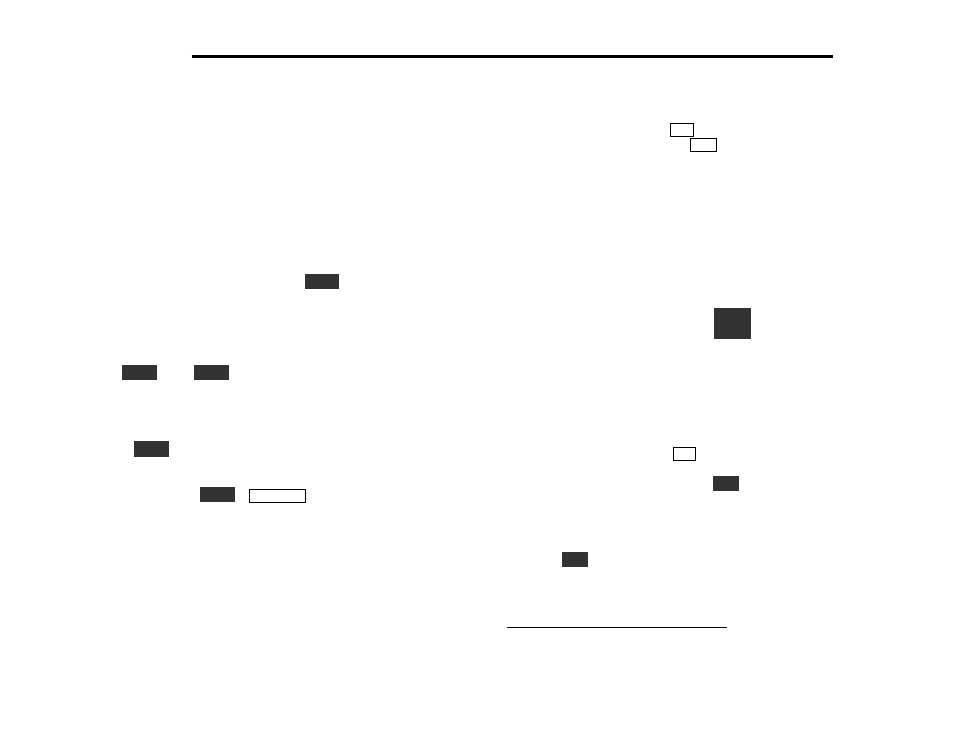
E
LECRAFT
®
97
Power Control
Turn the POWER control to set the power output directly in watts
(e.g., P 5.0). The normal range of the control is 0.1 to 15 watts. If
you have the KPA100 option installed and enabled, the range is 0.1 to
110 watts, with the amplifier module disabled at 10 watts or lower. In
CW mode, you must send a few CW characters or press TUNE to
allow the ALC (automatic level control) to lock-in the new power
level.
Requested vs. Actual Power: The POWER control sets the requested
power, which may exceed the actual power that the transmitter can
achieve. To see actual power output, use
T U N E
(see below). In tune
mode, the display always shows the actual power output (except when
the display is showing voltage and current, or when the ATU is doing
an autotune). The power displayed will be accurate to within about
10% if the load at the antenna is matched (50 ohms).
Using
T U N E
: Hold
T U N E
to key the transmitter. You’ll hear one beep
when you start tune, and another when you terminate tune by tapping
any switch or hitting the keyer paddle.
ATU: If you're using a KAT2 or KAT100 automatic antenna tuner,
pressing
T U N E
will drop power to either 2 or 20 watts maximum
(depending on whether the KPA100 is in use), and may trigger a re-
tune of the antenna matching network. You can also override power
reduction by holding
T U N E
+
D I S P L A Y
(see page 98).
Transverter Bands: Maximum power output on each transverter band
can be set in watts or milliwatts (the latter requires the K60XV
option). See page 109.
Current Limiting: To protect the transmitter and power
supply/battery from excess current drain, you can program a transmit
current limit using CAL CUR (see Calibration Functions).
VFO Selection
To select the A or B VFO, tap
A/ B
. To set the unused VFO equal in
frequency to the current VFO, tap
A= B
. The currently-selected VFO
will determine both the transmit and receive frequencies unless you’re
running SPLIT (see below). A and B VFO frequencies are saved in
EEPROM on a per-band basis, and are updated periodically (see
Backup Timer at the end of this section).
Split and Reverse Operation
Split operation means transmitting and receiving on different
frequencies. This is useful for DX work, since many DX stations will
ask you to call them above or below their carrier frequency to avoid
interference. To enter split mode, hold
S P L I T
until the message
S P L I T
appears on the LCD. Holding
S P L I T
in again will display
NOR
(normal). The active VFO annunciator (A or B) will flash
slowly when you’re in SPLIT mode to remind you that this feature is
enabled and that your receive and transmit frequencies are different.
Also, each time you transmit when in SPLIT mode, the transmit
frequency is displayed for a minimum of 1/2 second.
When you're using split, you can switch between your transmit and
receive frequencies by tapping
A/ B
. However, there are times when
you only want to quickly listen on your transmit frequency, not switch
VFOs. In this case you can hold in the
R E V
switch (reverse), which
temporarily swaps the VFOs. When you release REV, the LCD will
return immediately to the receive frequency. When using split,
experienced operators can simultaneously hold in the REV switch and
adjust the VFO knob--all with one hand--to quickly find a clear spot to
transmit. (
R E V
overrides VFO lock as described previously.)
You can install an LED on the front panel that will turn on whenever
SPLIT, RIT, or XIT is in effect. See the associated application note,
Adding a SPLIT/RIT/XIT LED to the K2.
