Elecraft K2 Owner's Manual Errata User Manual
Elecraft Accessories communication
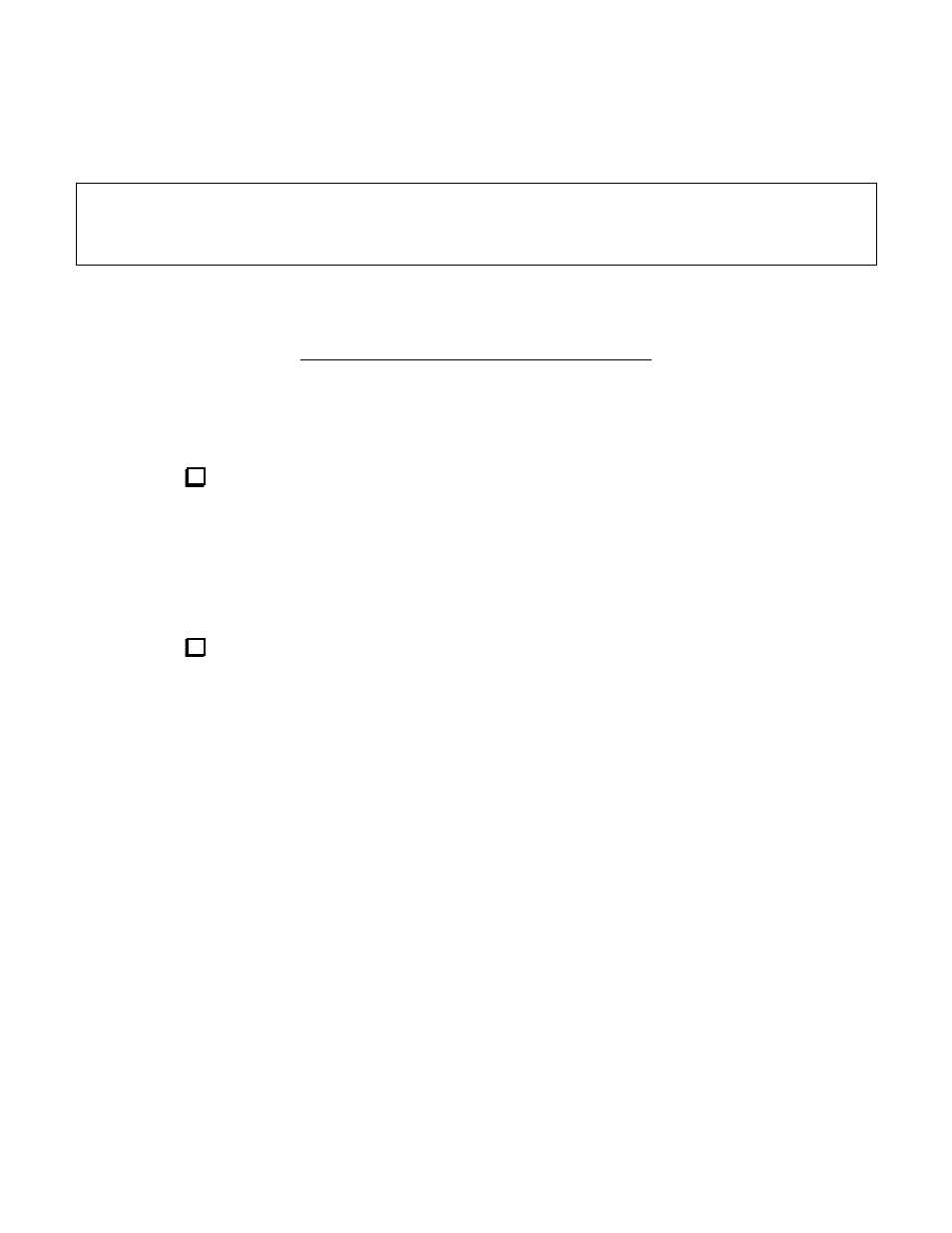
Page 1 of 1
K 2 O W N E R ’ S M A N U A L E R R A T A
R e v . I - 1 , F e b r u a r y 2 4 , 2 0 1 4
M A K E T H E S E C H A N G E S T O Y O U R R E V . I M A N U A L
B E F O R E Y O U B E G I N A S S E M B L Y
1. Page 25, Left Column: Underline the following sentence in the note at the top of the column. It is very
important to take ESD precautions before handling these i.c.s to avoid electrostatic damage:
Touch a grounded surface before handling each IC.
2. Page 51, Right Column, Fourth and Fifth Checkbox Steps (Installing Q22): Replace the steps with the
following;
Place the star heat sink onto Q22 (2N5109). You will need to
open the gap on the heat sink to allow Q22 to fit. Q22 must be
inserted so its shoulder presses against the heat sink. To do this,
place the heat sink flat on your work surface in insert a common flat
screwdriver in the slot, then twist the screwdriver to pry the slot
open so the transistor slips into the center opening until the shoulder
on the transistor case is firmly against the heat sink.
Install Q22 in the space marked to the right of the Elecraft
label. Be sure Q22 is flat against the pc board and solder it in place.
