Bio-Rad ChromLab™ Software User Manual
Page 81
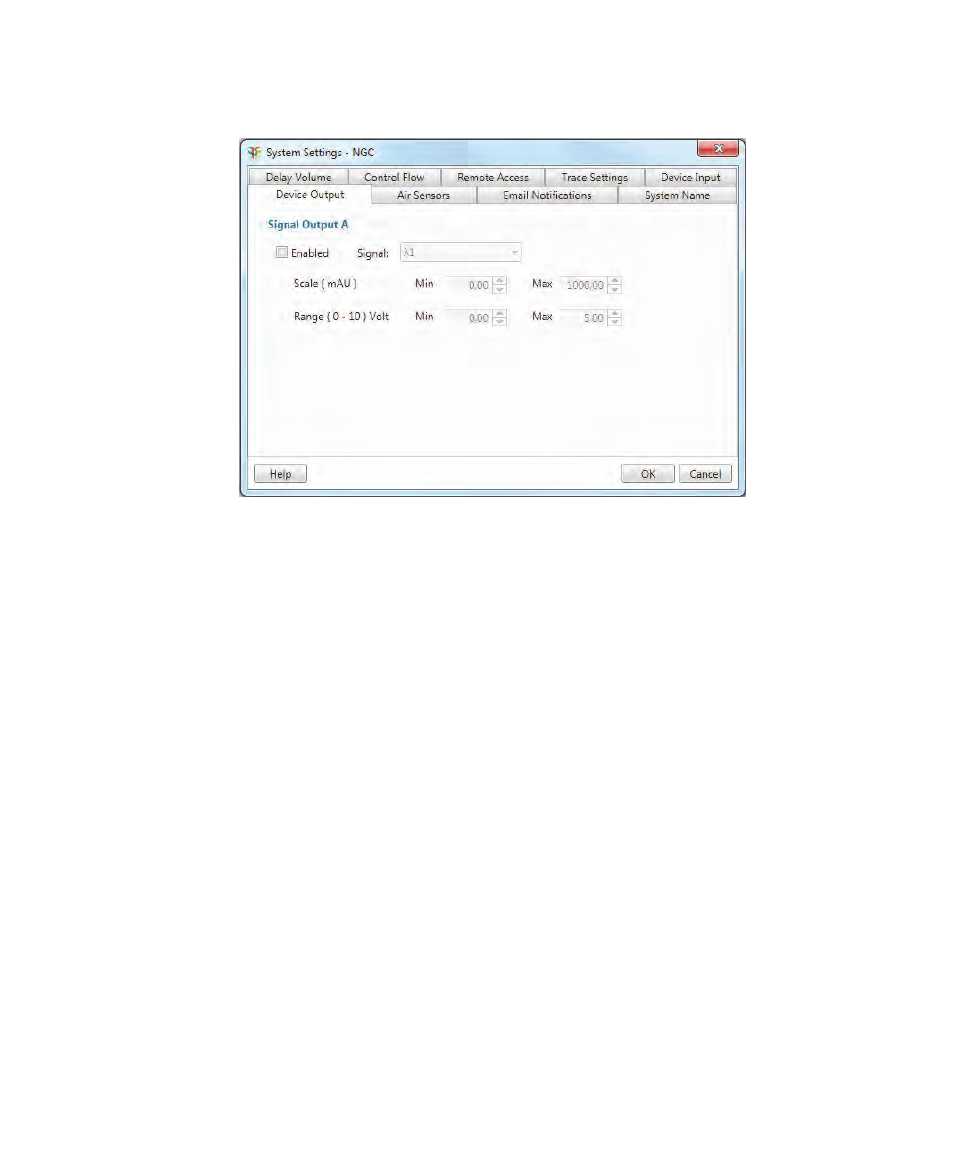
System Settings
User Guide
| 79
5.
By default, the fields in this dialog box are disabled. Select the Enabled
checkbox for Signal Output A and provide the following details:
a.
Choose a signal type from the Signal dropdown list.
b.
Scale converts the trace units to the device’s input type. Set the minimum
and maximum unit range (y-axis scale).
c.
Range is the output to the device. The SIM’s DAC channels output 0—10 V.
Recommended settings within this range are specific to the external
device. Refer to the device’s user guide for more information.
6.
Click OK.
To disable the connection
On the Device Output tab, clear the Enabled checkbox and click OK.
Tip:
Disabling the SIM connection does not turn off the external device.
This manual is related to the following products:
