Adjusting peaks manually, Omatogram. see – Bio-Rad ChromLab™ Software User Manual
Page 240
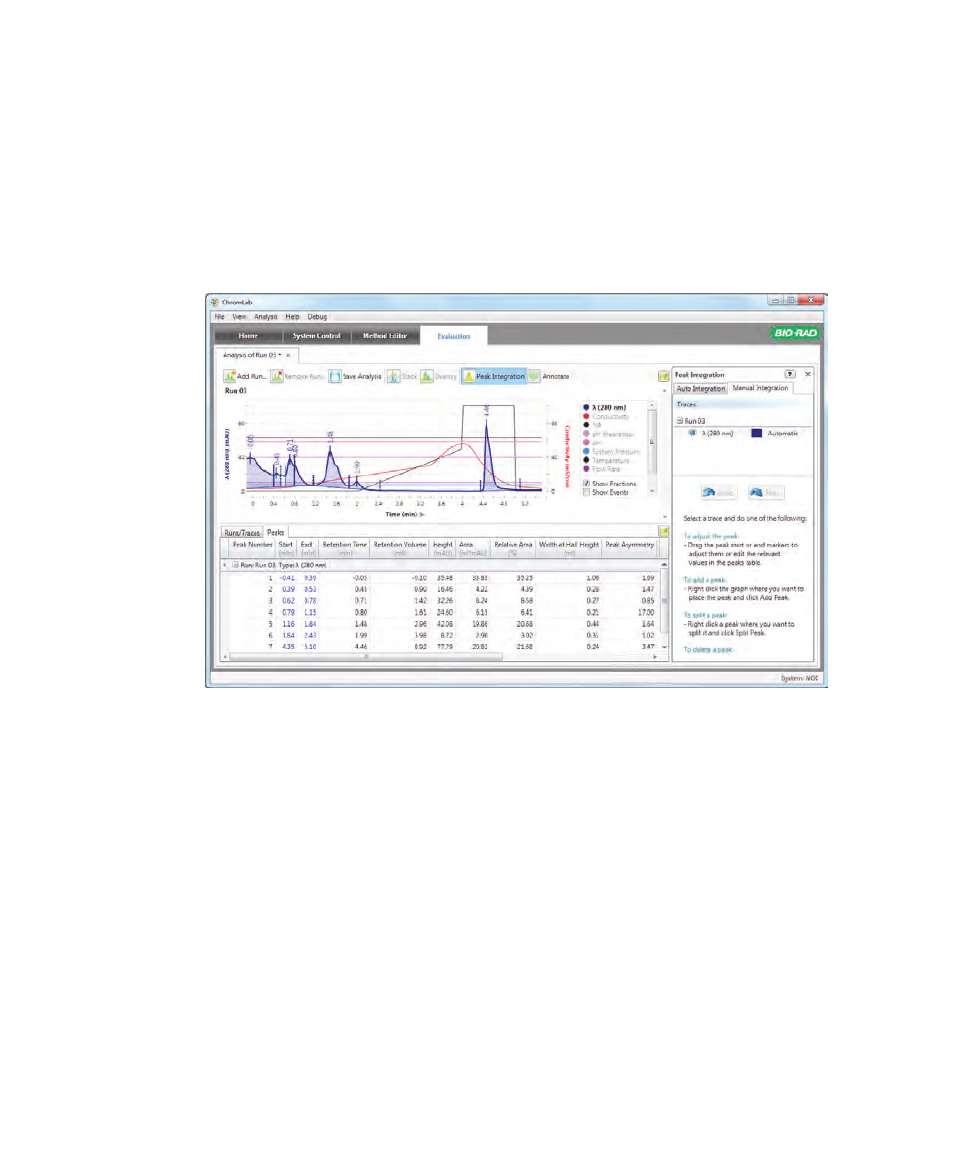
7
| Evaluating Results
238
| NGC Chromatography Systems and ChromLab Software
Adjusting Peaks Manually
You can manually adjust the peaks found in automatic peak integration. You can
also add a peak to a chromatogram location in which no peak was detected. When
you select the Manual Integration tab in the Peak Integration pane, grid lines appear
in the chromatogram.
The Manual Integration tab displays a list of runs in the current analysis and their
integrated UV traces. You can select and adjust one peak at a time. Only the
selected trace can be adjusted and only its peaks appear in the chromatogram. This
tab also displays instructions for manually adjusting peaks. Undo and Redo buttons
make it easy to experiment with different settings for a given trace.
