Bio-Rad ChromLab™ Software User Manual
Page 186
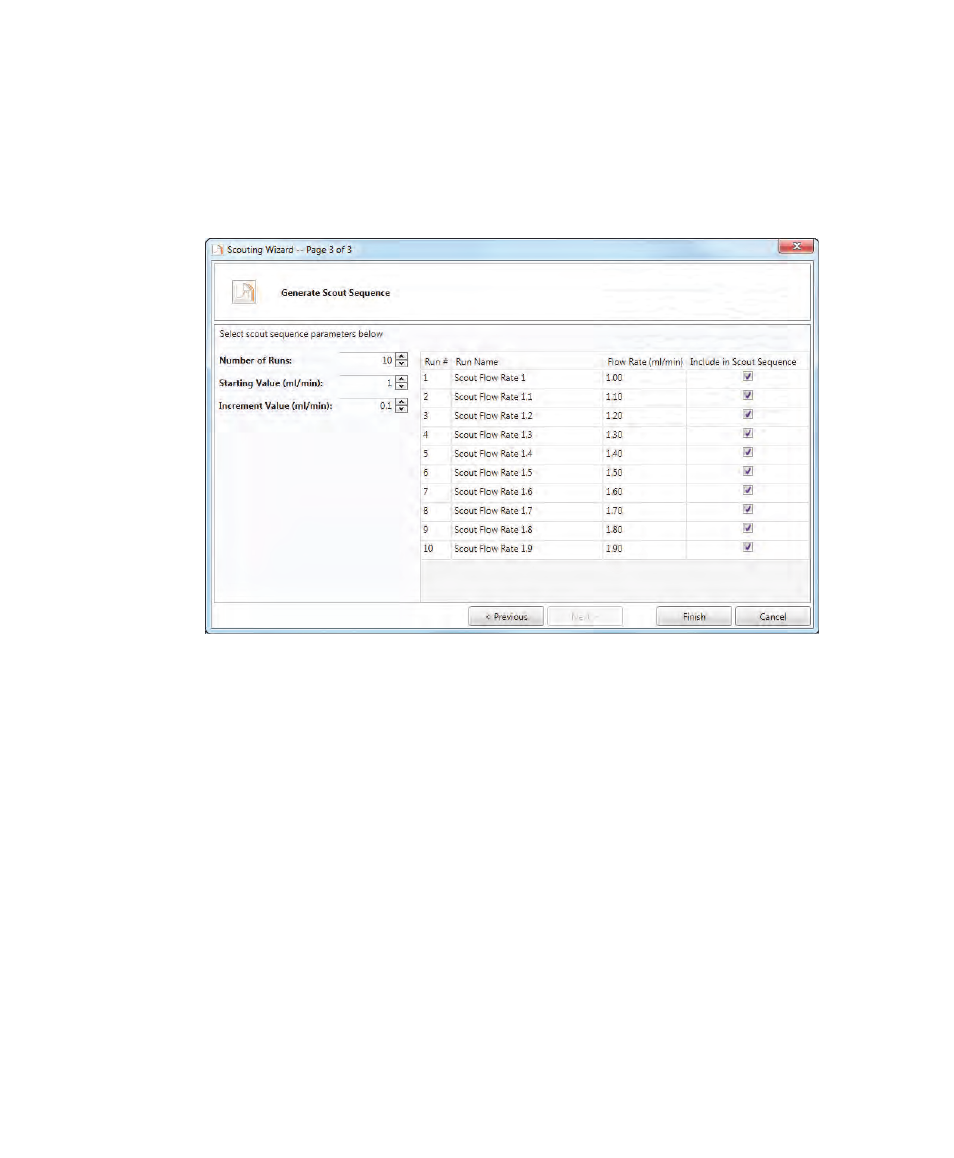
6
| Creating a Method
184
| NGC Chromatography Systems and ChromLab Software
checkbox is also cleared. The other steps remain selected and will be
included in the scout.
Page 3: Generate Scout Sequence
On this page you set the number of runs to be performed, name each run, and set
the parameters for the scouted steps.
Number of runs — sets the number of runs to be performed as part of the
scout experiment.
Starting Value — sets the starting value for the parameter chosen to be
scouted. The default is the starting value in the base method.
Increment Value — sets the scout run increment values. The scout
increment value can be positive or negative.
The scout sequence table comprises the following columns:
Run # — the scout run number. This field is not editable.
