Bio-Rad ChromLab™ Software User Manual
Page 52
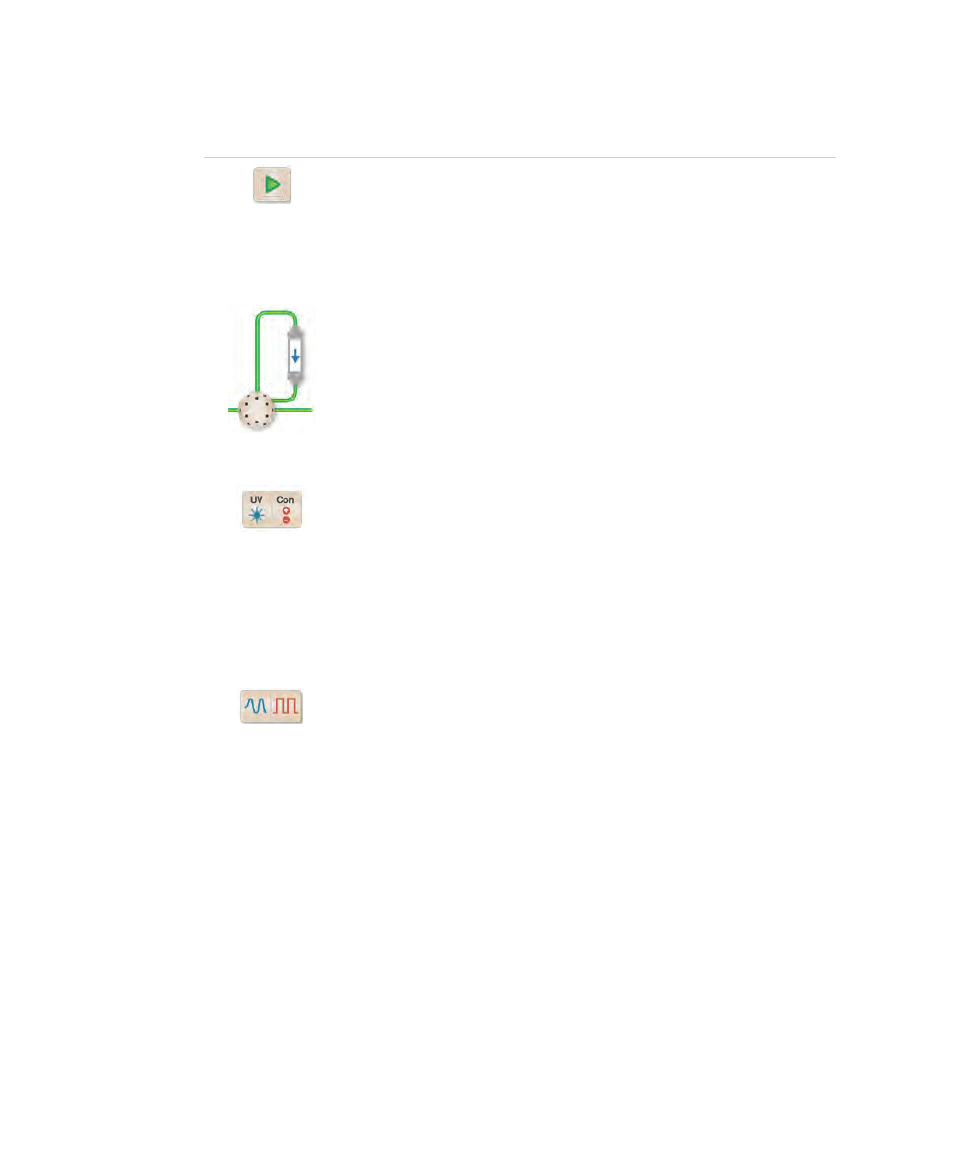
3
| System Control
50
| NGC Chromatography Systems and ChromLab Software
Sample Pump
This module dialog box controls the sample pump and displays
the sample pump status. It is used to automatically load samples
into a sample loop or to directly inject samples onto a column
during an experiment. It is used primarily for large volume
samples.
Column Switching Valve
This module dialog box controls the column switching valve and
displays the valve status, the precolumn pressure, and the
pressure drop across the column (
Col). It is used to select one of
the five columns that can be connected to it, bypass the columns,
or reverse the flow through the columns.
UV/Conductivity Monitors
This module dialog box controls the single-wavelength UV or
multi-wavelength UV/Vis monitor and displays the UV,
temperature, and conductivity monitor status. It is used to turn on
the UV monitor and to set the wavelength that will be used for
monitoring. It is also used to zero the baseline during a run. The
single-wavelength monitor can monitor one wavelength at a time
(255 or 280 nm). The multi-wavelength UV/Vis monitor can
monitor up to four wavelengths simultaneously (190–800 nm).
Signal Import Module
This module dialog box controls the signal import module (SIM)
and displays the output of the attached external detectors. Up to
two external devices can be attached to the SIM. This module
displays the output from both devices or output from either SIM1
or SIM2 if one device is turned off.
Table 2.
Fluidic Scheme Modules, continued
