File menu commands – Bio-Rad ChromLab™ Software User Manual
Page 119
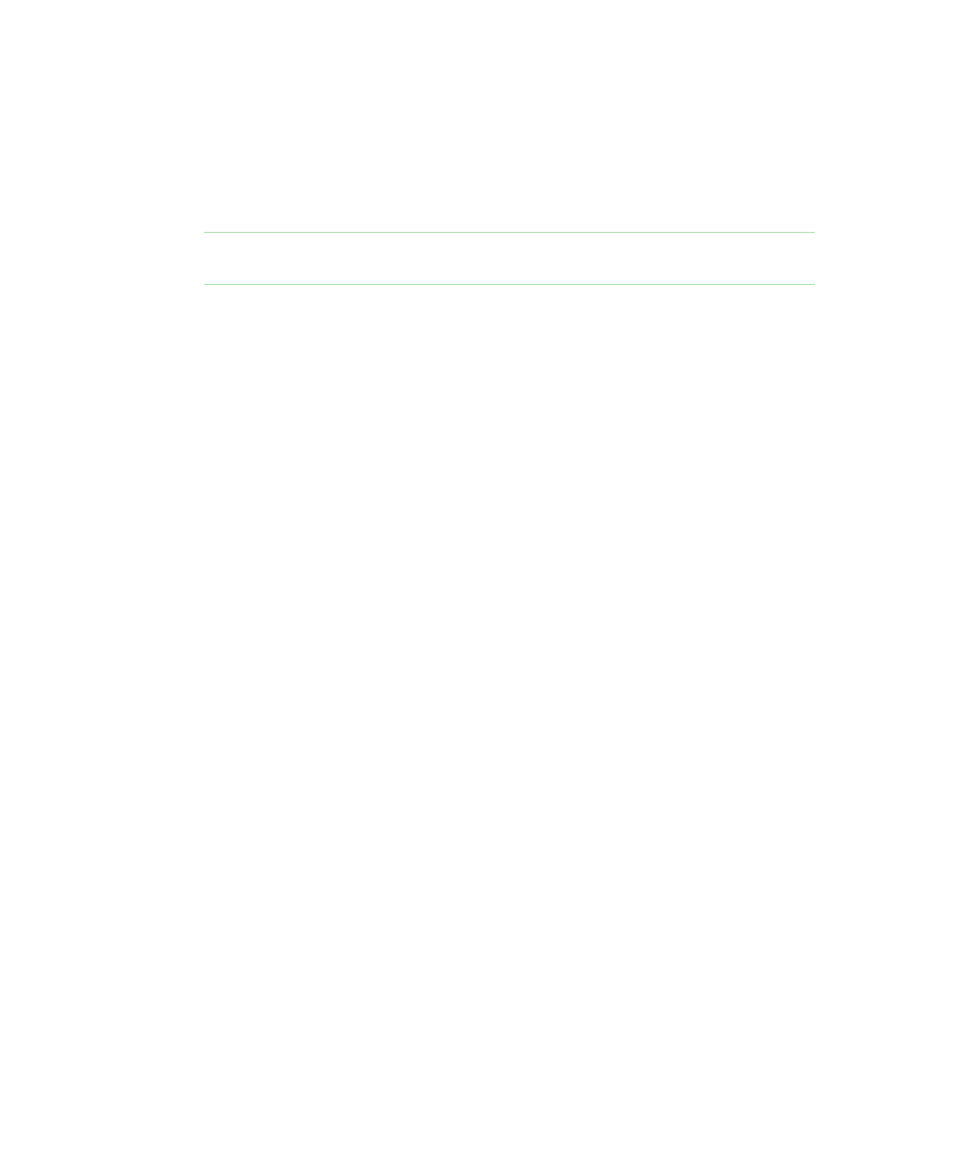
Method Editor Window
User Guide
| 117
File Menu Commands
New Method — opens the Method Editor window in which you can create a
method.
Open Method — opens a dialog box in which you can select a project and open a
method.
Open Template — opens a dialog box, which lists all method templates and their
details along with the displayed method’s gradient.
Save — saves the current method.
Save As — saves the current method with a new name that you supply.
Save As Template — saves the current method as a template.
Rename — opens the Rename Method dialog box in which the current method
name appears. You can rename the method using up to 50 characters.
Delete — deletes only the currently open method or the method and its associated
runs. Does not delete an associated run that is open in the Evaluation window or is
part of a multi-run analysis.
Start Run — sends the programmed method to the instrument to be run once or
many times.
Close Method — closes the current method and returns you to the Home window.
6
The Method Steps tab displays all method steps in a table. Double-click a
step to open its dialog box and modify settings. The Step Library appears in
the right pane (not shown).
7
The fluidic scheme, for visual reference only, displays the current instrument
flow path.
8
The gradient graph displays the programmed gradient and break points for
flow segments with a gradient step. Move points and edit gradient duration
and slope by dragging black dots to new locations.
L
EGEND
