Before you begin, Accessing method editor features, Before you begin accessing method editor features – Bio-Rad ChromLab™ Software User Manual
Page 116
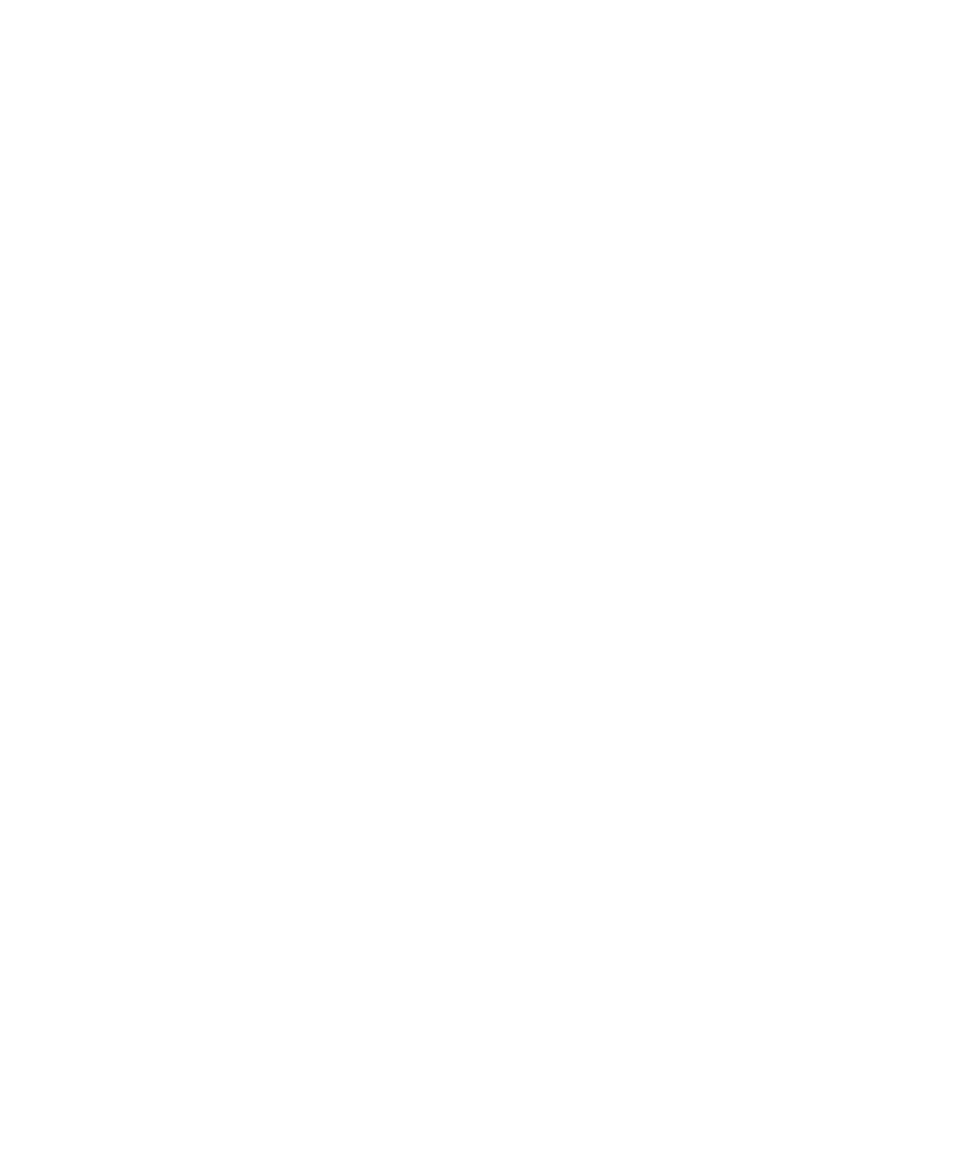
5
| Method Editor
114
| NGC Chromatography Systems and ChromLab Software
Before You Begin
Before you work with Method Editor features, it is important to set as the default the
fluidic scheme that matches the plumbing and configuration of your NGC™ system.
When you run a method, ChromLab expects the system to be plumbed exactly like
the fluidic scheme. The fluidic scheme selected also determines the settings that
appear in the Phase Parameters tab.
See
Fluidic Scheme Configurations on page
for more information.
Accessing Method Editor Features
In the Home window, the Method Editor pane displays commands that access the
following:
Opening a method template
Reviewing, editing, or running a method
Creating a new method
Selecting a method from a list of recent methods
