Bio-Rad ChromLab™ Software User Manual
Page 60
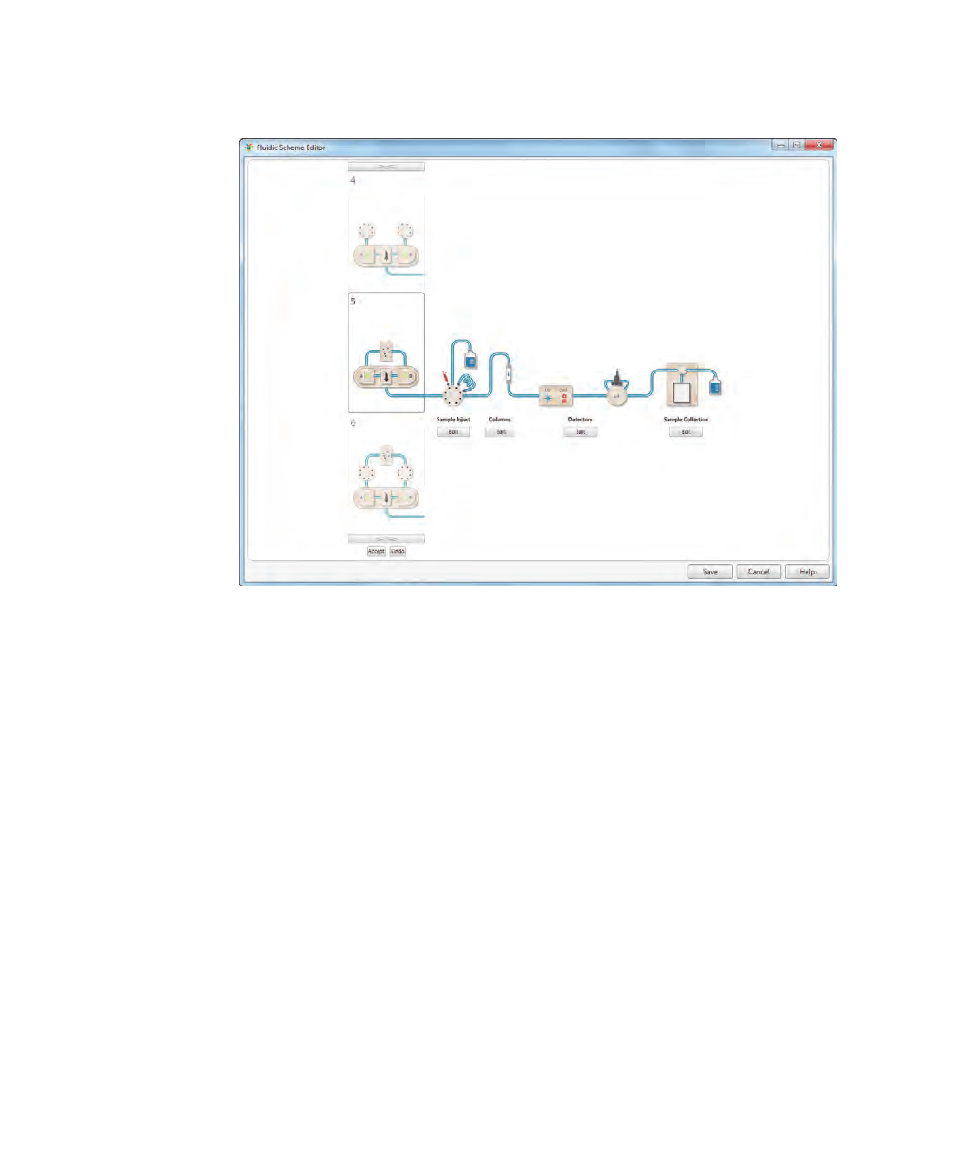
3
| System Control
58
| NGC Chromatography Systems and ChromLab Software
2.
Click an entry in the Fluidic Scheme Selector pane.
The right pane displays the fluidic scheme you selected.
3.
Click Select.
To create a new fluidic scheme
Note:
You cannot save a duplicate fluidic scheme.
1.
Do one of the following:
In the System Control window, select Tools > Change Fluidic Scheme.
On the touch screen, choose Change Fluidic Scheme on the dropdown
menu.
2.
Click New.
The current fluidic scheme appears with Edit buttons that enable you to select
alternative modules in spin boxes.
This manual is related to the following products:
