Viewing a summary of the scouting method, Running a scouting method – Bio-Rad ChromLab™ Software User Manual
Page 194
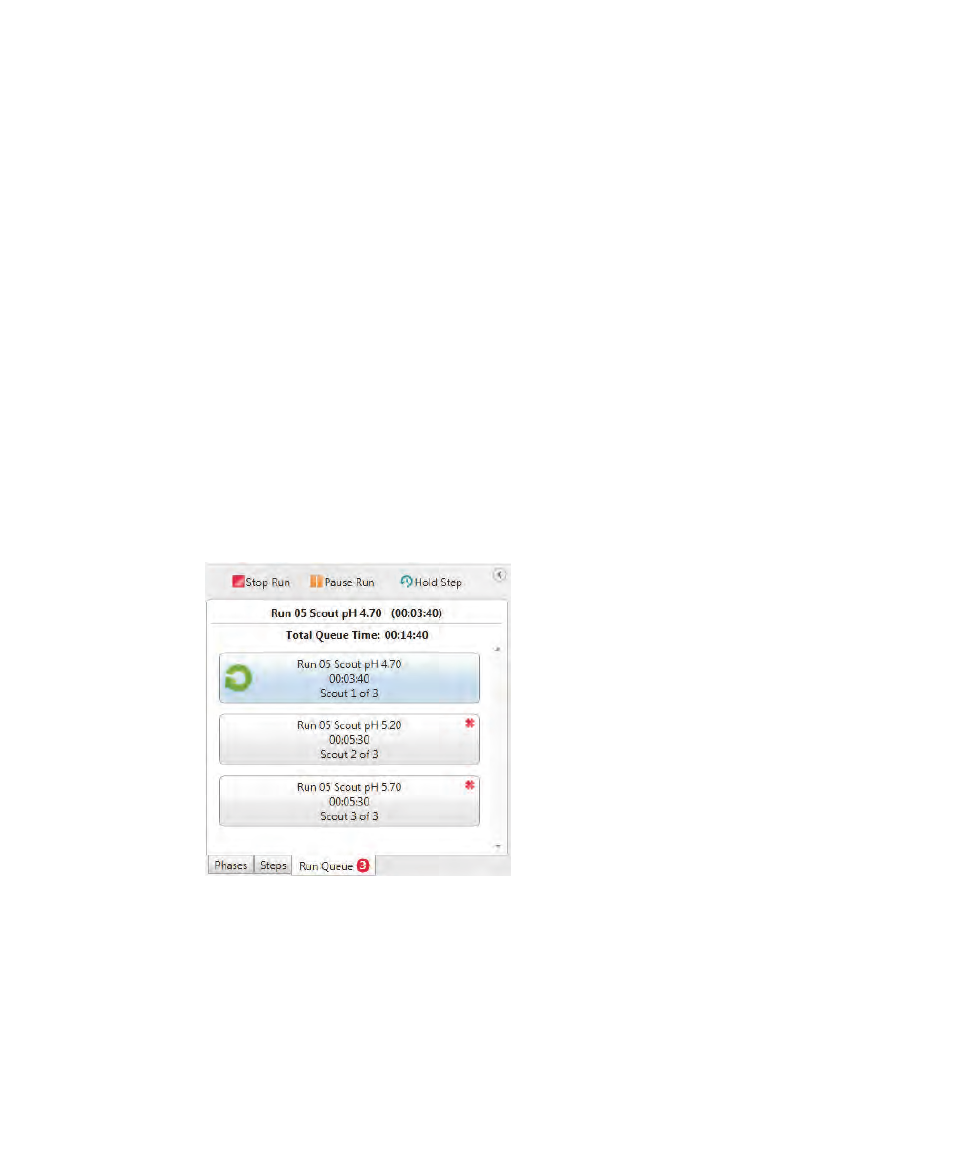
6
| Creating a Method
192
| NGC Chromatography Systems and ChromLab Software
Viewing a Summary of the Scouting Method
When you complete the scouting wizard, the Method Editor table displays a
summary of the scouting parameters in a read-only table in a new pane, Scout
Parameters. See
for more information.
Tip:
When you open the scouting wizard in a saved scouting method, the
values for that scouting method persist in the wizard as well as in the method.
Running a Scouting Method
You can schedule scouting methods to run immediately or add them to the queue to
run at a later time. As with regular methods, you can start scout runs immediately
only if there are no scheduled methods in the run queue. If methods are in the
queue, the scout runs are added to the end of the queue.
Each scouting method appears in the Run Queue individually. Each run is identified
as a scout run on the run label, for example:
You can remove from the queue any scout methods that are not running, but you
cannot reorder the scout run queue.
