Creating a scouting method – Bio-Rad ChromLab™ Software User Manual
Page 191
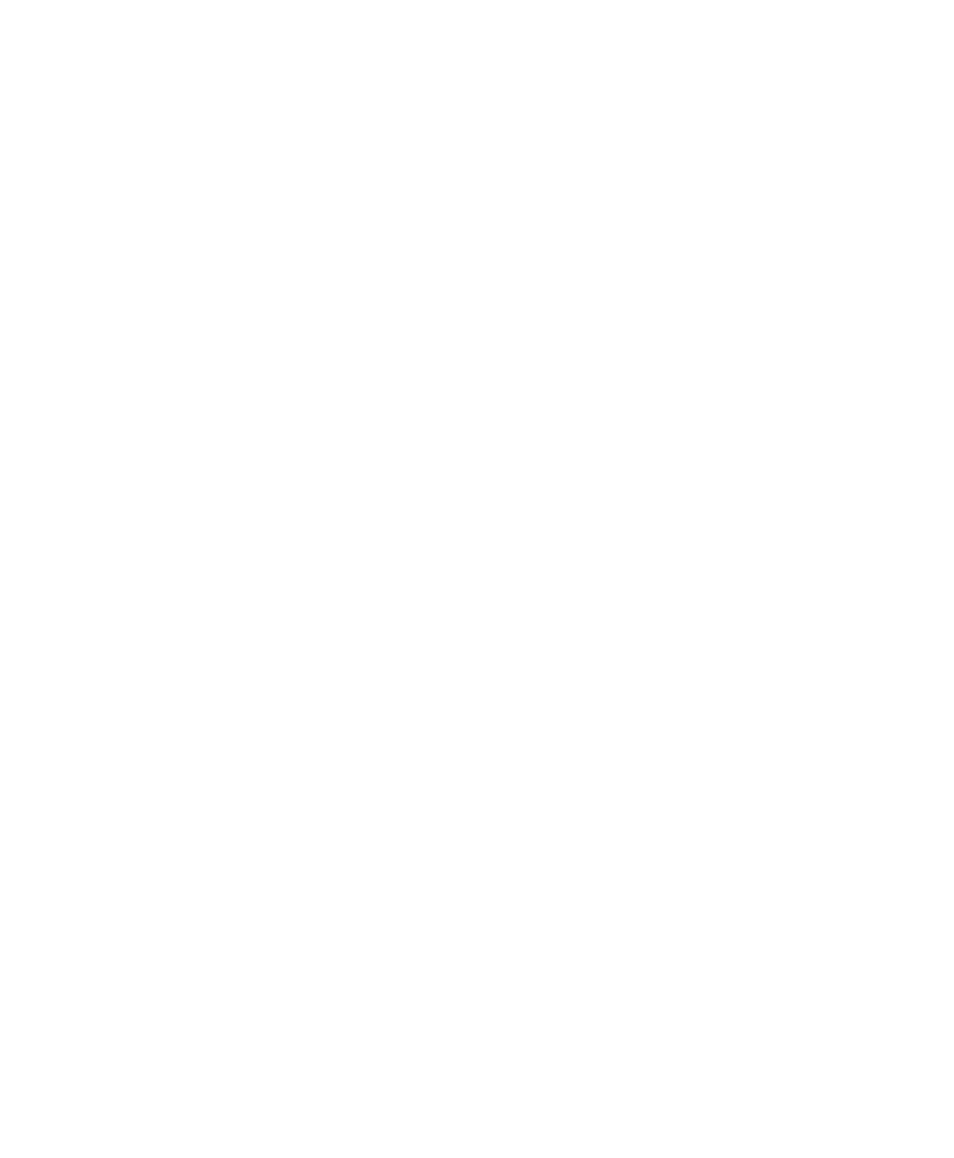
Scouting on Parameters within a Method
User Guide
| 189
Include in Scout Sequence — determines whether the run is included in
the scout method. By default, all runs are included. This field is editable.
Creating a Scouting Method
Note:
Before starting the scouting wizard, ensure that the method settings
and protocol are correct. After creating a scouting method series, any changes
will require you to run the wizard again.
To create a scouting method
1.
Create a new method, copy an existing method or use a Bio-Rad method
template.
2.
Click Scout in the Method toolbar. The scouting wizard starts.
3.
On the first page of the wizard, choose one parameter to scout.
4.
On the second page, select the steps in the method to scout.
5.
On the last page, set the sequence parameters for the scout:
Change the values of the sequence parameters.
Double-click the run name to edit the value in that field.
Clear the checkboxes for runs that you do not want to include in the scout
method.
6.
Click Finish to complete the scout setup and close the wizard.
