Bio-Rad ChromLab™ Software User Manual
Page 294
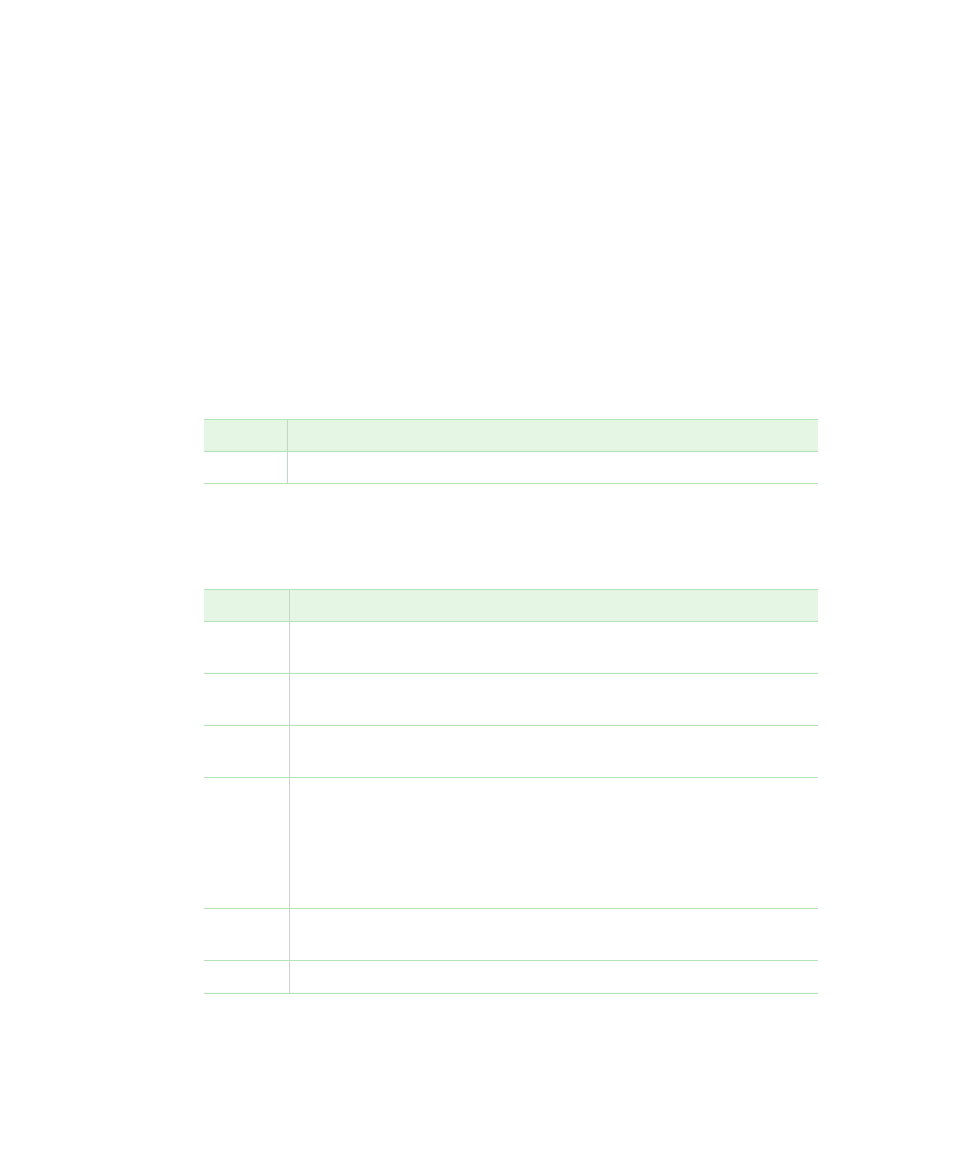
B
| Multicolumn Purifications
292
| NGC Chromatography Systems and ChromLab Software
Plumbing the NGC Discover Pro System to Use Multicolumn
Purification Templates
The tables in this section list the additional tasks for plumbing NGC Discover Pro
systems to perform multicolumn purification. Ensure that you complete the
plumbing tasks in the section
Plumbing NGC Discover Pro Systems on page
before continuing.
Tip:
These templates require either the NGC Discover Pro or the
NGC
Discover Pro +1CSV (column switching valve) fluidic scheme.
Multicolumn Sequential Affinity — Step and Linear Gradient Templates
Task
Affinity columns at ports 1–5 on column switching valve 1 (C1)
Multicolumn Sequential Affinity — Step (Manual Load) Template
Tasks
1.
Insert a second column switching valve, (referred to as the loop valve)
near the sample inject valve on the NGC instrument and map as C2
2.
Short length of tubing from port F on the sample inject valve to the left
inlet port on the loop valve (C2)
3.
Short length of tubing from port E on the sample inject valve to the
right inlet port on the loop valve (C2)
4.
One 5 ml loop tubing for each affinity column to the top and bottom
ports on the loop valve (C2)
For example, if you have two affinity columns
Attach loop tubing to Column Top port 1 and Column Bottom port 1
Attach loop tubing to Column Top port 2 and Column Bottom port 2
5.
Tubing from port 2 on the outlet valve to the sample pump port on the
sample inject valve
6.
Affinity columns at ports 1–5 on C1
