Operator’s manual – Great Plains DICKEY-john IntelliAg Planter-Drill Control L3 User Manual
Page 99
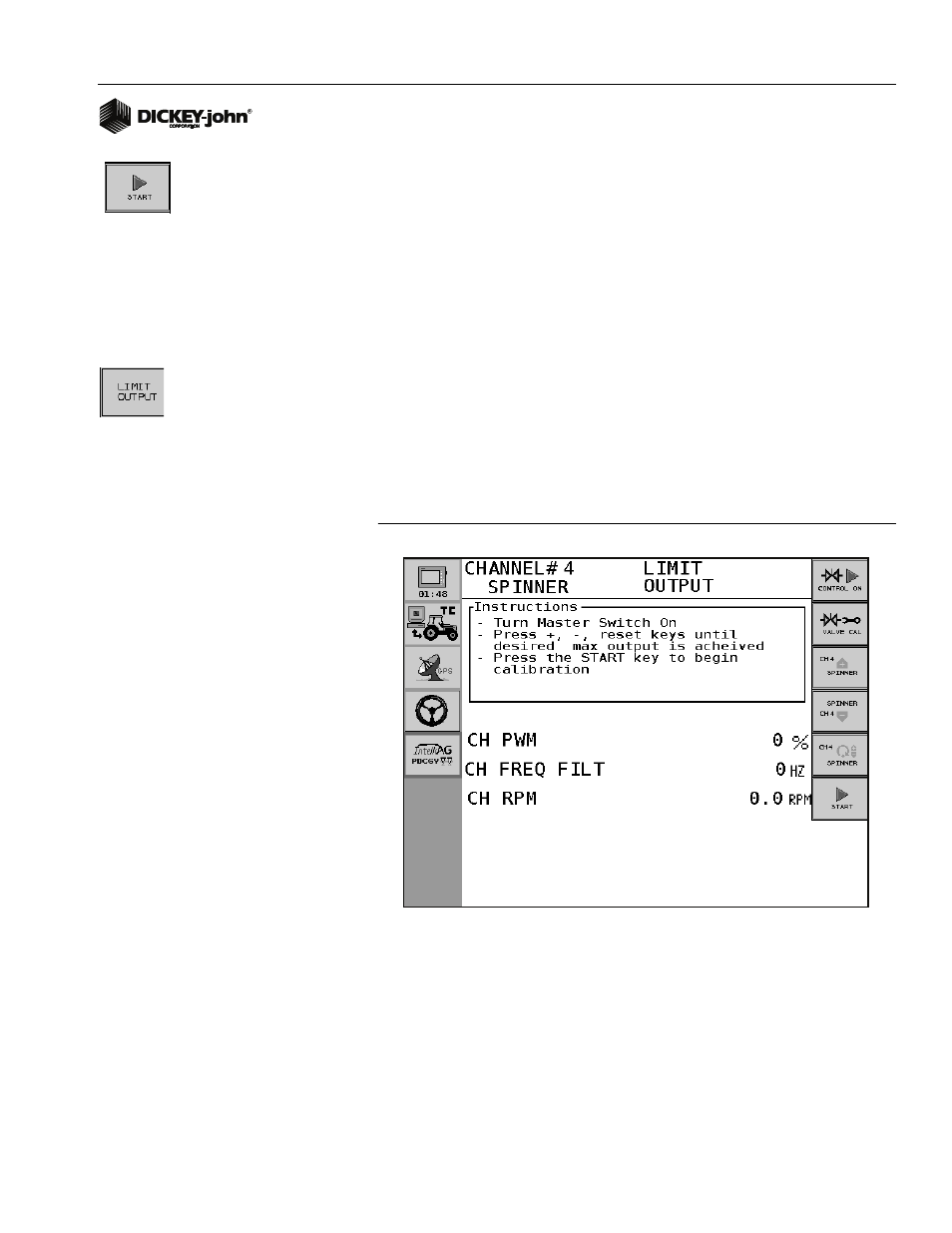
OPERATOR’S MANUAL
IntelliAg PDC User 2 & 3
11001-1501-200811
SYSTEM CONFIGURATION / 91
5. Run the engine at normal operating speed until the hydraulic fluid is at
normal operating temperature.
6. Press the Start button.
7. Turn the master switch to the ON position.
8. The valve calibration will immediately start.
9. Keep the hydraulics engaged until the calibration is complete. The
calibration may take a minute up to several minutes. Each calibration
step is monitored on the lower left corner of the display.
10. When the calibration is complete, the control shuts down automatically.
All calibration data is automatically stored.
LIMIT OUTPUT
In certain instances, it is necessary to limit the output of the control channel.
System capacities are greater than the actual desired capacities. These
features allow setting the maximum output of the channel to prevent
machine damage.
Press the Limit Output button to access the Limit Output screen.
NOTE: If the Channel is turned OFF,
the Increment, Decrement, and
Reset buttons will not function.
Return to the Main Work screen
to turn ON.
Figure 55
Limit Output RPM Control
To Limit Max Output:
1. Move the implement to the “raised” position.
2. Apply the tractor brakes and lock in the applied position.
3. Put the transmission in “park” or in a locked, neutral position.
4. Start the tractor and engage PTO if used to drive the hydraulic system.
5. Run the engine at normal operating speed until the hydraulic fluid is at
normal operating temperature.
6. Place the master switch in the ON position.
