Operator’s manual – Great Plains DICKEY-john IntelliAg Planter-Drill Control L3 User Manual
Page 40
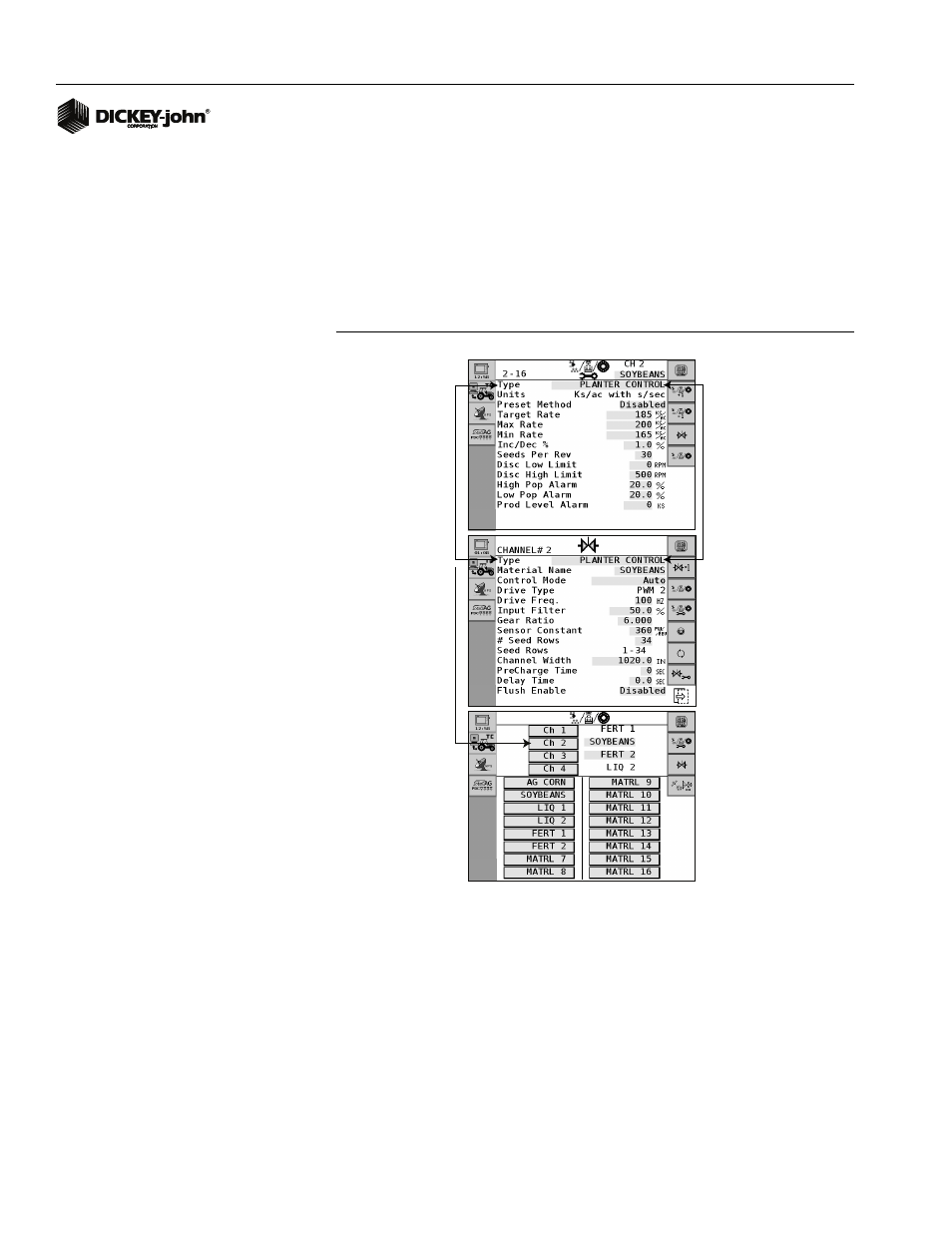
OPERATOR’S MANUAL
IntelliAg PDC User 2 & 3
11001-1501-200811
32 / SYSTEM CONFIGURATION
1. Material Configuration Setup-Create all material types that will be
assigned to a control channel.
2. Control Channel Setup-Configure control channels as Planter, Liquid,
Granular Seeding, Granular Fertilizer, Granular Fertilizer or Seed
Monitor, RPM, or Split Air Regulation control.
3. Control Setup Screen-Channels and materials can be selected on this
screen. Selecting an unassigned material button allows a new material
to be created and assigned to a channel.
Figure 22
Recommended Steps for Material/Channel Setup
Step 1:
Material
Setup
Step 2:
Channel
Setup
Step 3:
Material
Library
Screen
This manual is related to the following products:
