Operator’s manual, Module configuration – Great Plains DICKEY-john IntelliAg Planter-Drill Control L3 User Manual
Page 103
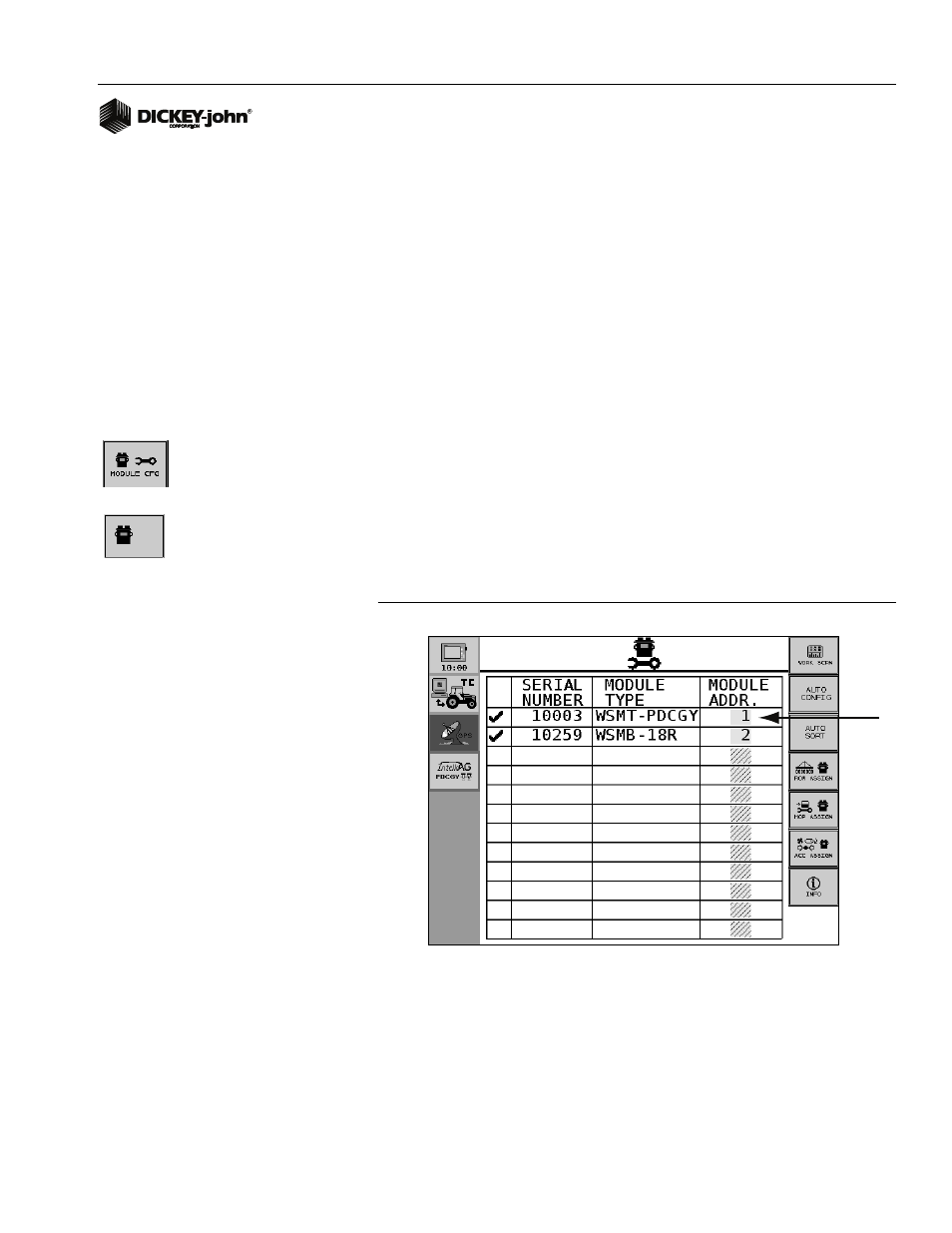
OPERATOR’S MANUAL
IntelliAg PDC User 2 & 3
11001-1501-200811
SYSTEM CONFIGURATION / 95
MODULE CONFIGURATION
System components must be installed correctly and vehicle parameters
entered into the IntelliAg system for effective operation. The following steps
provide guidelines for entering those parameters.
IMPORTANT: Place the master switch in the OFF position to access
and input data into the SETUP/CONFIGURATION mode.
If the current installation does not use a specific component (e.g., pressure
sensors, hoppers, seed sensors) or if the module is not connected in the
system, the module will not display on the screen.
The Module Configuration screen identifies modules on the CAN bus and
the sensors connected to each module. This configuration is necessary for
proper sensor monitoring and self-test operation. A check mark to the left of
each module’s Serial Number identifies that module as active and
communicating module on the bus.
1. From the Main Work screen, press the Module Configuration button
to access the Module Configuration screen.
A Module Next Page button will display if more than 12 modules are
connected. Press the Module Next Page button to display additional
modules.
Figure 57
Module Configuration Screen
SERIAL NUMBER AND MODULE TYPE
Each module present on the CAN bus is identified by the serial number and
module type. The module type corresponds to the identification on the serial
number label attached to that module.
+1
NXT MODULE
