Operator’s manual, Remote test switch – Great Plains DICKEY-john IntelliAg Planter-Drill Control L3 User Manual
Page 74
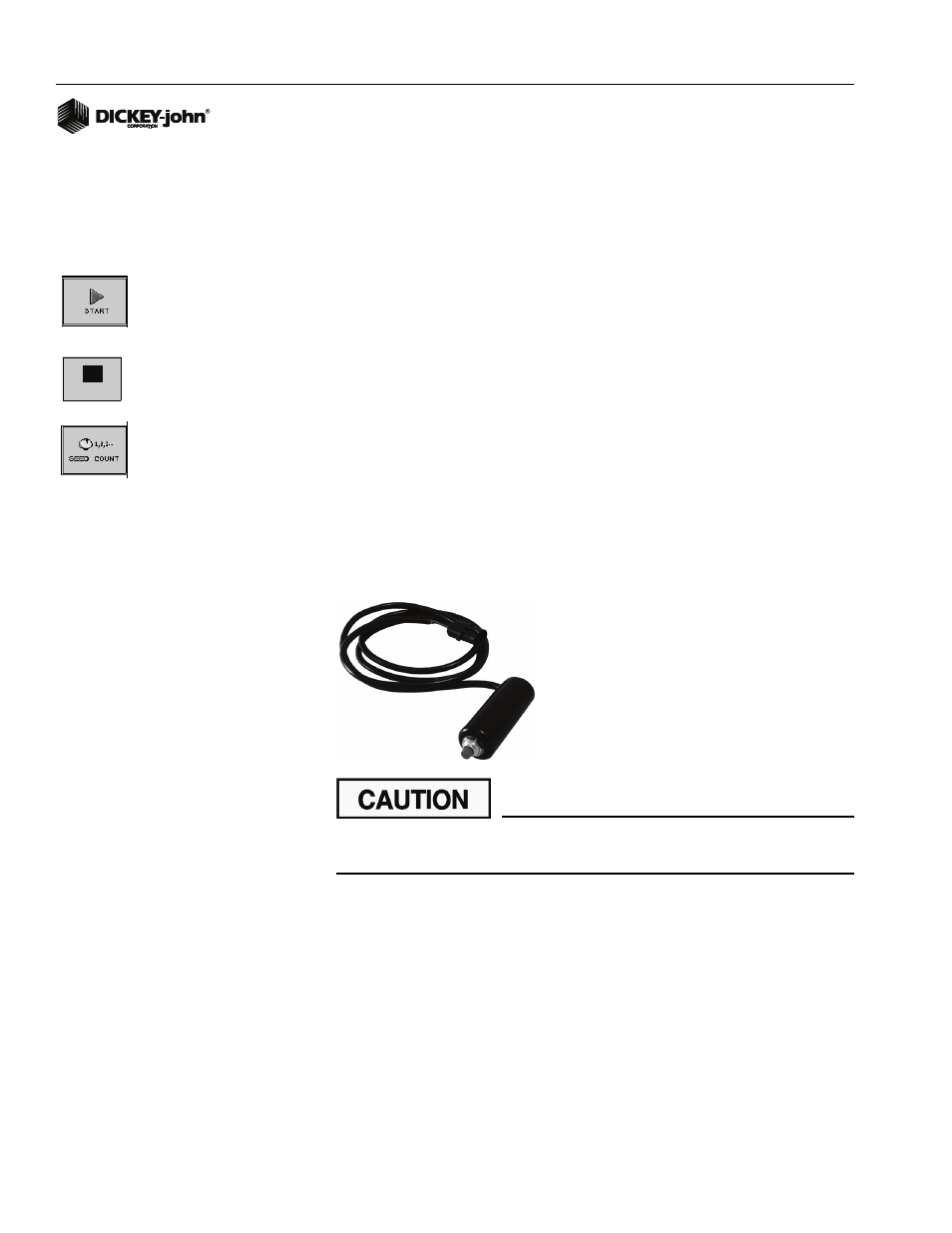
OPERATOR’S MANUAL
IntelliAg PDC User 2 & 3
11001-1501-200811
66 / SYSTEM CONFIGURATION
TEST SEED COUNT
NOTE: Test Seed Count will
automatically reset whenever a
new Continuous Test is
performed.
Test Seed Count is the seed count reported back on a specified row set in
the row data item and is automatically populated.
To Start the Continuous Test:
1. Press the Start button.
2. The test will run for 5 revolutions then Stop.
To display the number of seeds detected by each sensor, press the Seed
Count button. Refer to the Operation section for additional information on
the Seed Count screen.
REMOTE TEST SWITCH
A momentary switch can be purchased from DICKEY-john that turns the
control ON/OFF during the Continuous and 5 Rev tests.
The switch allows the operator to go back to the implement to perform the
test and investigate mechanical issues or perform seed counts instead of
performing the test inside the cab from the Virtual Terminal.
The remote test switch is to be connected to the actuator harness.
Remote test switch part number is 464210515S1.
Once testing is complete, the remote test switch should be
disconnected to prevent accidental control engagement.
.
STOP
