System configuration, Operator’s manual, Control setup overview – Great Plains DICKEY-john IntelliAg Planter-Drill Control L3 User Manual
Page 39
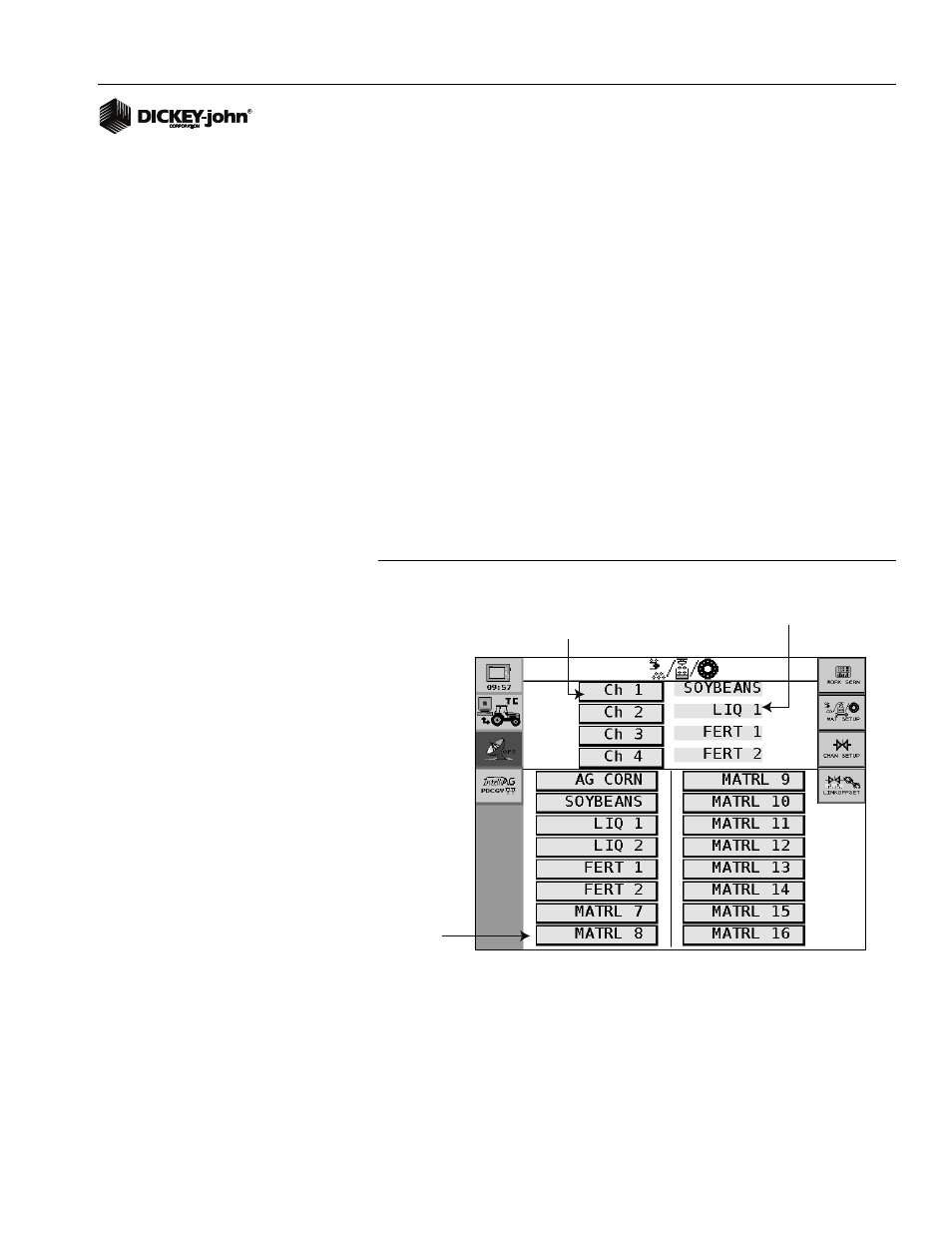
OPERATOR’S MANUAL
IntelliAg PDC User 2 & 3
11001-1501-200811
SYSTEM CONFIGURATION / 31
SYSTEM CONFIGURATION
The following parameters must be defined for effective system operation:
• Control Channel Setup
• Material Setup
• Ground Speed Setup and Calibration
• Module Configuration (Working Set Master and Members)
• Control Channel Implement Offsets (for GPS and/or field
accumulators)
CONTROL SETUP OVERVIEW
The Control Setup screen provides an overview of all materials that have
been assigned and configured for a control channel.
The Control Setup screen has control channel selection at the top of the
screen and all assigned and unassigned material names at the bottom half
of the screen. (
Figure 21
) shows channel 1 (planter control), channel 2
(liquid), channel 3 (granular seeding), and channel 4 (granular fertilizer).
Figure 21
Control Setup Screen
MATERIAL/CHANNEL SETUP STEPS
Materials must be assigned to a planting, liquid, fertilizer, RPM, split air
regulation, granular seed/fertilizer, or monitor control channel. Once a
material’s designation is established, it can be assigned to one of four
control channels.
For operator convenience, it is recommended that materials and channels
be established in the following order (refer to
Figure 22
):
Material
Selection
Box
Press for
Control Channel
Setup Screen
Press to
create a
new
material
