Operator’s manual, Valve calibration - liquid – Great Plains DICKEY-john IntelliAg Planter-Drill Control L3 User Manual
Page 87
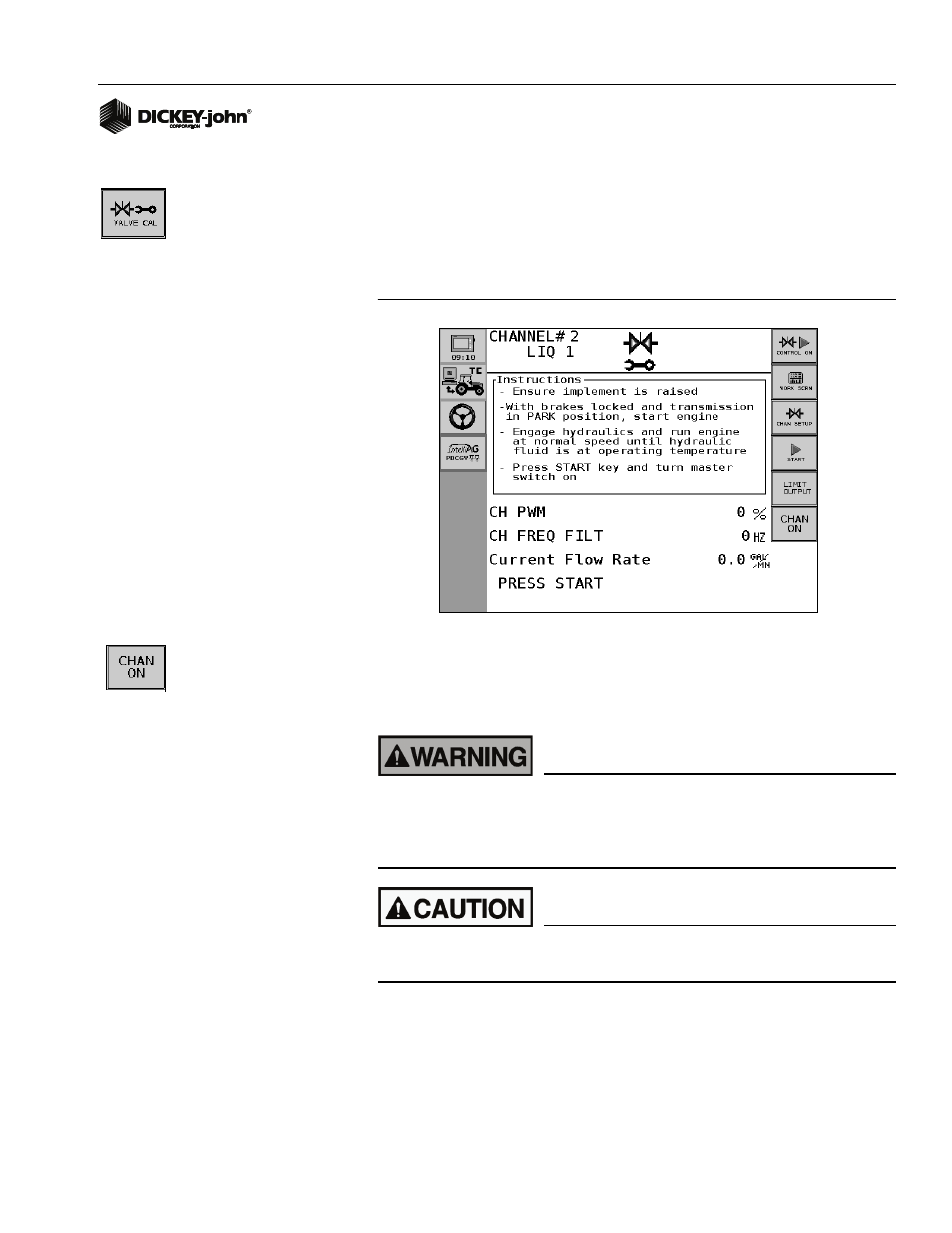
OPERATOR’S MANUAL
IntelliAg PDC User 2 & 3
11001-1501-200811
SYSTEM CONFIGURATION / 79
VALVE CALIBRATION - LIQUID
The Valve Calibration screen sets the machine hydraulic system
parameters and should be performed for best results. Each control channel
that is enabled requires a valve calibration.
Press the Valve Calibration button to access the Valve Calibration screen.
Figure 48
Control Channel Calibration Screen - Liquid Flow
CHANNEL ON
The Channel On button appears on this screen only if the channel is turned
off. The channel must be ON before performing a valve calibration. Press
the Channel On button to turn the channel on.
When the START key is engaged, the machine will become
operational. All necessary precautions must be taken to ensure
user safety. Failure to practice all necessary caution may result in
serious injury or death.
Hoppers should have material for this calibration and material will
dispense onto the ground during the calibration.
To perform the Control Channel Valve Calibration:
1. Move the implement to the “raised” position.
2. Apply the tractor brakes and lock in the applied position.
3. Put the transmission in “park” or in a locked, neutral position.
4. Start the tractor and engage PTO if used to drive the hydraulic system.
