Operator’s manual, 164 / troubleshooting & alarms – Great Plains DICKEY-john IntelliAg Planter-Drill Control L3 User Manual
Page 172
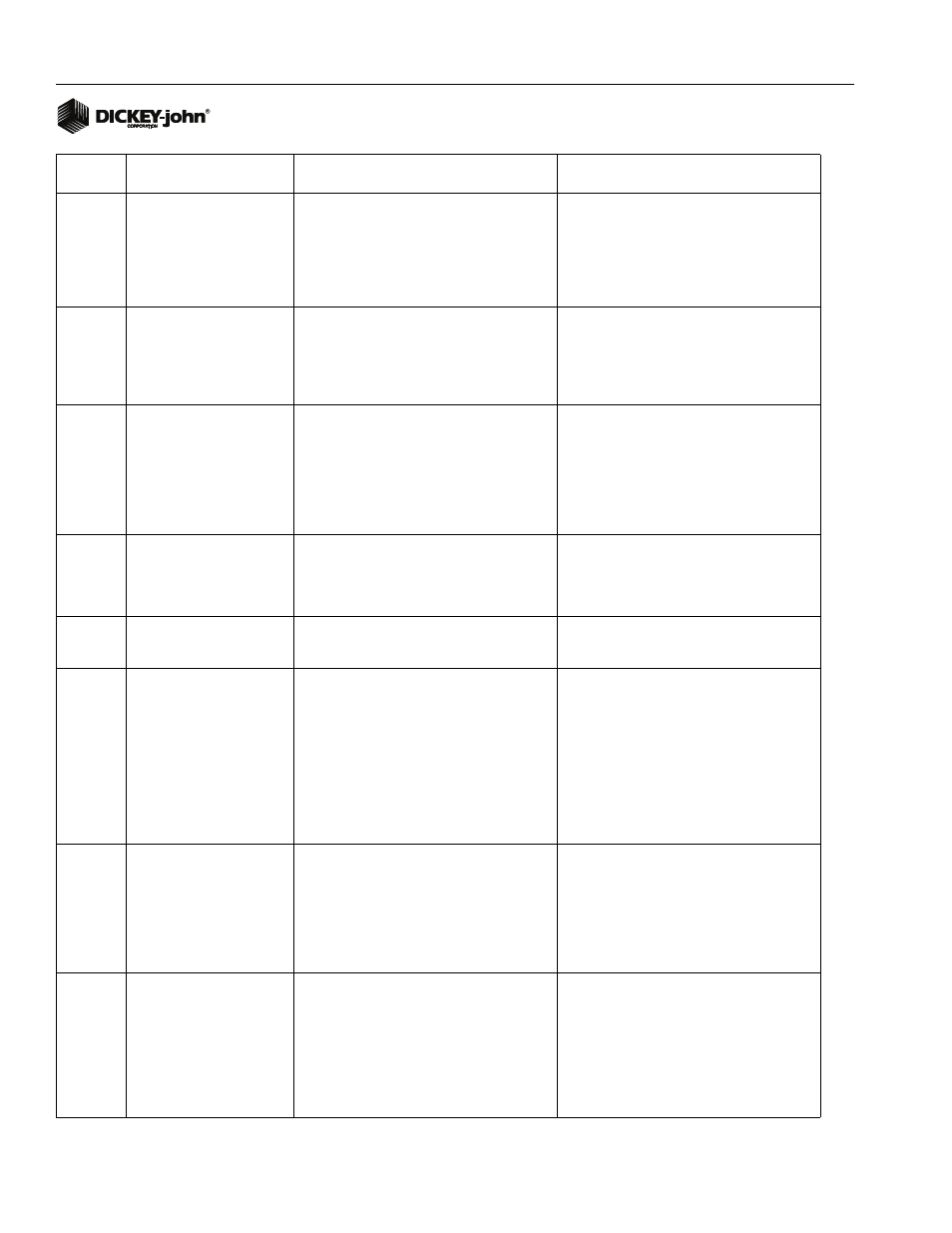
OPERATOR’S MANUAL
IntelliAg PDC User 2 & 3
11001-1501-200811
164 / TROUBLESHOOTING & ALARMS
207
Channel Unstable Alarm
1. Incorrect channel settings.
2. Incorrect feedback sensor installation.
3. Defective feedback sensor.
1. Verify correct setup constants on the
Channel Configuration screen. Perform a
valve calibration.
2. Verify correct installation of the feedback
sensor.
3. Inspect feedback sensor for damage or
replace.
208
Channel Saturation
Exceeded Alarm
1. Excessive speed.
2. Incorrect channel settings.
Desired rate too high for implement.
3. Target rate too high
1. Reduce speed.
2. Verify correct setup constants on the
Channel Configuration screen. Perform a
valve calibration and a Calibration
constant.
3. Reduce target rate.
209
Channel High Limit
Exceeded Alarm
CONTROL LIMITED BY HIGH LIMIT.
UNDER APPLICATION IS OCCURRING.
NOTE: System will not run faster than High
Limit Value.
1. Check and/or reduce speed.
2. Verify Channel setup (high RPM)
3. Perform new valve calibration.
4. Check and/or reduce target rate.
5. Inspect feedback sensor for damage.
6. Inspect control valve for damage.
7. Inspect harness/module for damage.
8. Decrease target rate.
210
Channel Low Limit
Exceeded Alarm
CONTROL RATE LIMITED BY LOW
LIMIT. OVER APPLICATION IS
OCCURRING.
1. Increase speed.
2. Verify correct setup constants (low
RPM).
3. Perform valve calibration.
4. Increase target rate.
211
All Rows Failed Alarm
1. Seed meter drive malfunction.
2. Rows are not assigned to channel and
channels are turned off.
1. Check seeding drive(s).
2. Assign rows to channel.
212
Row Failure Alarm
SEED RATE HAS FALLEN BELOW THE
ROW FAIL RATE SETTING ON THE
SEED MONITOR SETUP SCREEN.
1. Seed meter malfunction.
2. Dirty or defective seed sensor.
3. Damaged planter harness.
4. Defective module harness or module
5. Out of seed
1. Verify proper planter operation.
2. Inspect seed sensor for dirt or damage.
Replace if necessary.
3. Inspect planter harness for damage.
Repair or replace.
4. Inspect harness and module for damage.
Replace if necessary.
5. Fill with seed
213
High Population Limit
Exceeded Alarm
SEED RATE HAS EXCEEDED THE HIGH
ALARM SETTING ON THE SEED
MONITOR SETUP SCREEN.
1. Seed meter malfunction or incorrect
setup.
2. Defective seed sensor.
3. Defective module.
1. Verify proper planter options/setup.
2. Inspect seed sensor for damage.
Replace if necessary.
3. Inspect module for damage. Replace if
necessary.
214
Low Population Limit
Exceeded Alarm
SEED RATE HAS DROPPED BELOW
THE LOW ALARM SETTING ON THE
SEED MONITOR SETUP SCREEN.
1. Seed meter malfunction or incorrect
setup.
2. Defective seed sensor.
3. Defective module.
4. Running out of seed.
1. Verify proper planter operation/setup.
2. Inspect seed sensor for damage.
Replace if necessary.
3. Inspect module for damage. Replace if
necessary.
4. Fill with seed.
ALARM
#
ALARM
PROBABLE CAUSE
CORRECTIVE ACTION
